2021-04-07 Release
Front end application: 1.8.21
This week, we are excited to release a completely overhauled roles and permissions functionality.
Improved Roles & Permissions
Assign specific roles and permissions to every single user on your platform. Each platform feature is broken down into view, create, delete, or edit permissions, for more granular control.
Head to Users to edit the roles of your existing users or invite new ones.
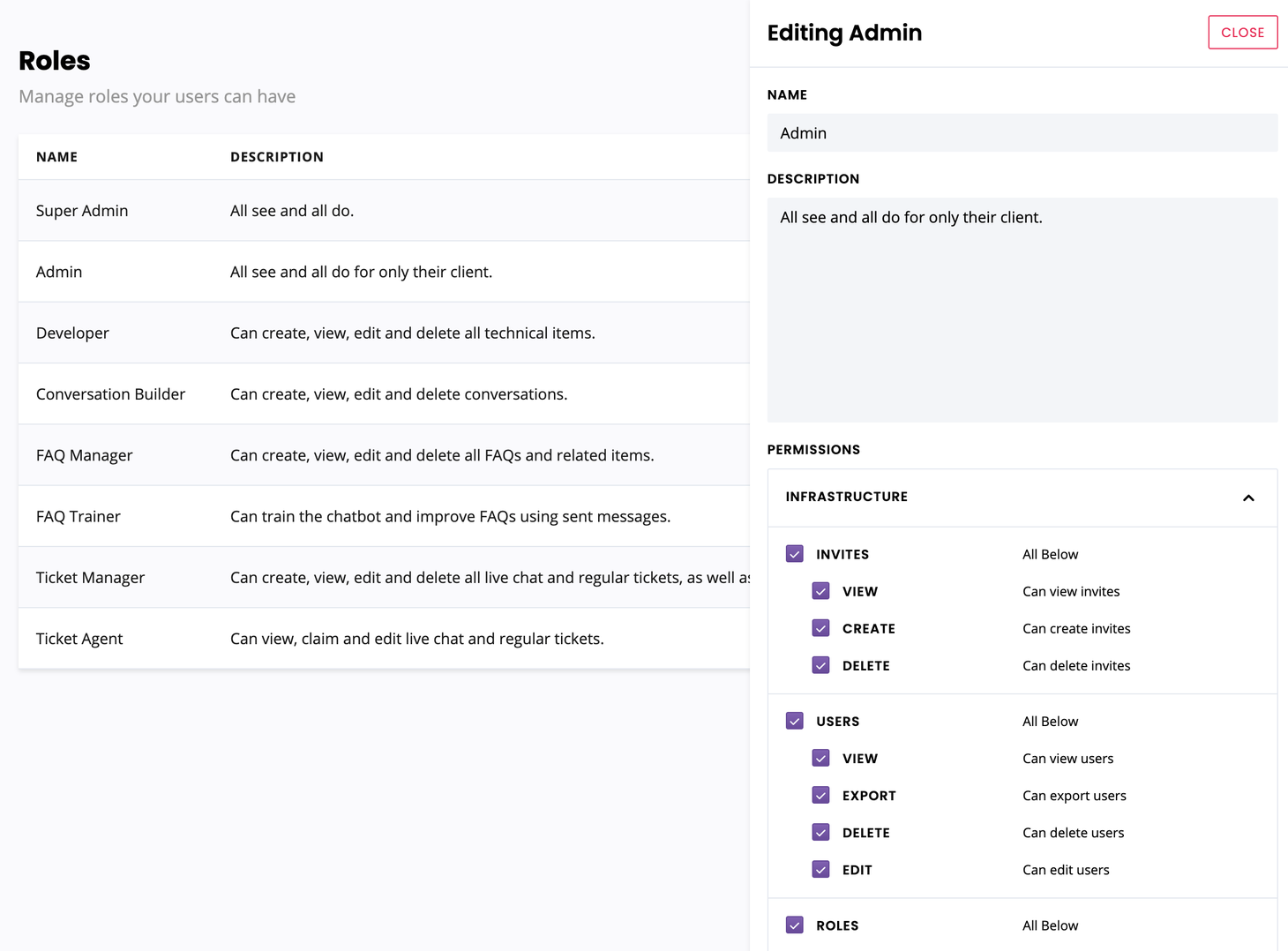
Assign permissions to users, limiting what they can see, create, update and delete:
Without
viewpermissions, the page is removed from the sidebar and a user is unable to navigate to the page URL.Without
createpermissions, the create button is hidden.Without
editpermissions, the edit button is hidden.Without
delete, the delete button is hidden.
New built-in roles
We’ve added seven built-in roles to the platform, including live chat agent, FAQ trainer, developer, and more. These roles should allow you to hit the ground running, assigning them to the members of your team.
More on roles
Roles and permissions are specific to a client.
You can now assign a user a role from the moment you invite them to your client.
Multi-selection for fuzzy composers
By popular demand, we’ve adding multi-selects on fuzzy composers. The multi-select allows a chatbot user to select multiple options from a dropdown.
Head over to Composers and create a fuzzy composer. Below your table of options, you can now tick a box called Allow selection of multiple options.
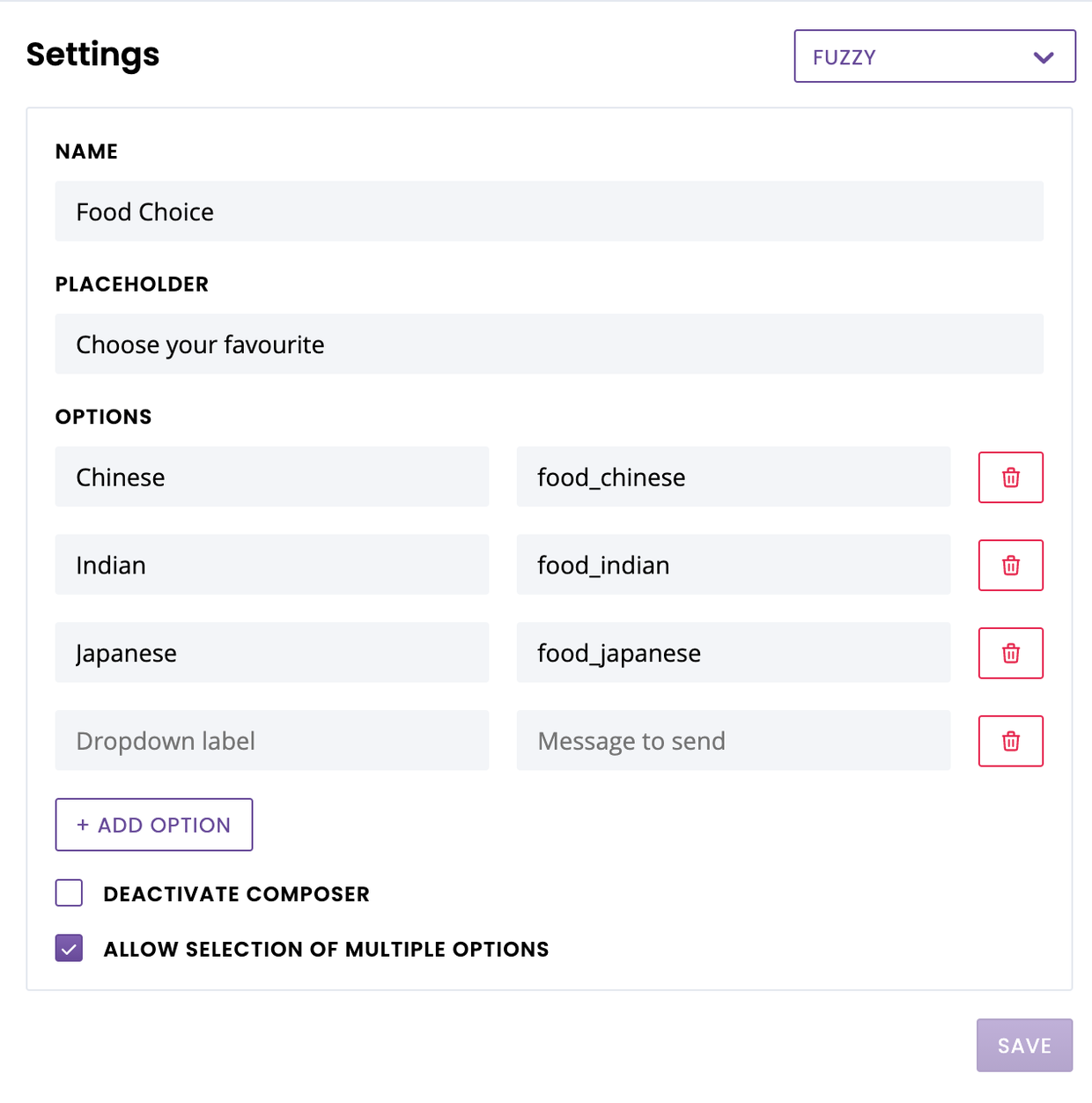
Support Label / Value options have been added to fuzzy composers allowing different values to be sent where required (e.g. for an API).
Add feedback functionality
The CMS now has an area called Feedback allowing you to collect, store and view any kind of feedback you like via the chatbot.
Ask your subscribers to leave feedback and store their comments
Activate feedback on any step as an action
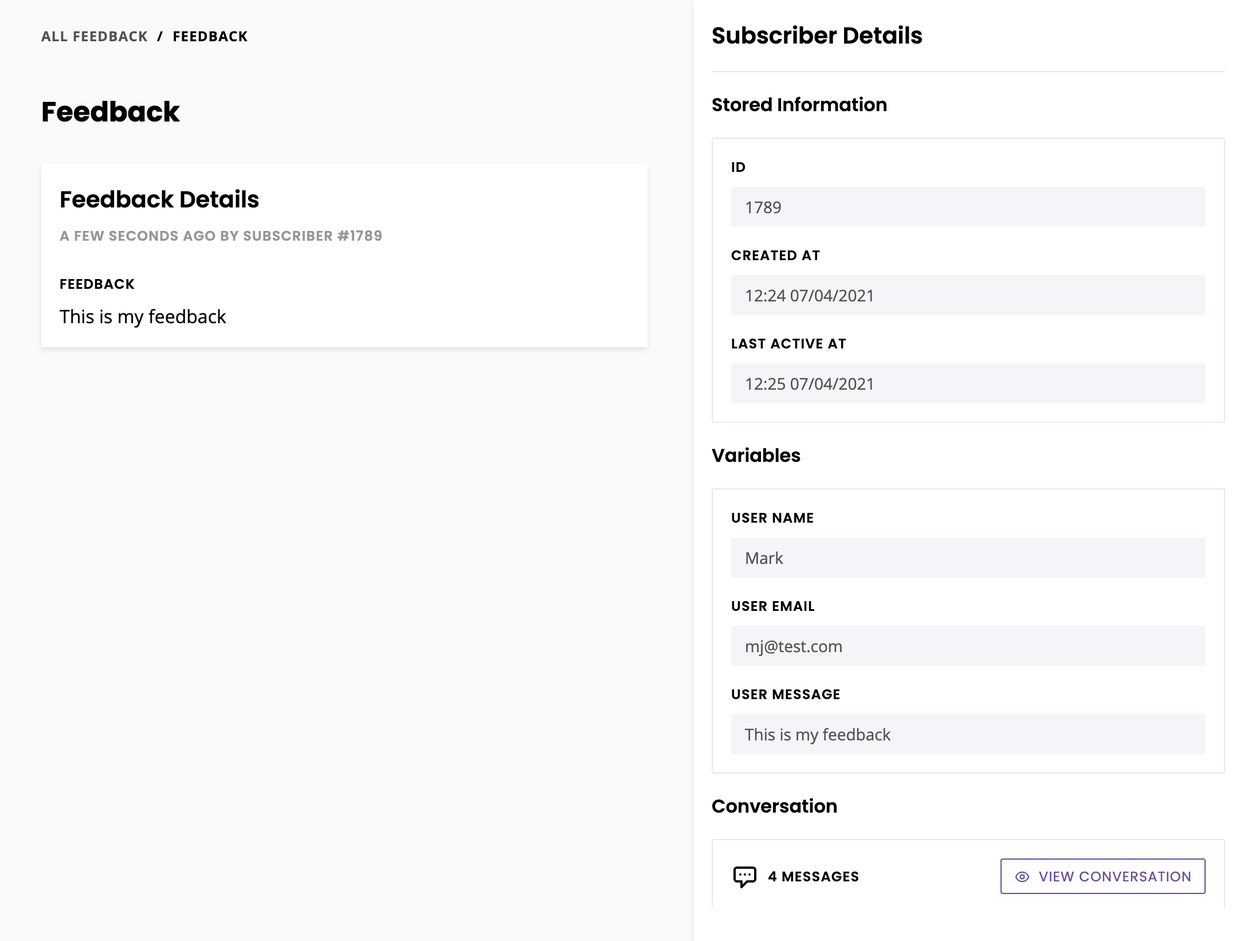
Improvements
You can now create a variable and assign it a default value. This is ideal as a fallback (e.g.
{{firstname}}→Friend) and for integrations that require values for every variable.When a user clicks a link on a message including a download or PDF button, you can now send a postback to the chatbot to progress the conversation.
Added a message history view in the full page chatbot.
Content message type now supports tables, links, images, and videos.
Added a variable formatter to convert variables to JSON.
Adding a variable is now a lot easier and slicker. Simply start typing
{{and see the magic.Made our
No resultpages a little bit prettier. That’s how we roll.Image and videos message styling updated
Bug fixes
Improved the client switching experience.
Fixed an issue that prevented some clients from sending broadcasts.
Multi-select dropdowns are easier to use.
Full page chatbot has been updated for smaller screens.
FAQ responses no longer show an error for clients with locations.