2021-04-21 Release
Front end application: 1.8.27
This week, we bring you a small update to an existing feature as well as lots of bug fixes and UI improvements.
Manually create knowledge base articles
The knowledge base (Knowledge in your side nav) has historically been a place to automatically import content from external sources.
For example, you can use it to automatically crawl a website’s sitemap and import content from its pages. Or, you can use it to import PDF files and import its extracted text.
Now, you can use the same feature to create articles from scratch.
Head over to Knowledge.
At the top of the page, click + Upload.
Give your new knowledge base a name.
In the Type dropdown, select Manual import.
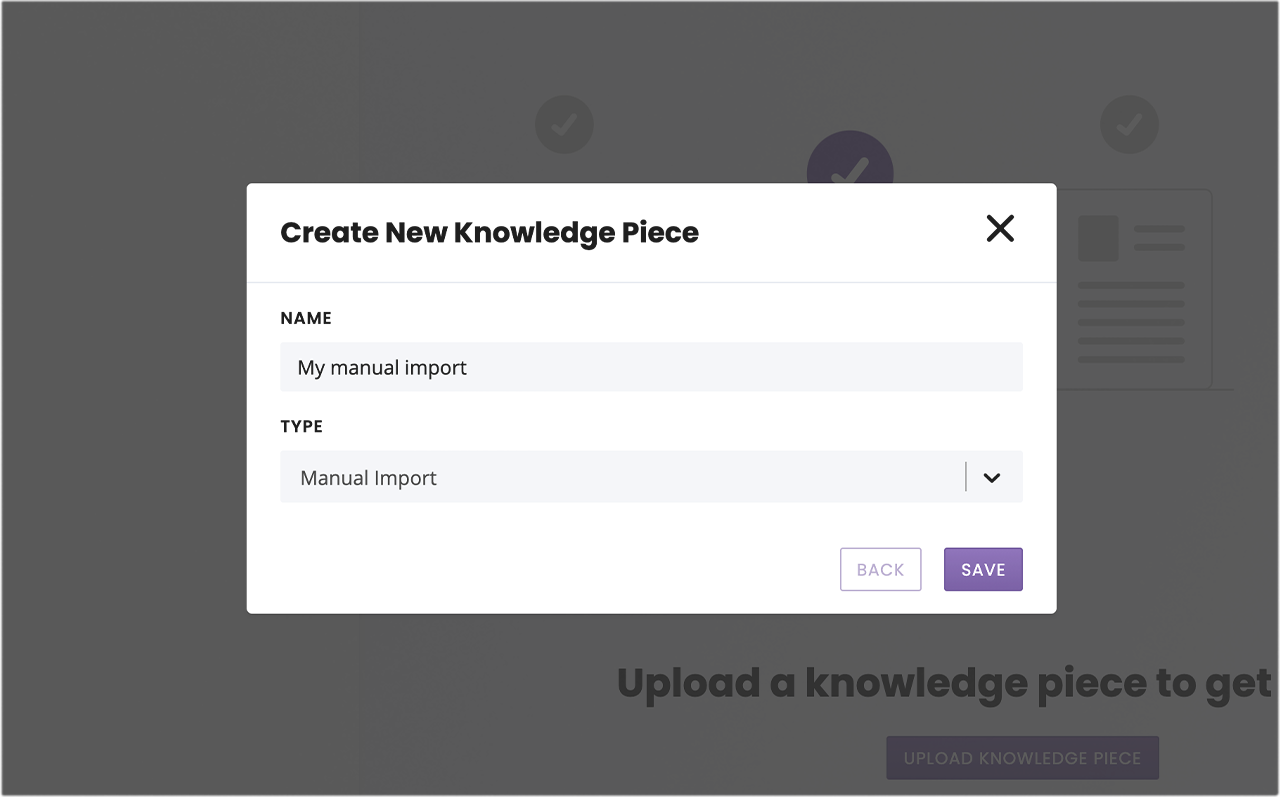
Hit Save.
Once the knowledge base has been created, click on its name to start adding sections.
Improvements
Made the hamburger menu look a bit nicer when you add 3+ elements.
Want to write a long Converse banner message? Go crazy. We now wrap the text for maximum textiness without damaging your eyes.
We’ve improved page loading speed on the Users and the Training pages and while switching clients.
Improved the default roles we shipped out a few weeks back. Thank you all for your feedback!
Bug fixes
Fixed an annoying bug that would sometimes prevent users from closing a side panel. It’s finally gone. Let’s forget all about it.
Fixed multi-select in various drop-downs (e.g. inside the ticketing system).
Fixed an issue where, when you select an option from a fuzzy composer, your selection would remain visible for the next step of the conversation. Weird, but gone.
Fixed fuzzy composer placeholders not working.
Sometimes, conditionals set as
Anywould revert back toAllwhen saved. This is no longer an issue.Long buttons in Quick Replies messages used to stretch beyond the demo bot. So we fixed it.
We got rid of a weird issue where default conversations would be duplicated upon first creating a new client. Super annoying, super gone.