2021-05-05 Release
Platform version: 8.15.0, 1.8.29
This week, we bring small improvements to big features (integrations and knowledge bases). We also improve the platform’s UX with slight design changes.
Name your endpoints
You know the feeling when your integration has lots of endpoints and you can’t figure out which is which? No more!
You can now give each endpoint a name. Ideal to sort them out, navigate faster, and pick the right one when adding them to a conversational step.
To name your endpoints, super simple:
Go to Integrations → Integrations.
Create a new integration (or edit an existing one).
Create a new endpoint (or edit an existing one).
Give your endpoint a name.
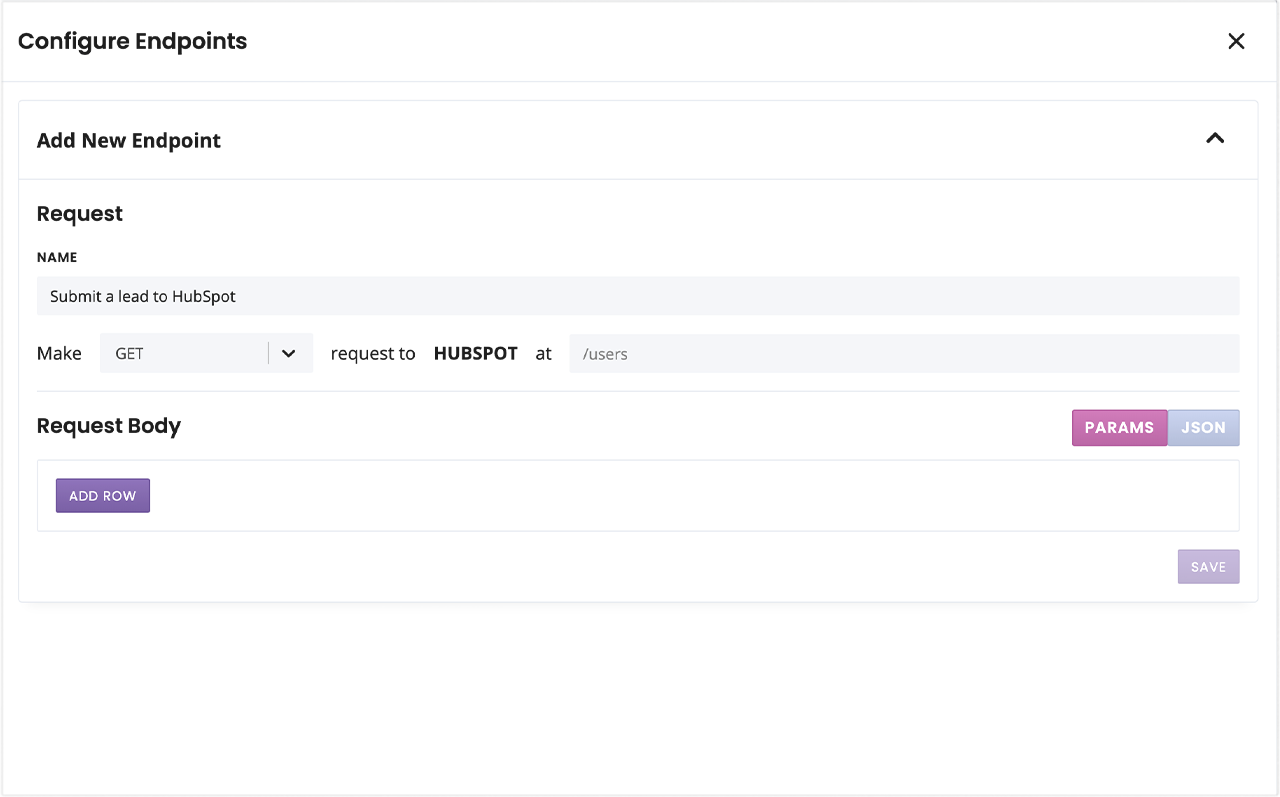
New mailto buttons
Let your chatbot users send you an email at the click of a button.
The following message types have been updated to include a mailto button:
Action
General
Carousel
Pick one of these message types and click + Add mailto.
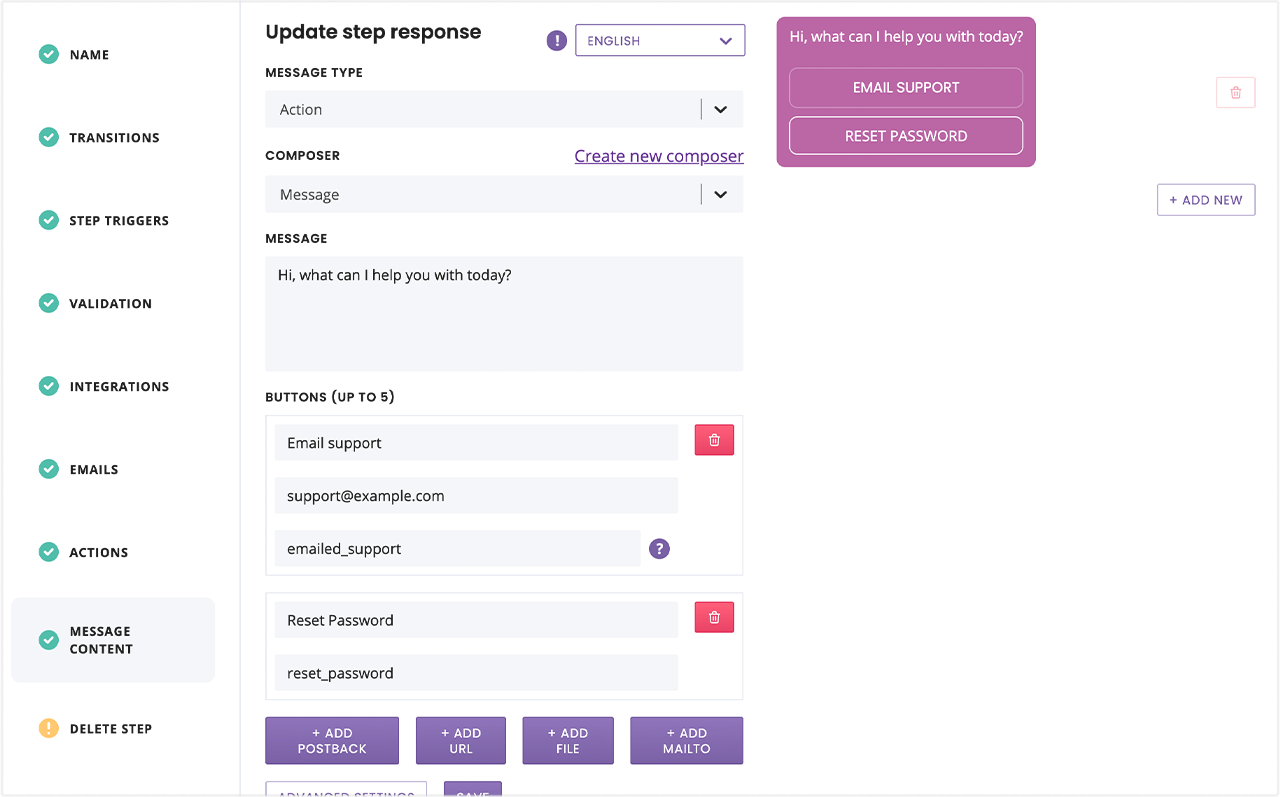
Mailto buttons require a name and at least one email address. Add multiple email addresses using a comma (,).
Save frequent messages in your full page chatbot
Some interactions are meant to be repeated.
To save time, in the full page bot, users can now save messages you frequently send.
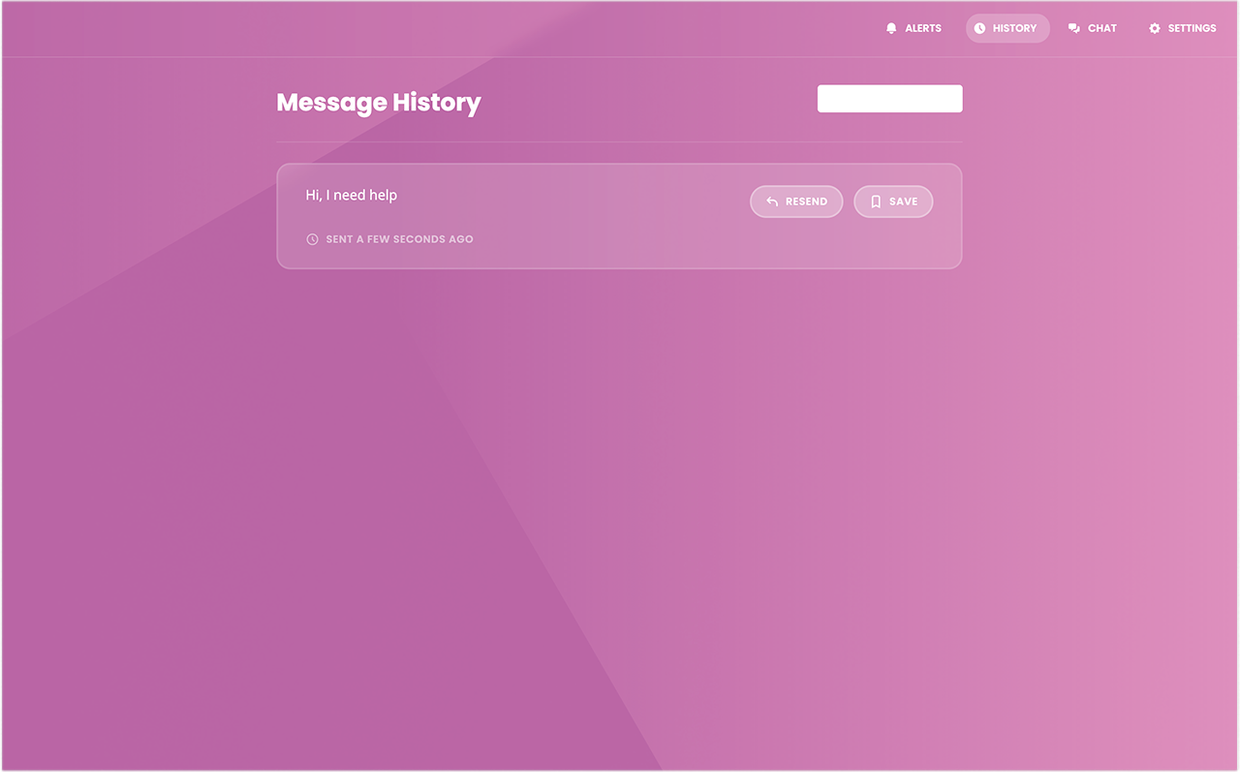
Simply head to a full page bot and click on History in the top right.
You will see a list of all the messages you have sent to the bot. Click the Save icon next to a message. It’ll now appear at the top of your message history, along with a Resend button.
Improvements
You can now tag a ticket as you raise it – ideal to keep everything organised.
Side panels and buttons have been restyled. They look better than ever, we suggest you have a little browse to see what it all looks like.
You can link knowledge base attachments inside your chatbot’s copy using
{{section_resources.0.link}}. Not sure how to unlock this power? Read our docs about it.Hitting the Ignore or Correct buttons tended to make things slow. We massaged the code, gave it a bit of TLC, and it’s now faster than ever.
Bug fixes
Fixed an issue where the chatbot couldn’t figure out which page URL it was on. Turns out some browsers (which shall remain nameless) made it slightly harder to do this. We updated the process and can now more consistently get this information. Go forth with all your URL-aware conversation desires, hopes, and dreams.
Some accounts reported not being able to export conversations. That’s no good at all. So we fixed it.
Your demo bot would sometimes bug out if you had Reset on Close enabled. No more, dear friends.