Allow chatbot users to reset their chatbot
Last updated: 27 September 2022
As users talk to your chatbot, they may sometimes need to reset their conversation. The feature we introduce in this document allows users to start wipe out the conversation they’ve had thus far and start from the beginning.
The reset feature is only available in the following channels: Converse, Embedded, and Full page.
Step 1: Enabling chat resetting
Go to Engage → Channels.
Pick one of the platform-owned channels, such as Converse. Click Options.
Scroll down to the bottom of the page to find Settings page. Unfurl this accordion to reveal four settings you may turn on or off for your chatbot.
Flick the Reset setting to Show.
Hit Save.
Step 2: Test your new setting
As soon as you hit Save, the setting is available to your users.
To give it a test, go to your chatbot.
Click the cog icon in the top right corner. You should see your new Reset setting.
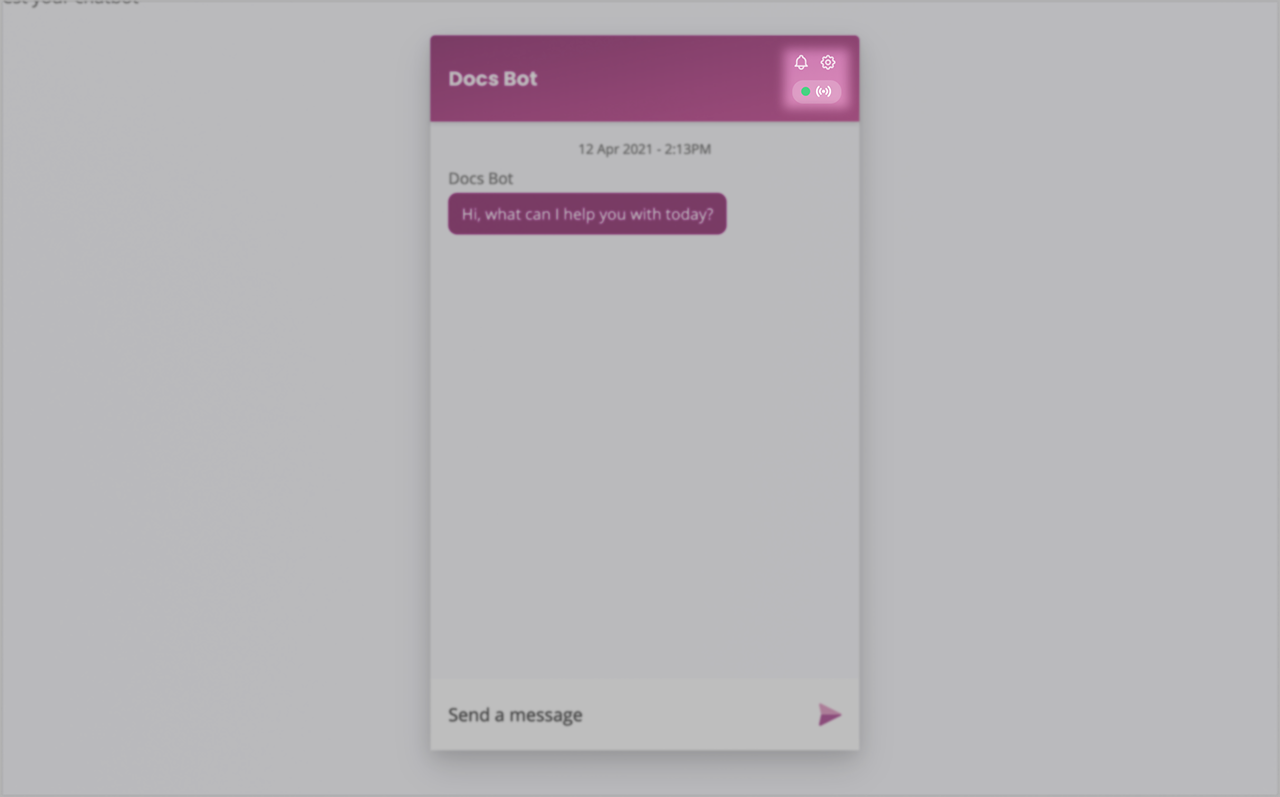
In the Settings area, click on the Reset button.
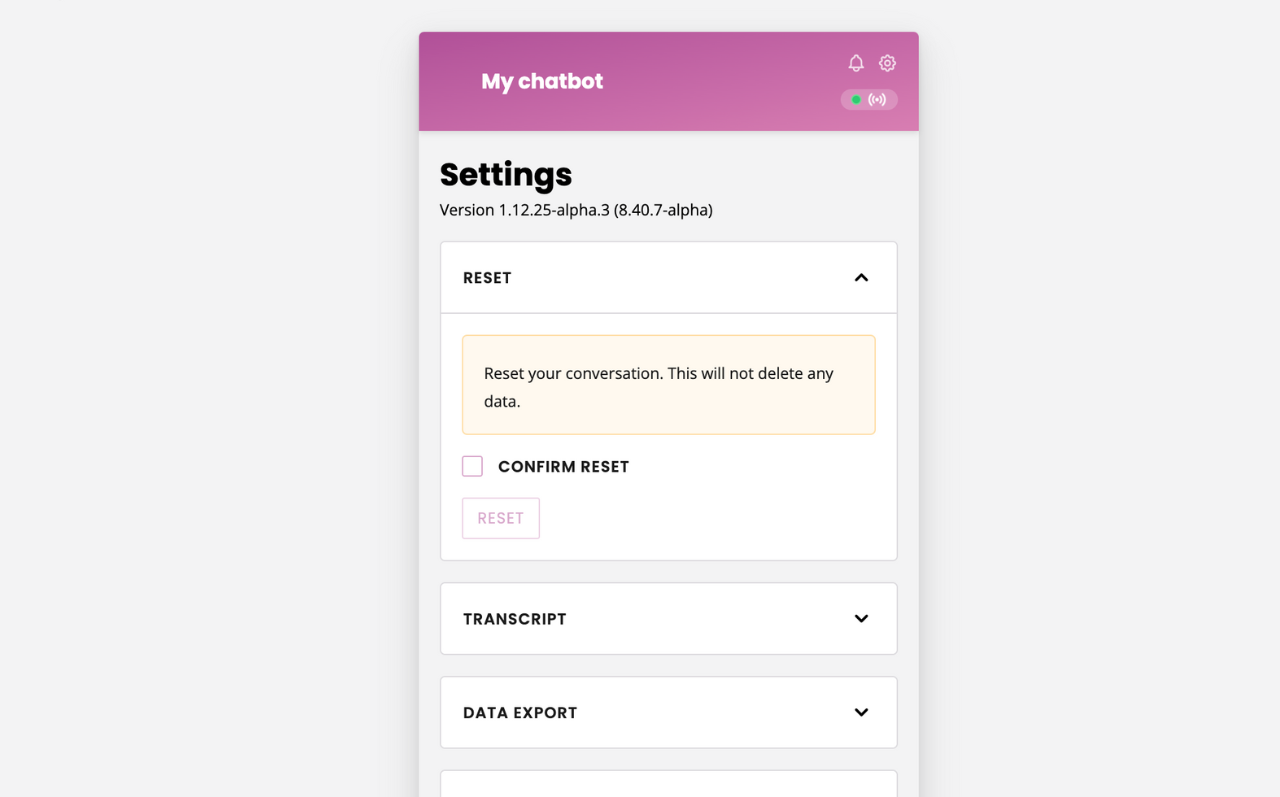
The chatbot will be reset, allowing you to start a brand new conversation.
Resetting a conversation does not delete any data stored on the user.