Connect your chatbot to Facebook Workplace
Last updated: 15 July 2024
Meta are due to discontinue Facebook Workplace by 2026. In accordance to this shutdown, this channel will be turned off and maintenance and support of the feature ended on June 28, 2024. All existing customers using this channel have been contacted. If you have any concerns, please reach out to your account manager.
It takes only a few clicks to deploy your chatbot on Facebook Workplace.
Step 1: Connect your chatbot to Facebook Workplace
Go to Engage → Channels.
In the tiles of available channels, find Facebook Workplace and click Options.
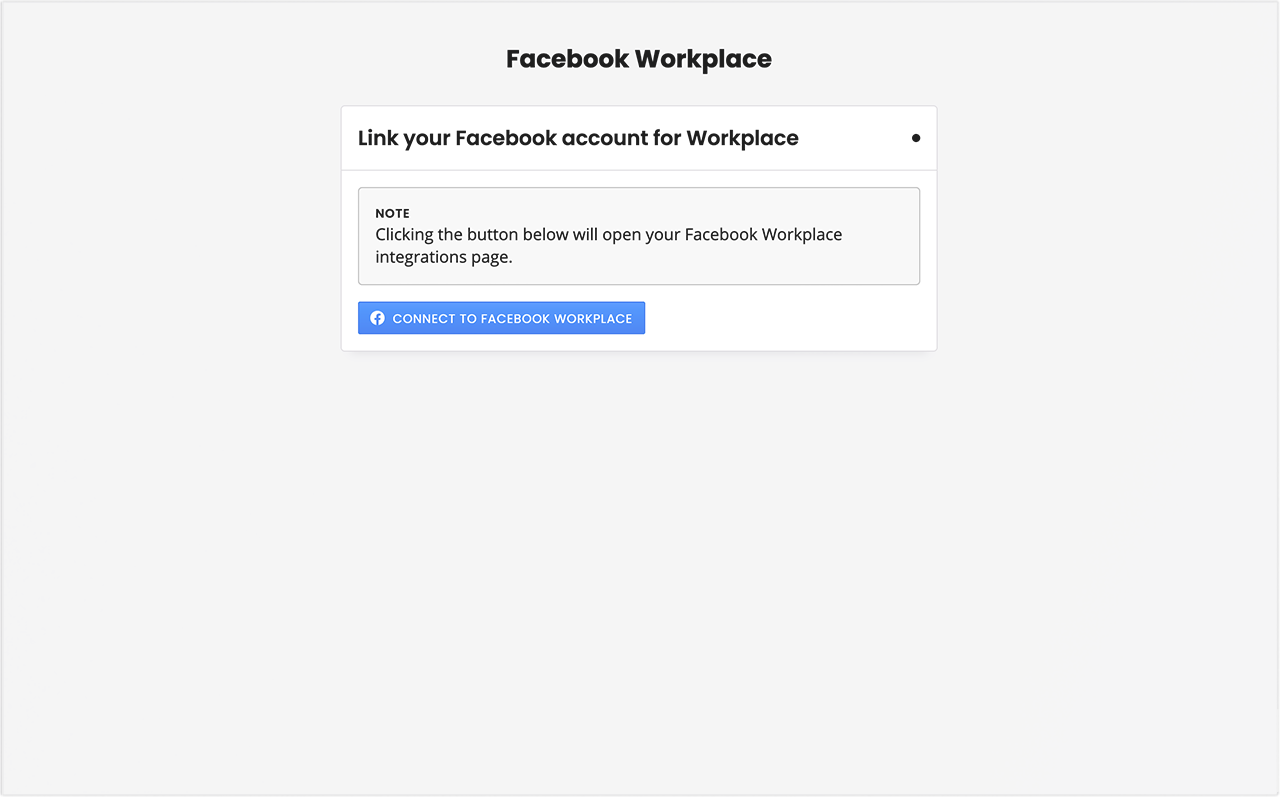
Click Connect To Facebook Workplace
Enter your business email address
Enter the verification code
Follow the on-screen prompts to finish connecting your account.
Step 2: Activate your channel
Once your Facebook Workplace connection is made, go back to Channels.
In the tiles of available channels, find Facebook Workplace and click Activate.
You can create custom conversations that only trigger on Workplace. This can be done using conversation triggers.