Design dynamic integrations with templating
Last update: 21 February 2022
In this doc, we explore how to add dynamic statements to your integrations' endpoints.
Step 1: Create an integration
You will need an active integration first. To create your integration, follow this guide.
You may add dynamic statements to any type of integrations and endpoints.
Step 2: Add dynamic statements to your endpoint
Find one of your integrations and click Endpoints.
In the Request body section, select JSON.

Use the if and for buttons above the code editor to add dynamic content inside your integration. You may add one, several, or a combination of both statements.
Clicking these buttons will populate your code editor with a template version of the statement, including placeholders.
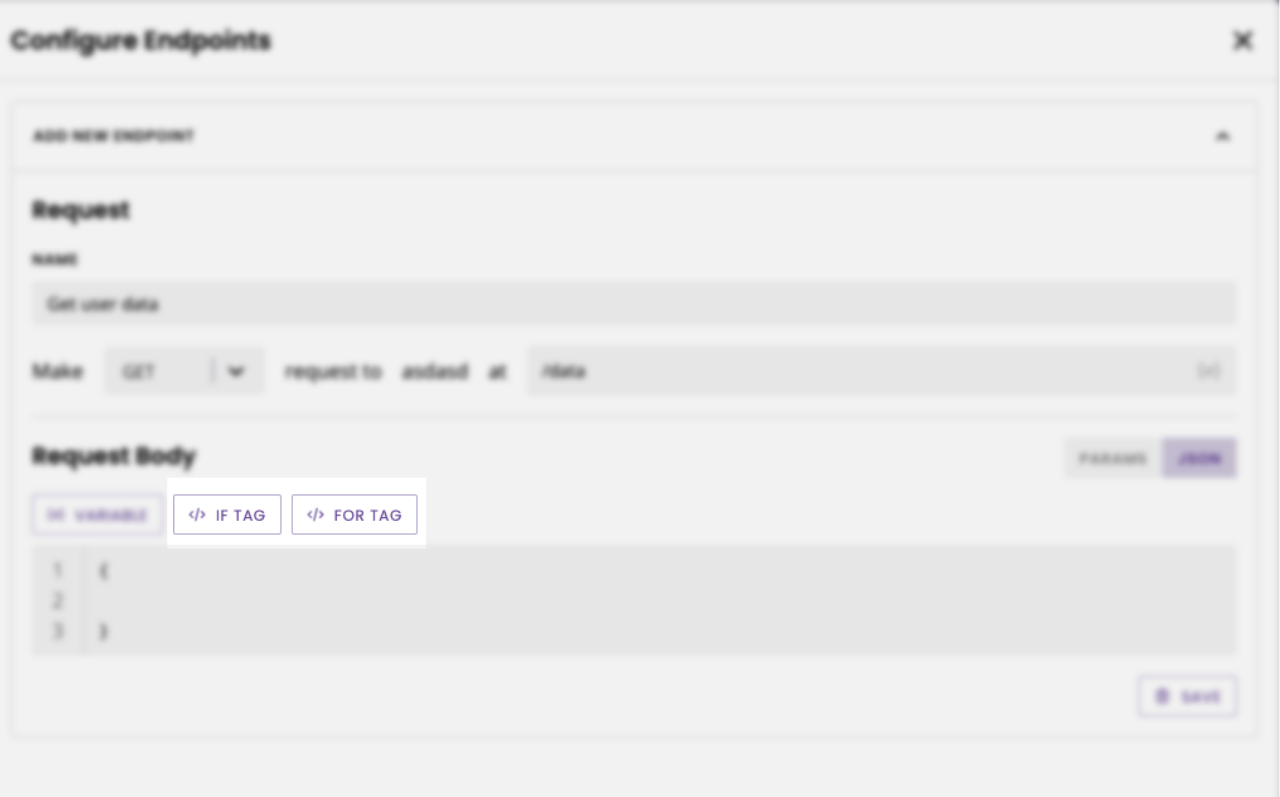
Step 3: Swap out placeholders
To wrap your integration up, swap out placeholders for the actual variables.
Hit Save.