Gather feedback from your users
Last updated: 05 December 2023
Your chatbot can gather feedback via a range of methods. When you enable FAQ and live chat follow-up, it gathers quantitative data regarding how helpful your users found your FAQs and live chat experiences.
Quantitative feedback data is stored within a metric on your dashboard.
It's also possible to collect custom, qualitative data from your users. This data can be gathered at any point in any conversation and is stored within Service → Feedback.
Step1: Create a feedback variable
First, you need to create a variable that tells your chatbot your user has supplied feedback. To do this, navigate to Settings → Variables.
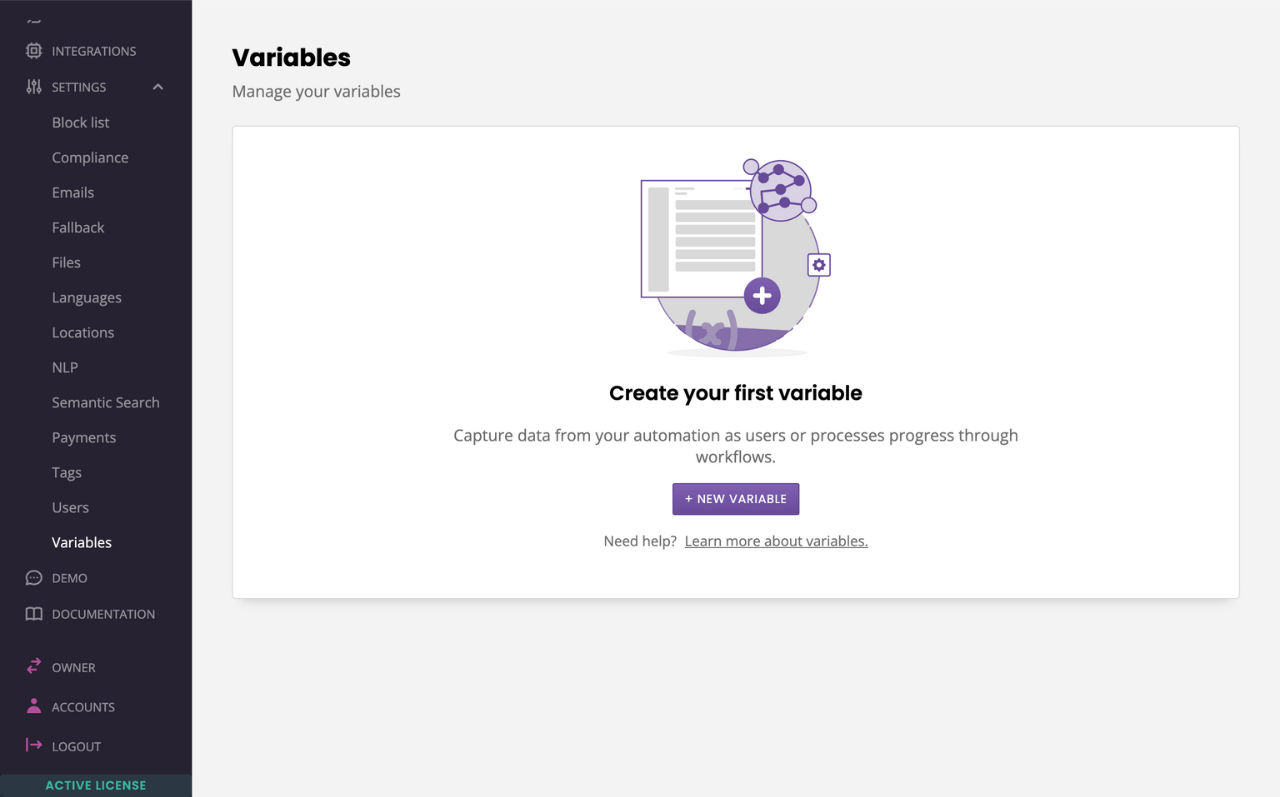
Create a new variable and name it user_feedback.
Step 2: Gather feedback during chatbot conversation
Once a feedback variable has been created, it needs to be saved within a conversation.
Navigate to an existing conversation where you would like to gather feedback. This conversation must have at least two steps (e.g. a Leave us your feedback step and a Thank you step).
Open the Block bank. Click, drag, and drop a Variable in transition between the two steps.
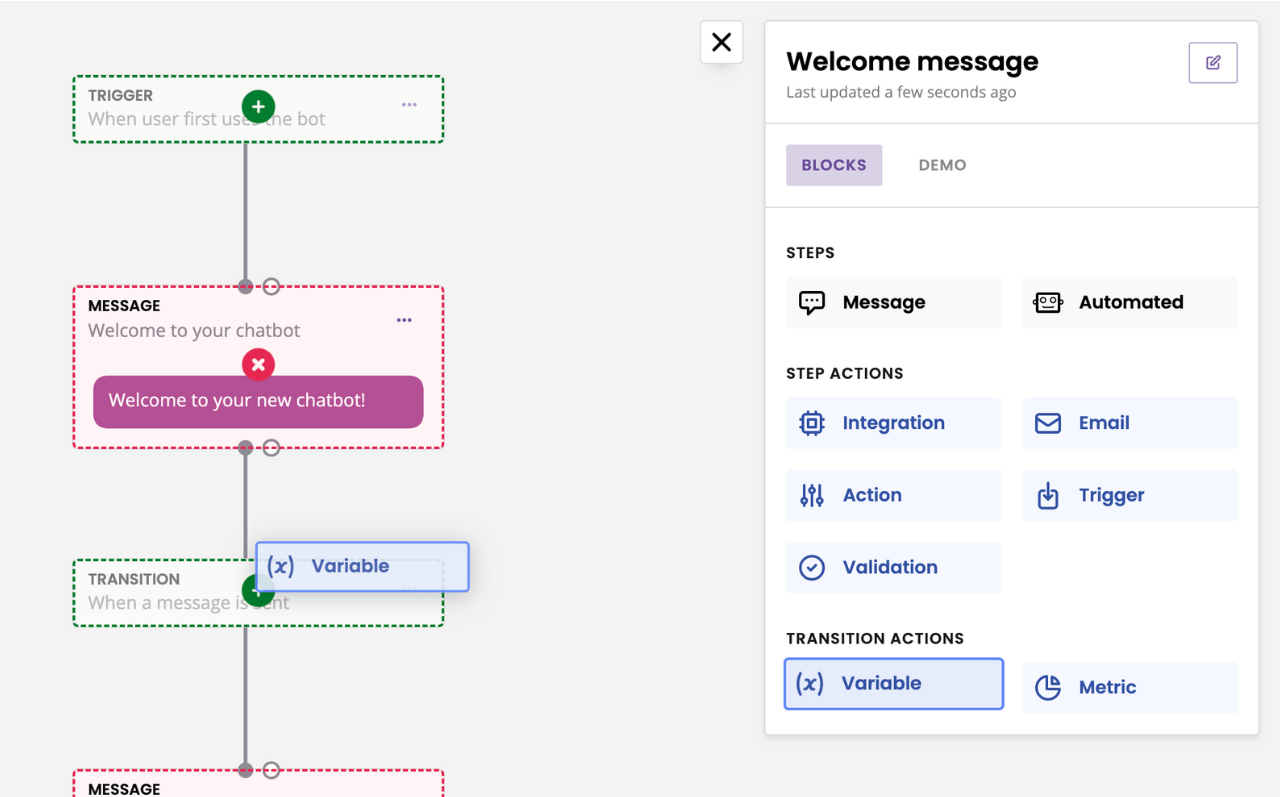
Find the user_feedback variable and hit Save.
Step 3: Set up the action
Open your Block bank. Click, drag, and drop an Action onto the last step of your conversation.
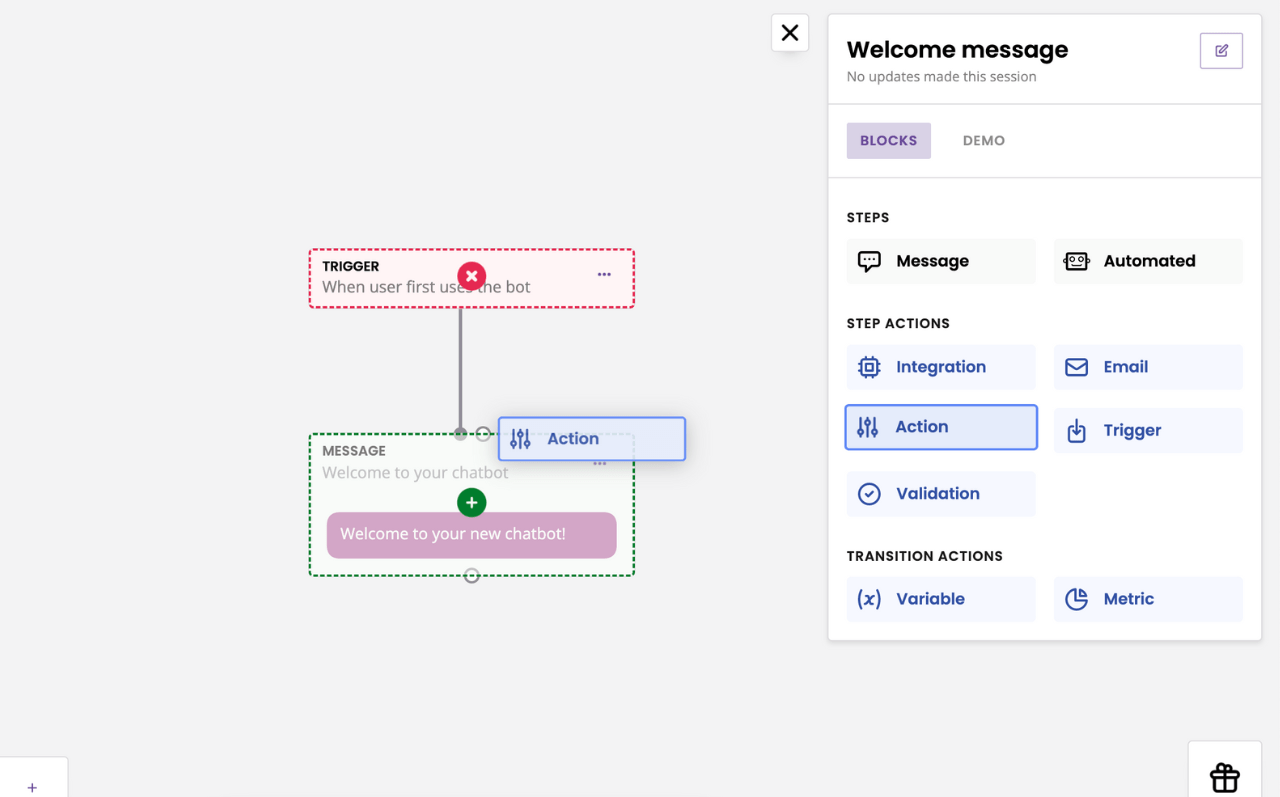
Choose Leave feedback from the drop-down.
Type {{ to bring up the variables, find user_feedback and click Save.
Now, whenever a user reaches this step within a conversation the chatbot will save their feedback for easy access and analysis.
All feedback gathered this way is stored under Service → Feedback.