Import FAQs
Last updated: 05 June 2025
Speed up your FAQ creation process by bulk-importing them from a CSV file.
This feature is released in Beta. As customers use this feature, we collect data and feedback to improve it. If you have any feedback, please contact your account manager.
Step 1: Create a CSV file
Your CSV must follow this very strict format:
Column A should be named
Faq NameColumn B should be named
TagsColumn C should be named
UtteranceColumn D should be named
Response
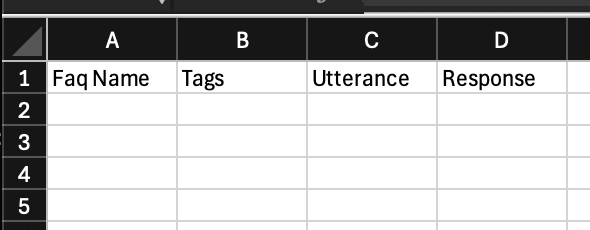
Step 2: Fill out your CSV
For our example, let’s write an FAQ about our shop’s opening hours. This is the format to follow for each FAQ:
Faq Name | Tags | Utterance | Response |
|---|---|---|---|
Opening hours | What time do you open | We open from 9am to 4pm every week day. | |
Opening hours | What times are you open | We open from 9am to 4pm every week day. | |
Opening hours | When do you open | We open from 9am to 4pm every week day. |
Important
Each one of your FAQ will likely have multiple
Utterancerows. Each row can have a different utterance.Under
Faq Name, give each row corresponding to the same FAQ the exact same name.Under
Response, give each row corresponding to the same FAQ the exact same response.Under
Tags, give each row corresponding to the same FAQ the exact same tags. Tags are option. If you’d like to associate multiple tags per FAQ, simply separate them with a comma and a space (e.g.Admin, HR)
Here’s an example:
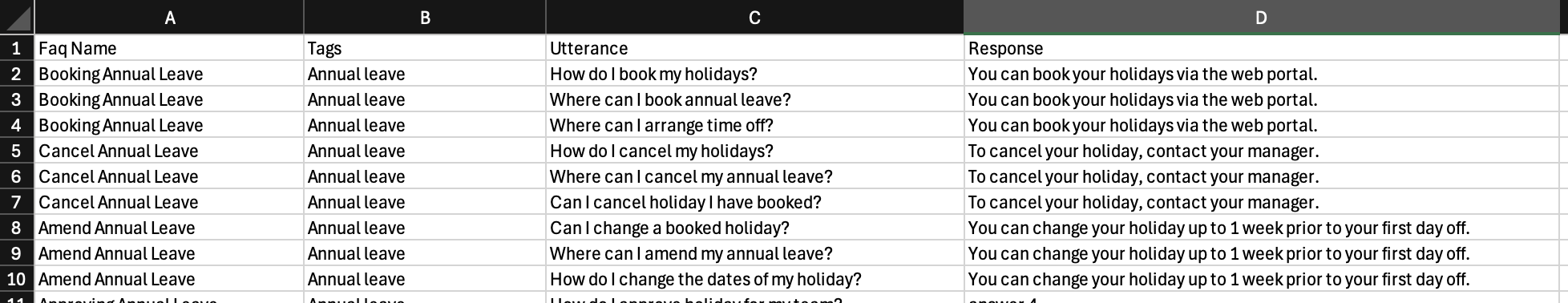
Step 3: Import the CSV
Save your CSV and head over to Knowledge → FAQs. Click Import FAQs in the top right.
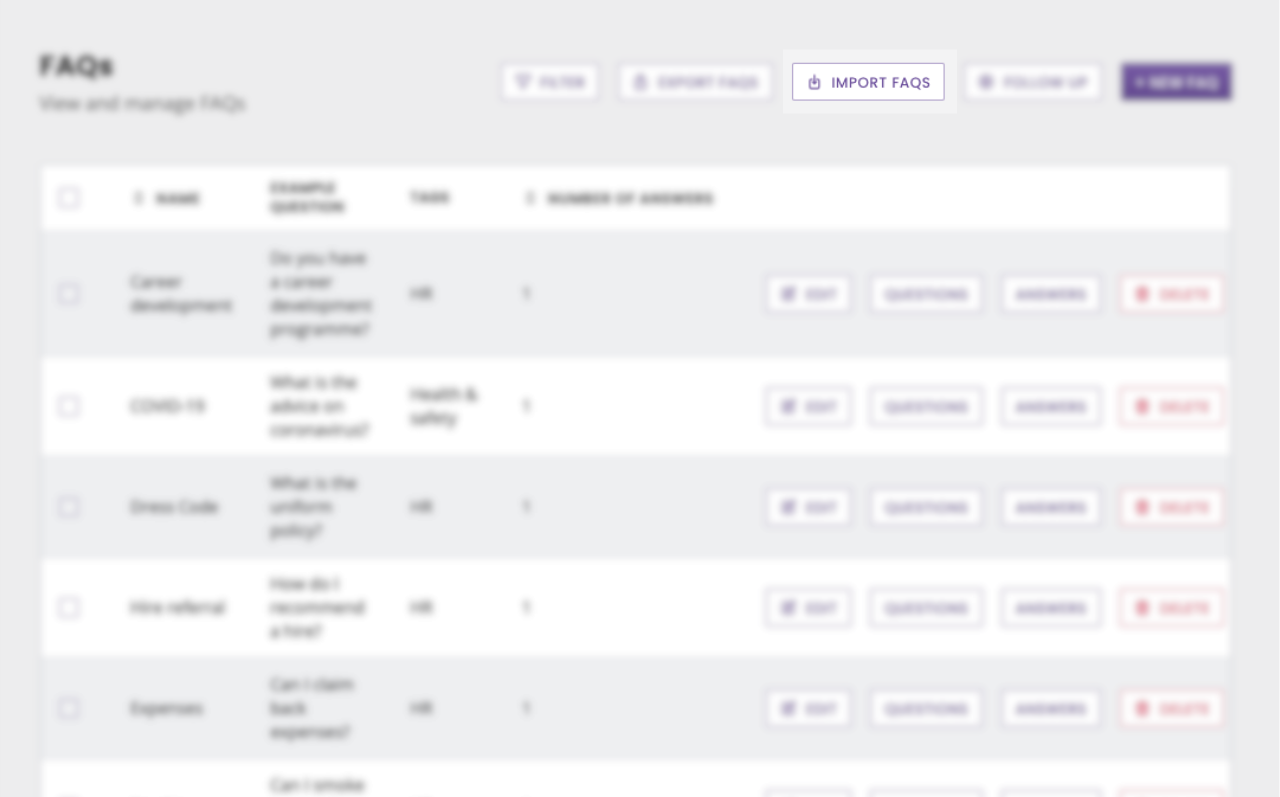
Find and import your file.
Step 4: Test your FAQs
Depending on the number of FAQs you are importing, it could take up to a couple of minutes for your platform to ingest the CSV.
After a few minutes, head over to your Demo area and test your FAQs.
Frequently asked questions
How many FAQs can I import?
We recommend limiting your CSV to around 100 FAQs (~300 utterances).
Can I import different message types?
At the moment the importer only allows you to bulk-create Standard messages. We recommend tagging the FAQs that require images, links, etc. and manually updating them after the import.
My import keeps failing, what could be the issue?
When an FAQ import fails, you will usually see a number of FAQs created without answers or utterances. There could be a number of reasons for this error (CSVs are fun like that!). Here are the usual culprits:
Your CSV doesn’t follow the exact format laid out above. The import is very strict in the number of columns, column names, etc. Make sure you follow the exact format.
Your file isn’t a CSV. Excel sheets won’t work, it must be a CSV.
One or more FAQ names exceed 152 characters.