Manage your FAQ follow-up message
Last updated: 04 December 2023
The FAQ follow up message allows you to automatically append an interaction after your chatbot has answered an FAQ.
Most frequently, the FAQ follow-up is used to gather feedback from the user on the usefulness of the message they’ve just received.
To turn your FAQ follow-up, go to Knowledge → FAQs.
Step 1: Enable your FAQ follow-up
In the top right of the page, click Follow Up.
Toggle the follow-up option to On.
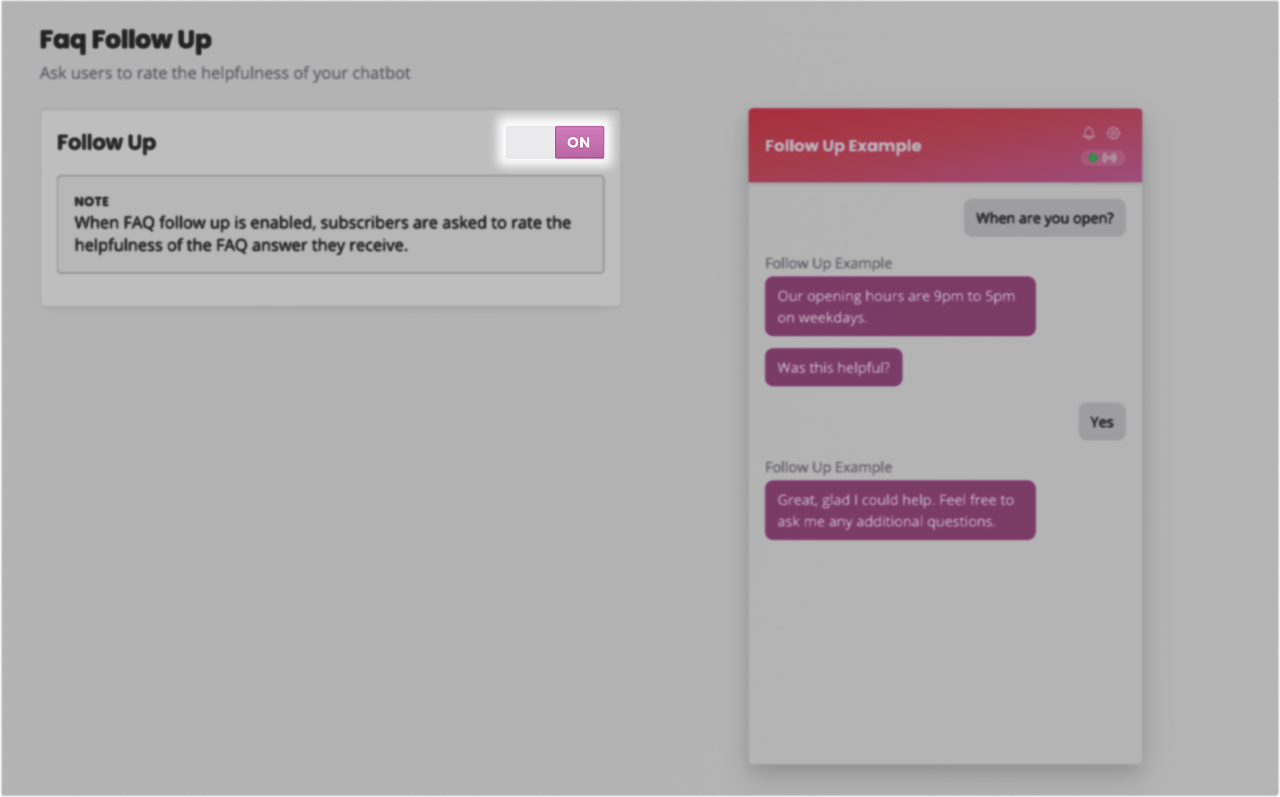
Step 2: Configure your FAQ follow up message
The default follow-up workflow is set up to gather feedback from your chatbot users with a simple yes / no answer.
Just like any workflow within the platform, though, you have full control to edit its copy, add steps, or completely change its purpose.
To do so, go to Builder.
In the list of workflows select Gather FAQ feedback and perform your changes.
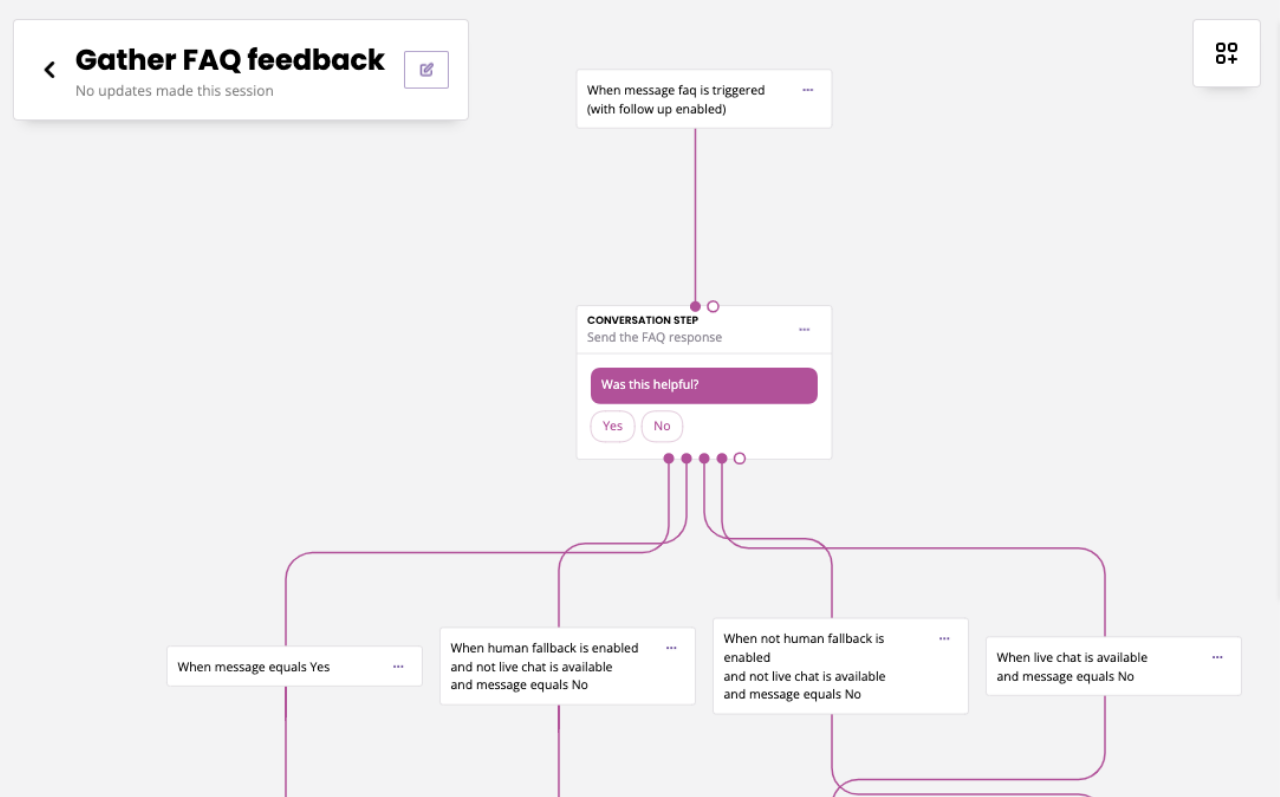
Asking for user feedback is incredibly valuable. We recommend turning this feature on as soon as your chatbot goes live. While you’re still in the building phase, though, keep it turned off to make testing and training faster.