Overview of the messaging channels
Last updated: 15 December 2021
Your chatbot can live on a variety of channels.
Within your platform, you can activate these channels to immediately deploy your chatbot.
One single chatbot can live on multiple messaging channels at once – it is one of the powerful aspects of our chatbot platform.
You can create custom conversations that only appear on specific channels to provide a personalised experience.
Discover the available channels
Go to Engage → Channels.
This page is split into two.
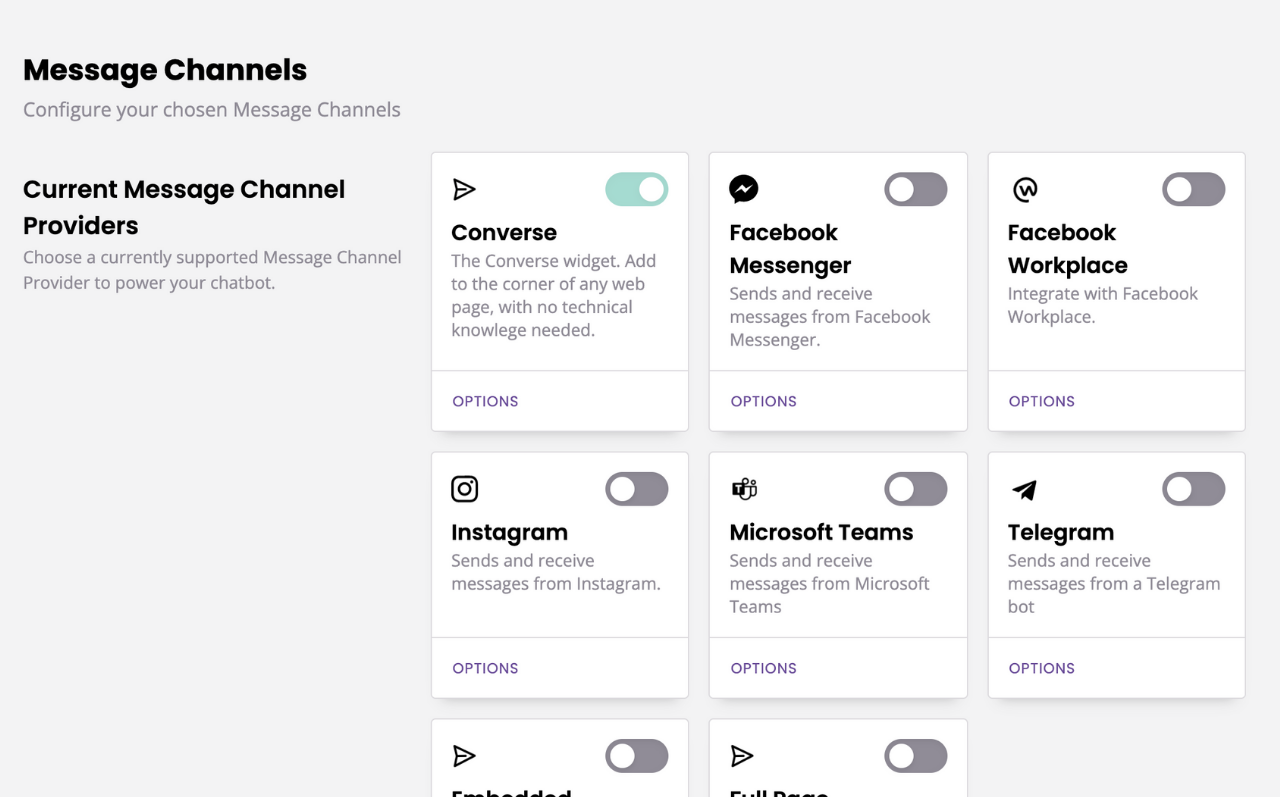
At the top, you have the most commonly used messaging channels. These are what we call 'one click' integrations, meaning you can set them up in just a few clicks.
Below those, you have the custom channels. These are more complex to activate and will require you to reach out to your account manager.
Need your chatbot to be deployed on a messaging channel not mentioned in channels? This can be done either through custom integrations or by contacting your account manager.