Set up live chat ticket assignment rules
Last updated: 16 May 2022
Create a better support experience for both your customers and your agents with ticket assignment rules.
Step 1: Pick a ticket assignment algorithm
Go to Service → Live chat.
Click Settings in the top right.
Under the Agent section, find the drop-down called Assignment algorithm.
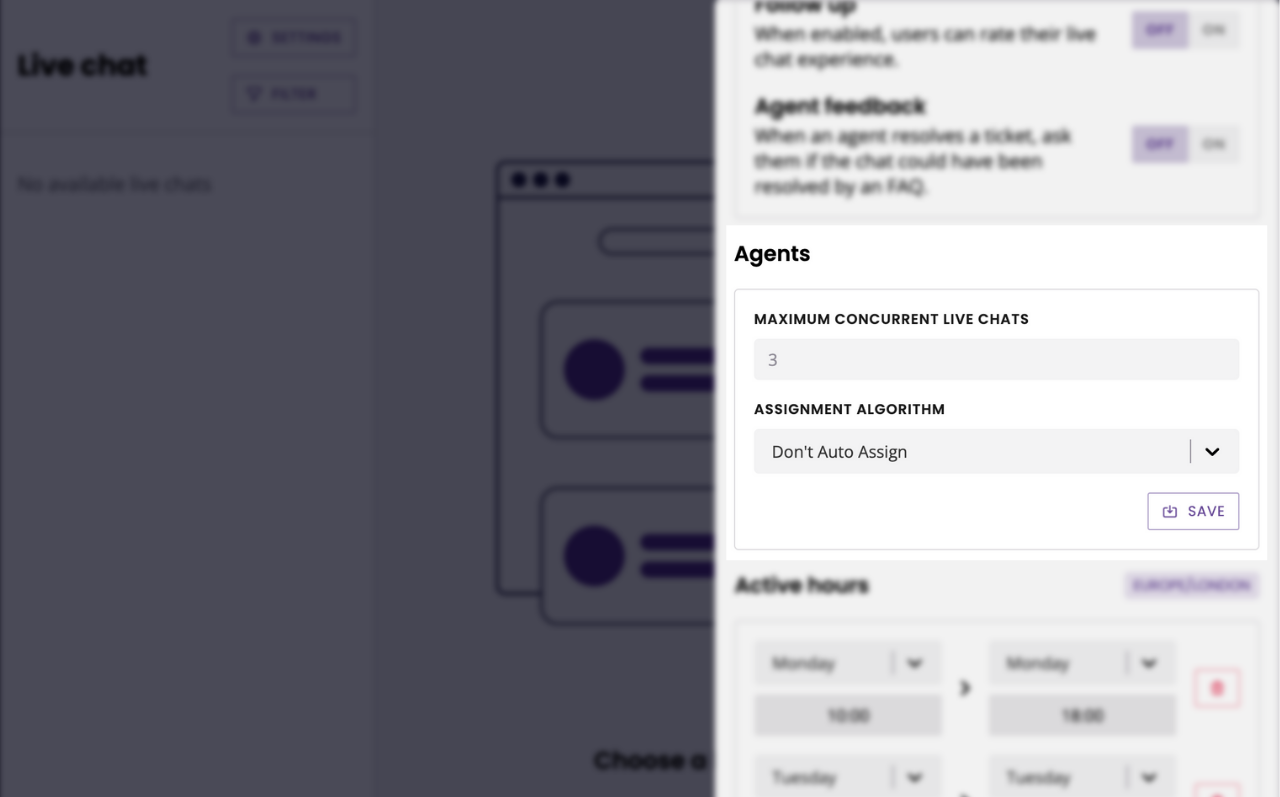
There are three options:
Don’t auto assign: tickets will not be assigned to any agent. Instead, agents claim tickets as they come through.
Round robin: tickets will be assigned to the agent with the lowest number of tickets.
Specialised: tickets will be assigned to a support agent who suits the specialities required to answer it. This option will only work if you assign specialities to agents.
Step 2 (Optional): Set up a max number of concurrent live chat tickets per agent
Go to Service → Live chat.
Click Settings in the top right.
Under the Agent section, find Maximum concurrent live chats. You may enter any number in this field. If you don’t want to limit concurrent live chats, leave this field blank.