Set up your data retention period
Last updated: 17 January 2023
The data retention settings allow you to control how long your chatbot platform will store information collected from conversations with your users. These periods apply to all interactions, including messages and files sent via the chatbot.
Go to Settings → Compliance.
Use the fields to customise how long your platform retains data from its users.
Each field takes a maximum value of 9999 days, or approximately 27 years.
Subscribers refers to the individual chatbot user. When a subscriber is deleted, all of their messages are deleted with them. You may decide when the retention period of a subscriber’s data starts: upon the subscriber’s first interaction with the chatbot or their last interaction with the chatbot.
Conversation logs are the logs stored on the /logs page.
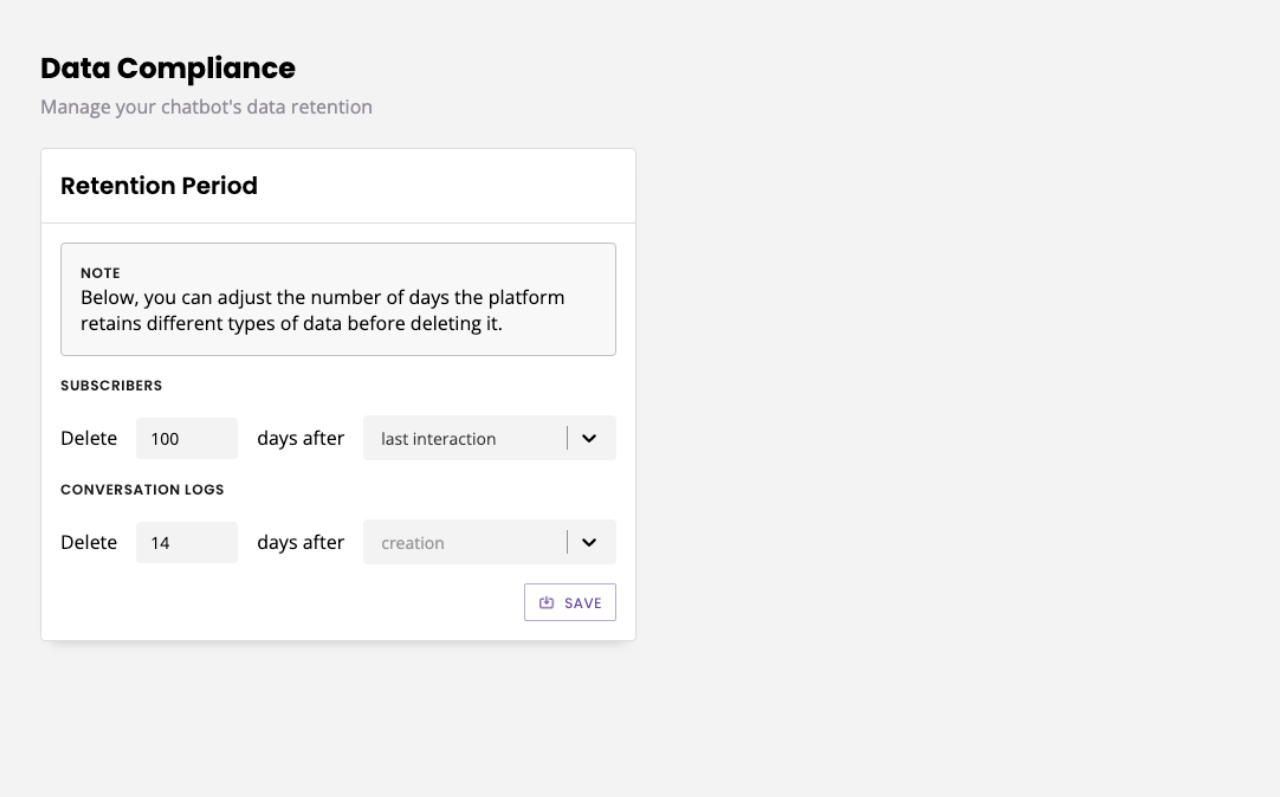
Changes take effect immediately.
What happens once the retention period is over?
Once a subscriber reaches the end of their data retention period, all data and conversations associated to the subscriber get removed from the platform.
Once a conversation log reaches the end of its data retention period, all content inside the log is removed from the platform.
Changing your data retention period will immediately remove all data that fits the newest retention period rule.