Test your Alexa chatbot
Last updated: 13 Jun 2022
Testing Alexa is slightly different than testing any other text-based chatbot. With text-based chatbot, you can simply use the demo chat interface in your platform.
With Alexa, you will want to test the voice interaction.
Step 1: Ensure your skill is ready for testing
Go to https://developer.amazon.com/alexa/console/ask, find your skill and click Distribution. Go through the short form (including logos, copyrights, etc.).
Once you’ve filled it all out, Alexa will run a quick test to make sure your skill is ready. Solve any errors that may pop up until you receive the green light.
Errors tend to be fields you forgot to fill out. If you run into a more complex error, reach out to your account manager for help.
Step 2: Test your skill inside the console
There are two ways to test your skill. Let’s cover the Alexa console first.
Go to https://developer.amazon.com/alexa/console/ask and head to the Test page.
In the Skill testing enabled dropdown, select Development.
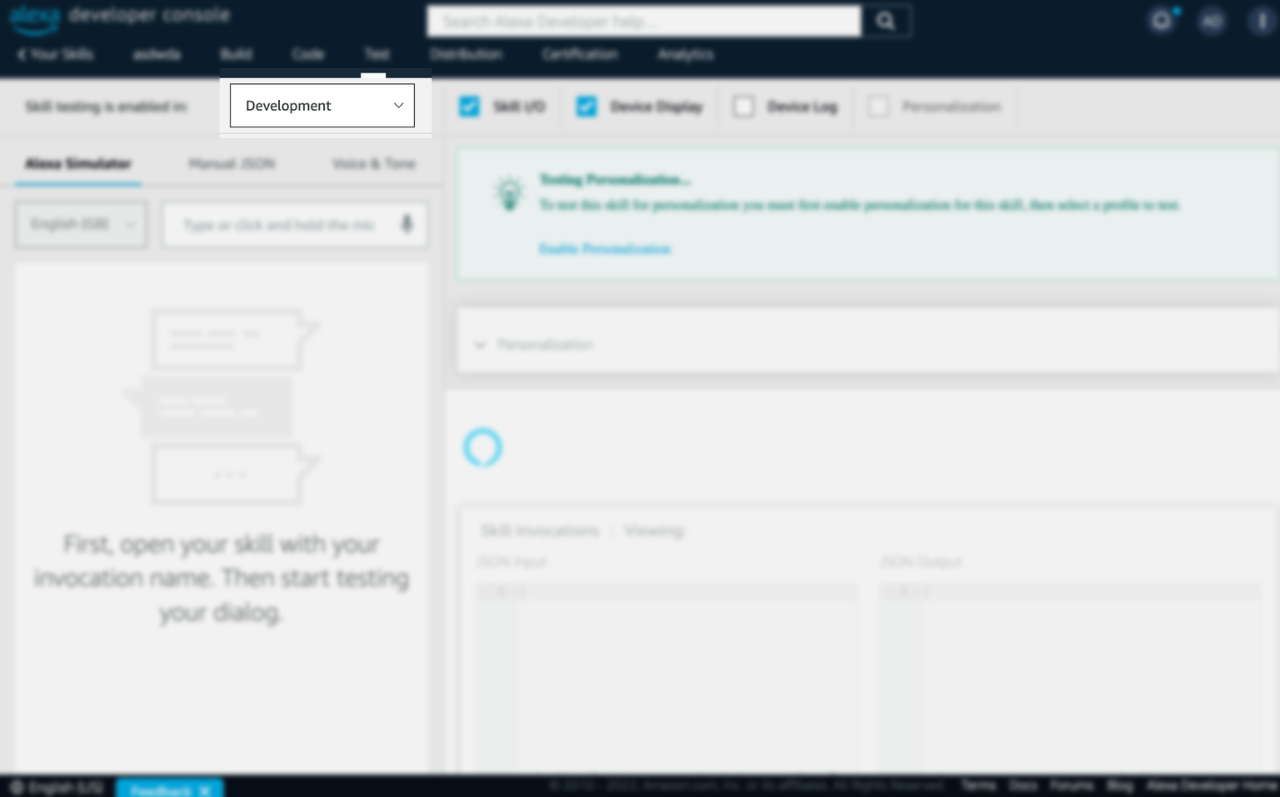
Once you’ve selected Development, the rest of the page becomes actionable. You can now use this field to either type your messages or click on the microphone to speak (make sure you have your computer’s microphone enabled).
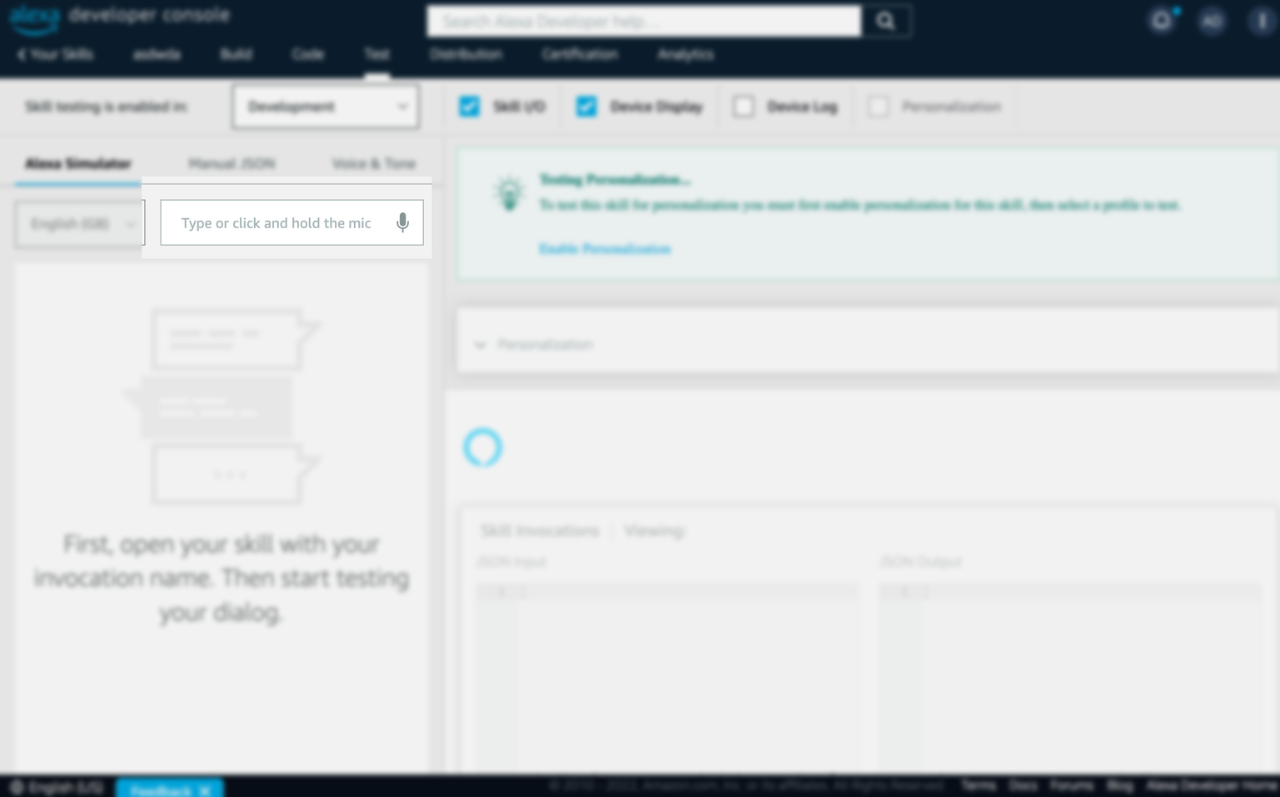
Step 3: Test your skill on an Alexa device (or your phone app)
Finally, if you want to truly see what your users will experience, you can also test your skill on your Alexa device.
Go to https://developer.amazon.com/alexa/console/ask → Distribution. In the left-hand side menu, choose Availability.
Open the Beta test section of the page.
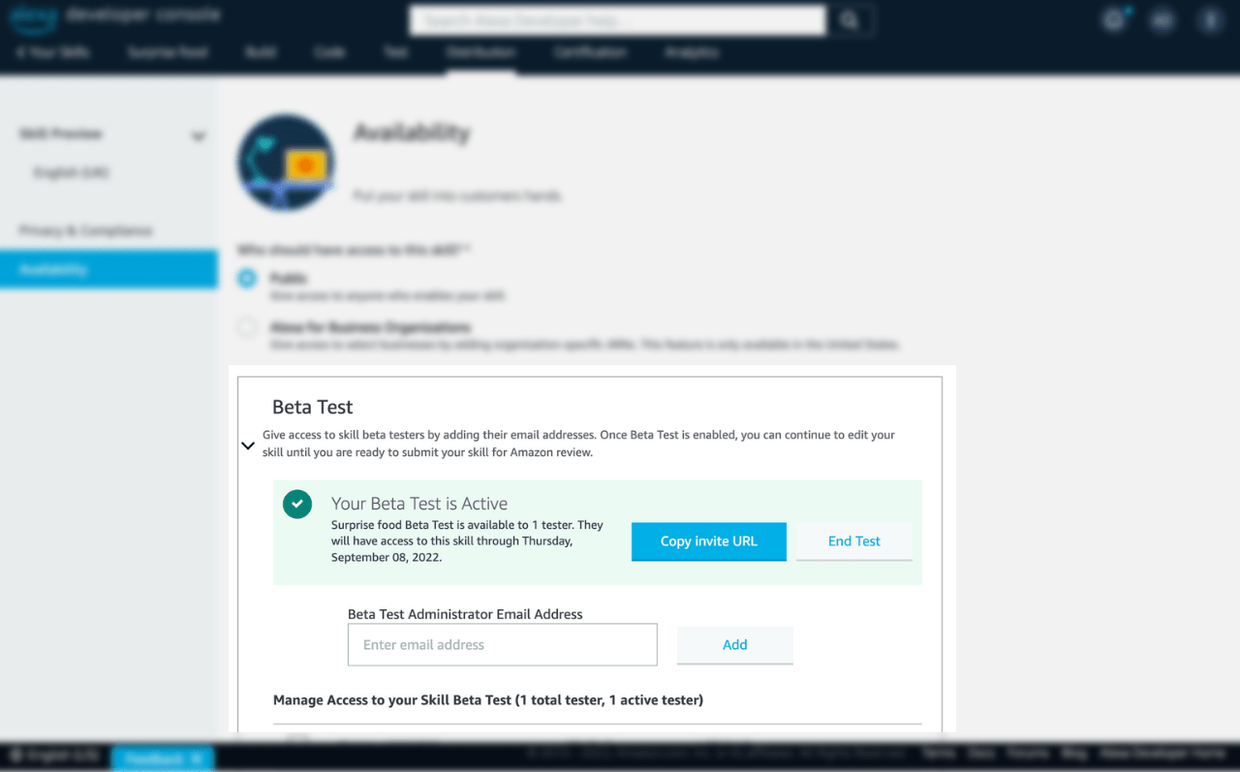
Scroll down to the Manage Access to your Skill Beta Test section. Add your beta tester(s) email addresses to the field and hit Add. You may have up to 500 beta testers.
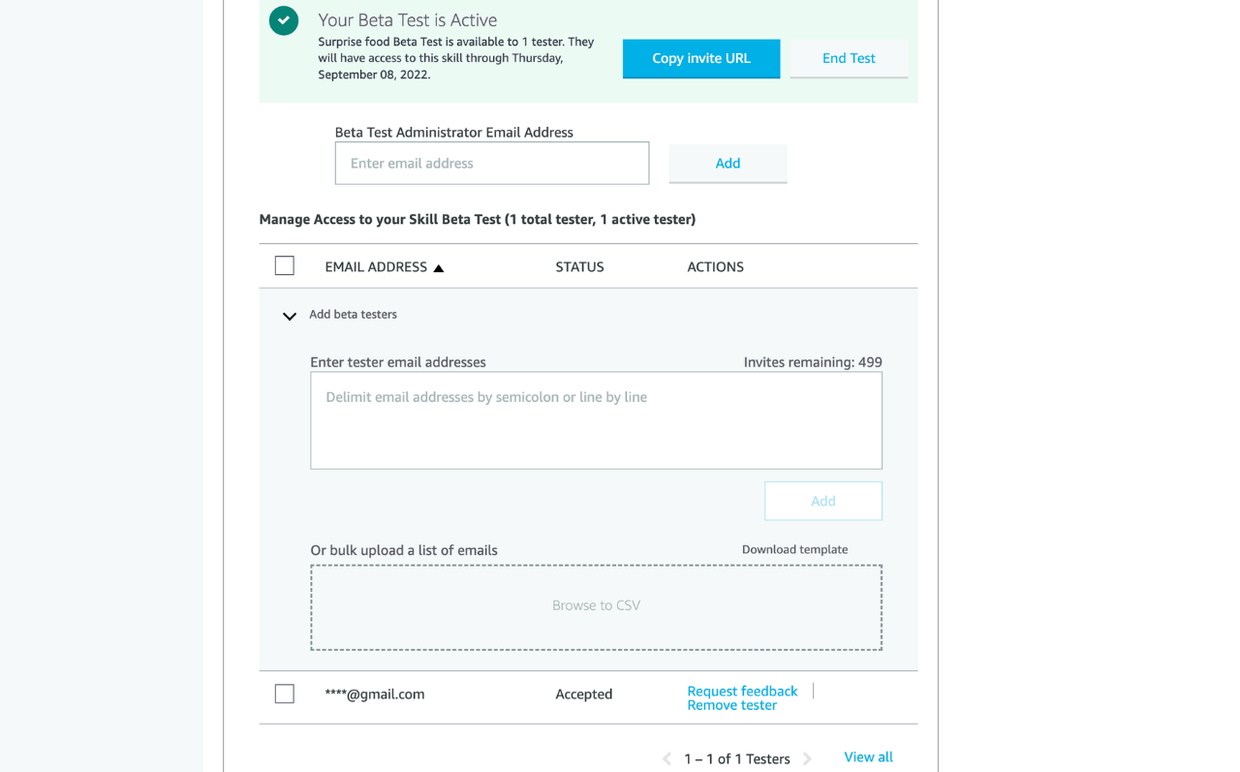
On the same page, you may also remove testers.
Make sure you invite testers through the email address they use for their Alexa account. This is most likely going to be a private email address (e.g. their Amazon account).
Once invited, users will receive an email prompting them to activate the beta skill.
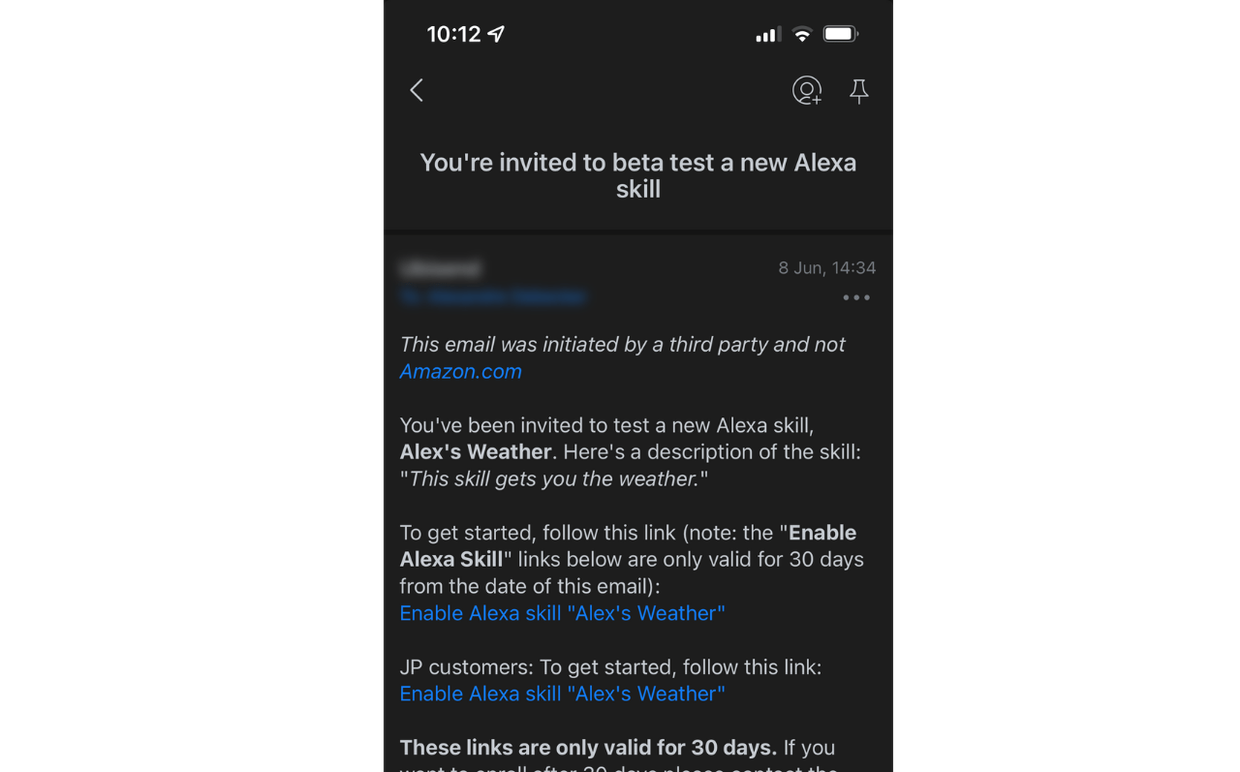
Clicking the link will open the phone’s Alexa app and prompt you to enable the skill.
Once enabled, you can now test the skill just like you would any other skill. Use the phone app (Home → Tap or say “Alexa”) or use your Alexa devices.