Overview of the knowledge search
Last updated: 19 December 2022
The knowledge search, or semantic search, is a unique and exciting feature of your chatbot platform.
In this document, we cover its purpose, how it works, and how to get started.
What is knowledge searching (also called ‘semantic search’)?
Knowledge searching is a feature that allows you to upload a piece of knowledge and let your chatbot users search it using natural language, for example “what’s our maternity leave policy?”.
As a user asks a question, the chatbot interprets it using natural language processing (NLP) and tries to find a match in its knowledge base. It then responds to the user by pointing them to the answer to their question within the knowledge base.
A simple example
Imagine you are creating an HR chatbot. As part of the build, you upload your company’s employee handbook, a 50-page long PDF, into your chatbot.
With the knowledge search feature, your employees can now simply ask the chatbot.
“What is the policy on working from home?”
The chatbot interprets that question, finds where the answer is located within the document, and points the user to it.
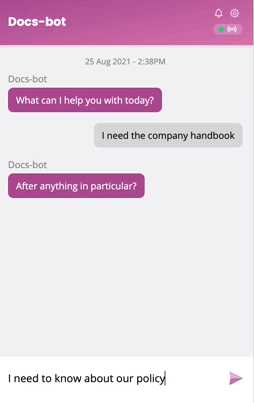
What is the benefit of knowledge searching?
Most chatbot platforms, including ours, provide a way to set up what we call FAQs.
FAQs are fantastic. They allow you to create a series of questions you know your chatbot will get asked, and programme it to answer exactly what you need it to.
The average chatbot on our platform has between 100 and 150 FAQs.
The downside of using FAQs is it’s a fairly manual process to set up. You have to create them one by one. If you already have a document such as an employee handbook for instance, you end up spending lots of time ‘translating’ it into FAQs.
With the knowledge search, you can hit the ground running immediately. All you need to do is upload your document and, right away, users can start getting answers to their questions.
What does knowledge searching look like for users?
The beauty of the knowledge searching feature is that, to your users, it doesn’t stand out. They can simply talk to your chatbot, just like they always have, using natural language.
In the backend, your chatbot will use a different set of NLP to find and deliver their answer. But, to the user, it’s just another day talking to your chatbot.
How do I set up a knowledge search inside my chatbot?
For a full breakdown, learn to allow users to search your knowledge bases.