Re-order message buttons
Last updated: 18 January 2022
We all make mistakes. Sometimes, it’s not even our fault.
Things change and the order of a message’s buttons need changing. Don’t worry, it’s easy as pie.
Step 1: Find your message
The re-ordering feature works across any message type that has buttons, including action messages, quick reply messages, etc.
Go to your Builder or FAQs and find the message that needs re-ordering.
Step 2: Drag and drop
On the left-hand side of the buttons area, notice the two small lines.
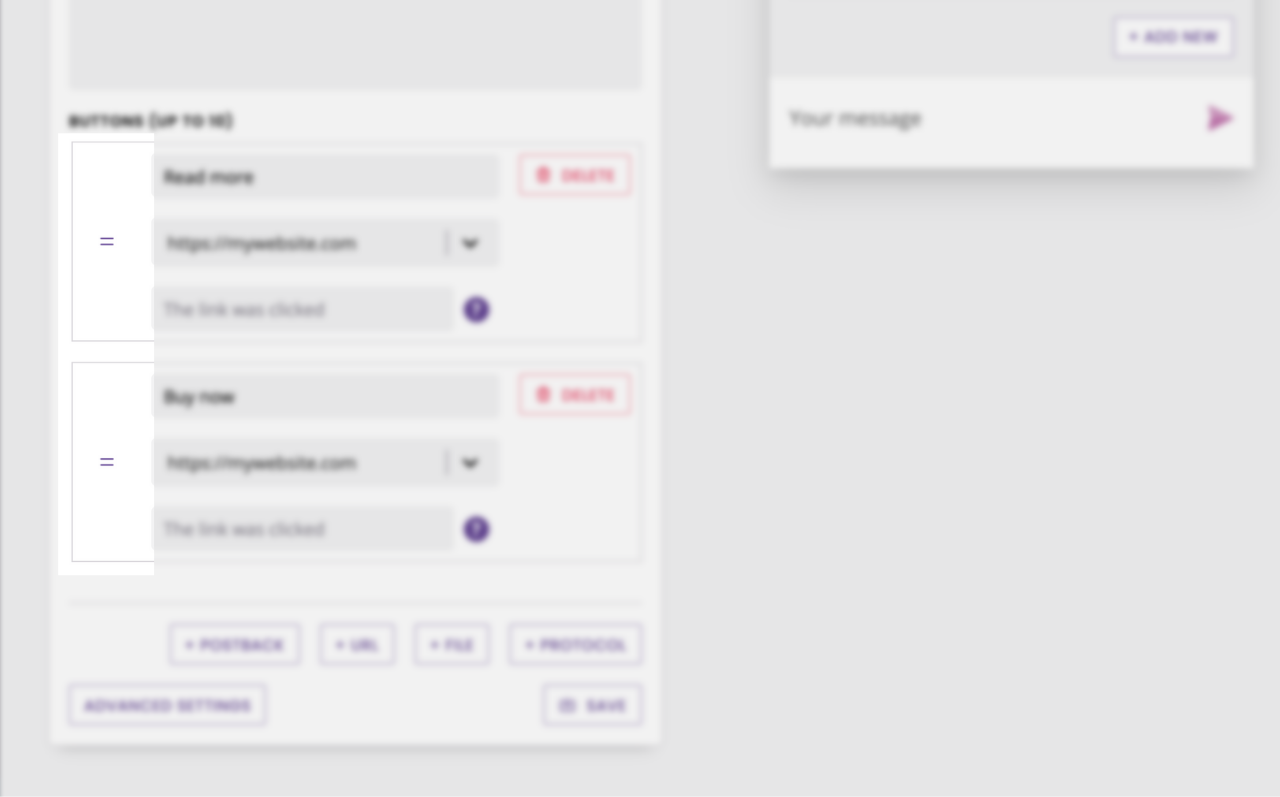
Click the lines, drag and drop your button in its new favourite place.
Don’t forget to hit Save when you are done.