Overview of the message types
Last updated: 16 May 2025
Chatbots are capable of sending messages in a variety of formats. Using these messages types will help you create an excellent and engaging chatbot experience.
Some message types are only compatible with specific chatbot channels. If a channel does not support a certain message type or button, the message will not send. Read the table below carefully to understand the implications of replying on specific message types for your chatbot experience.
All the available message types
There are 13 different message types. All are illustrated below using the Converse widget.
Standard message
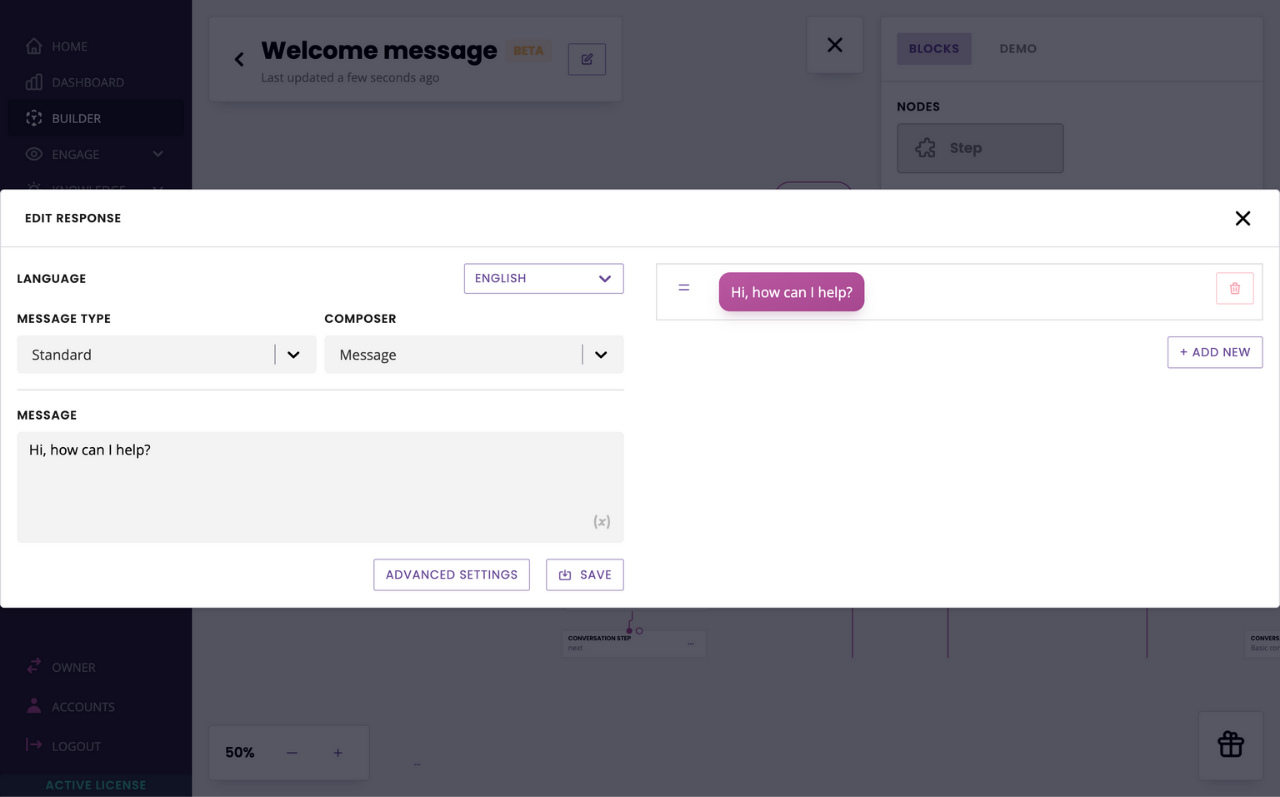
A standard message is plain text (including emojis).
Quick Reply message
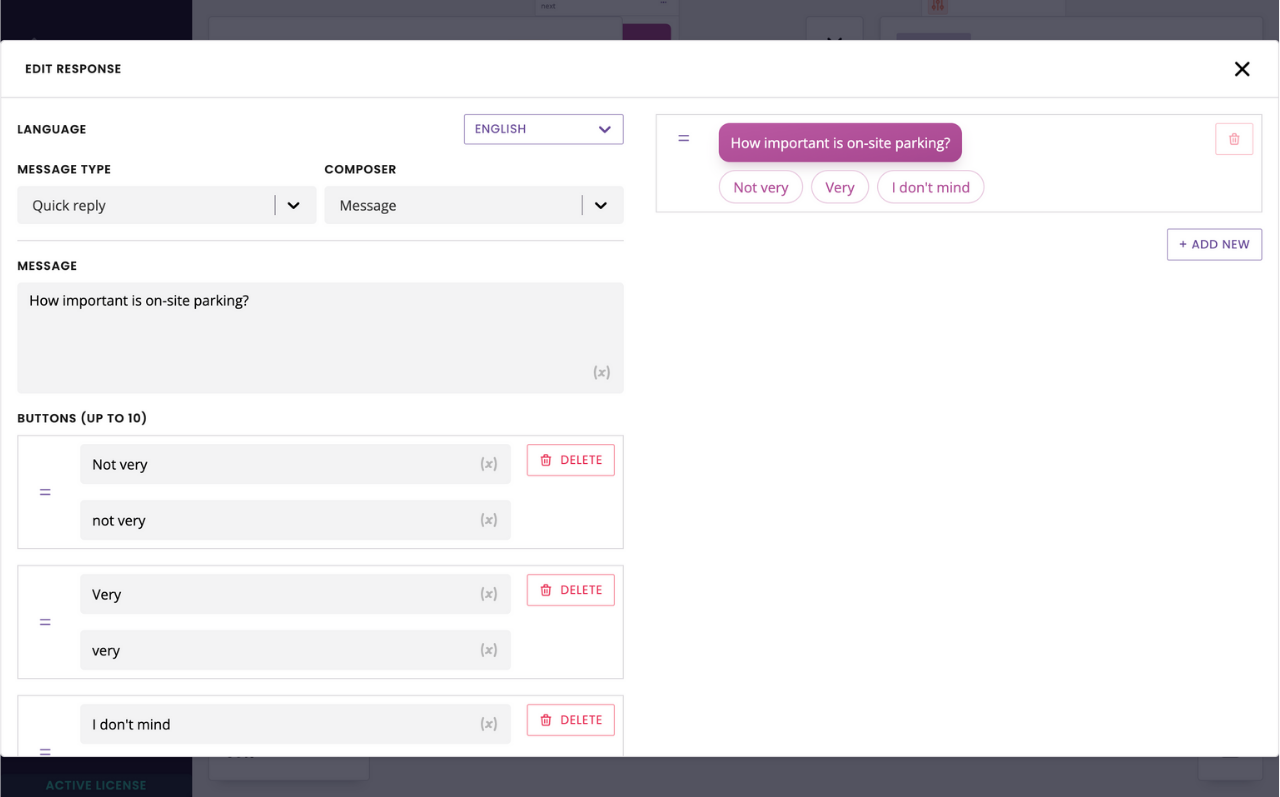
A quick reply message is plain text along with up to 10 small postback buttons.
Use the double-lines next to each button to re-order them.
Action message
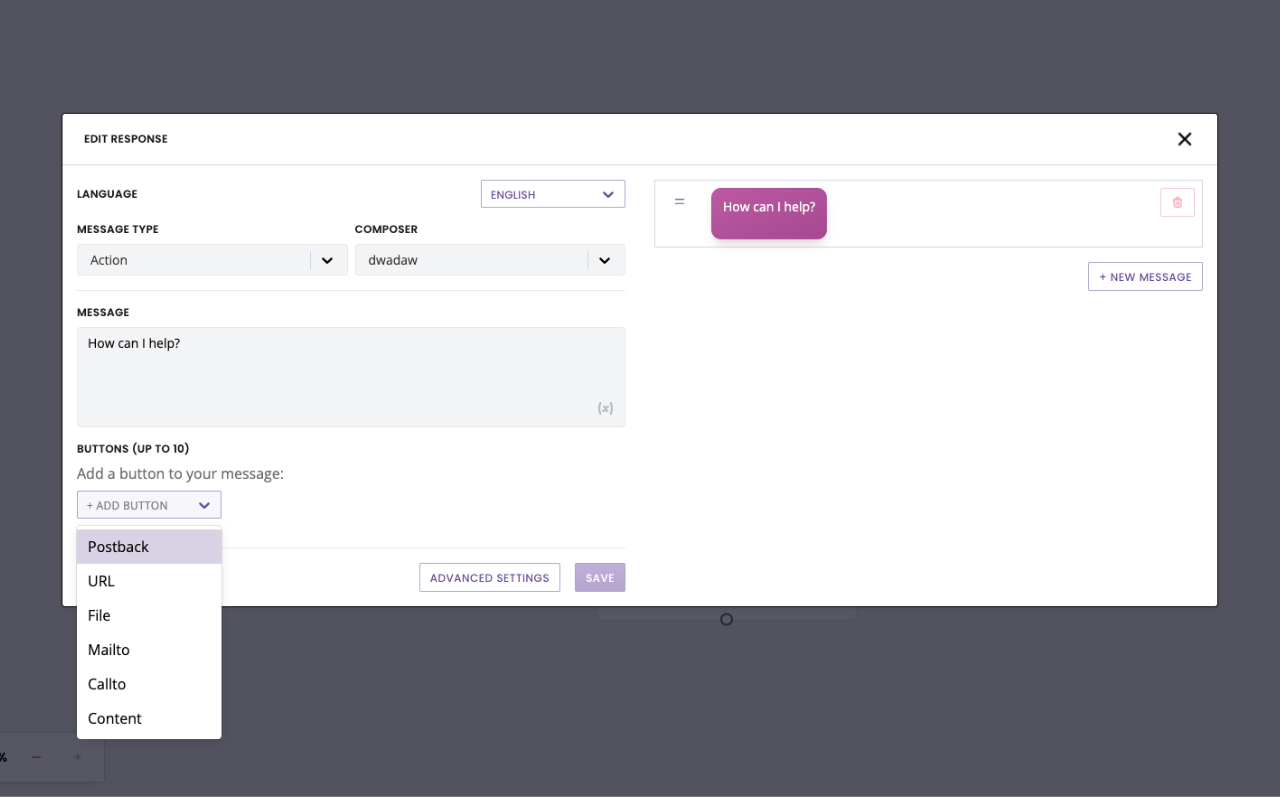
An action message is plain text along with up to 5 big buttons. These buttons can:
Callto: Trigger a phone call. Accepts any phone number, with or without area code (e.g.
+44).Mailto: Trigger an email.
URL: Link to a web page. Must include
http://orhttps://.File: Link to a file hosted on your chatbot platform.
Postback: Link to another chatbot action.
Content: Link to one of your knowledge base articles.
Use the double-lines next to each button to re-order them.
General message
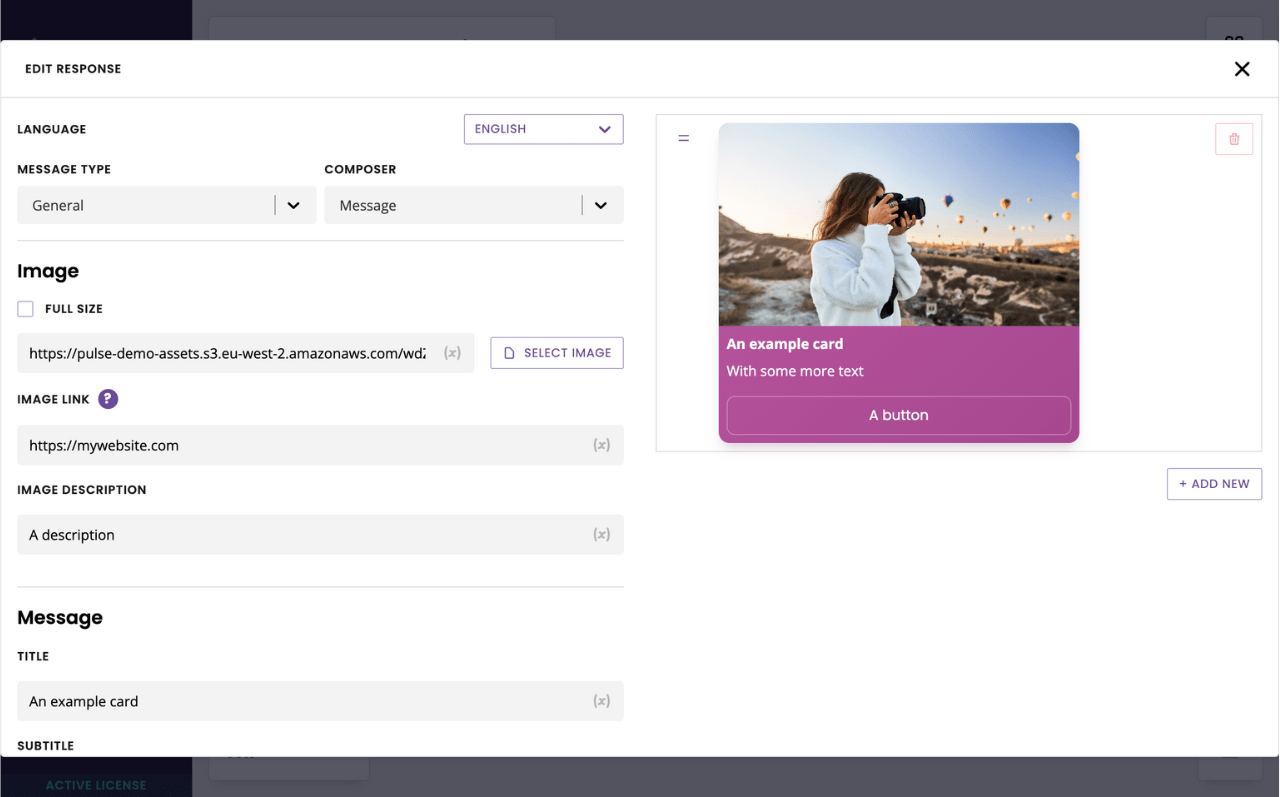
A general message is a card that includes:
An image, with the option to display it in full size or fit to the card.
An optional image link, which users will be sent to if they click the image. Select a tracked link or type one from scratch.
An image description (to be read by accessibility screen readers, not visible inside the chatbot).
A title
A subtitle
Up to 5 buttons (
Postback,URL,File,Content, andMailto/Callto). See Action message for more info on buttons.
Carousel message
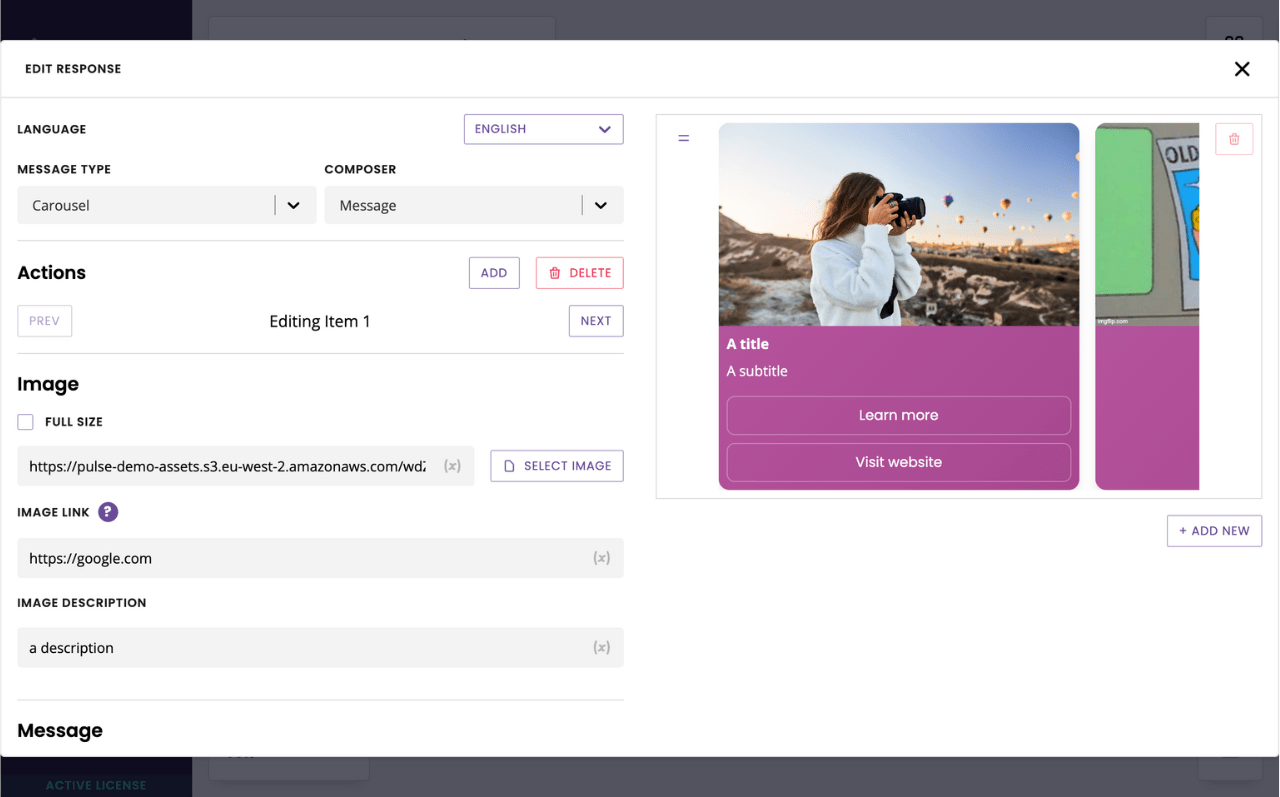
A carousel message is a group between 2 and 20 general messages put together in a swipe-able format.
Image message
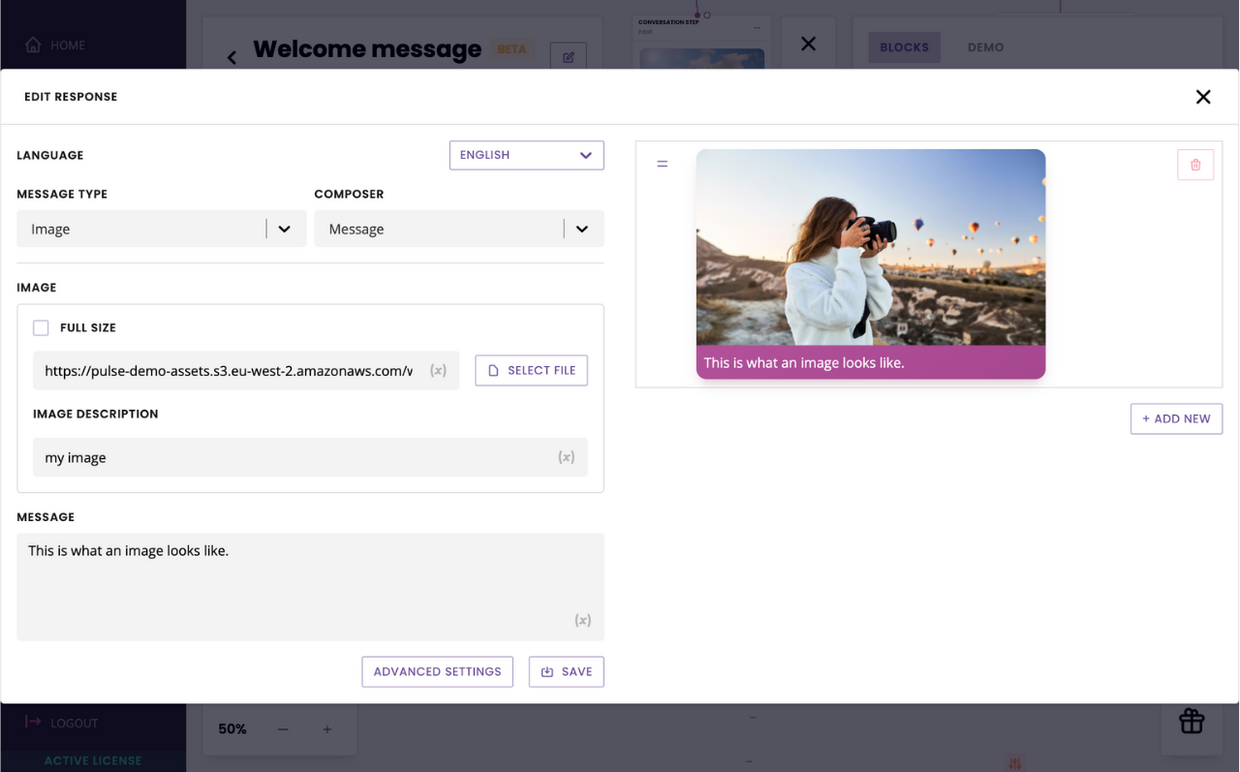
An image message is an image, hosted on your chatbot platform. It can also include an optional bit of text.
Supported formats: GIF, PNG, JPEG.
Video message
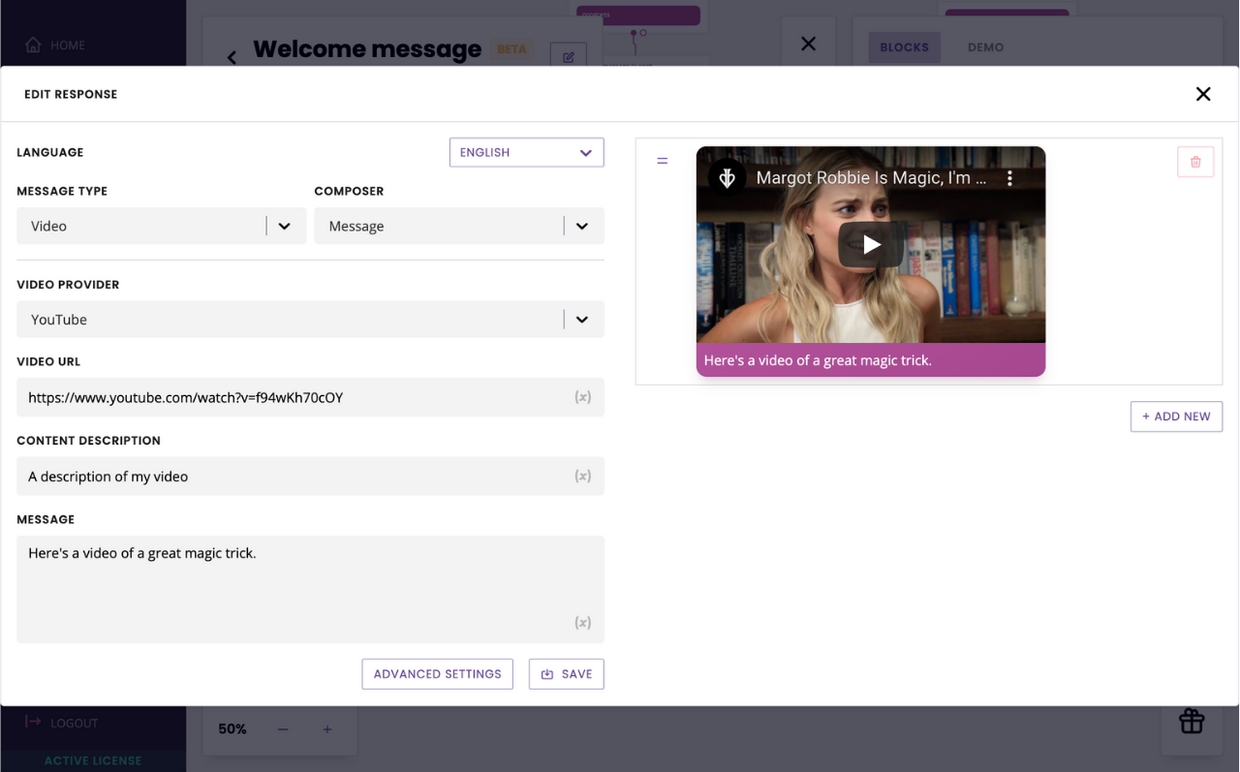
A video message is a video, hosted on either YouTube or Vimeo. To create a video message, you will need:
To select its host (YouTube or Vimeo)
Its URL
It can also include an optional bit of text.
Content message
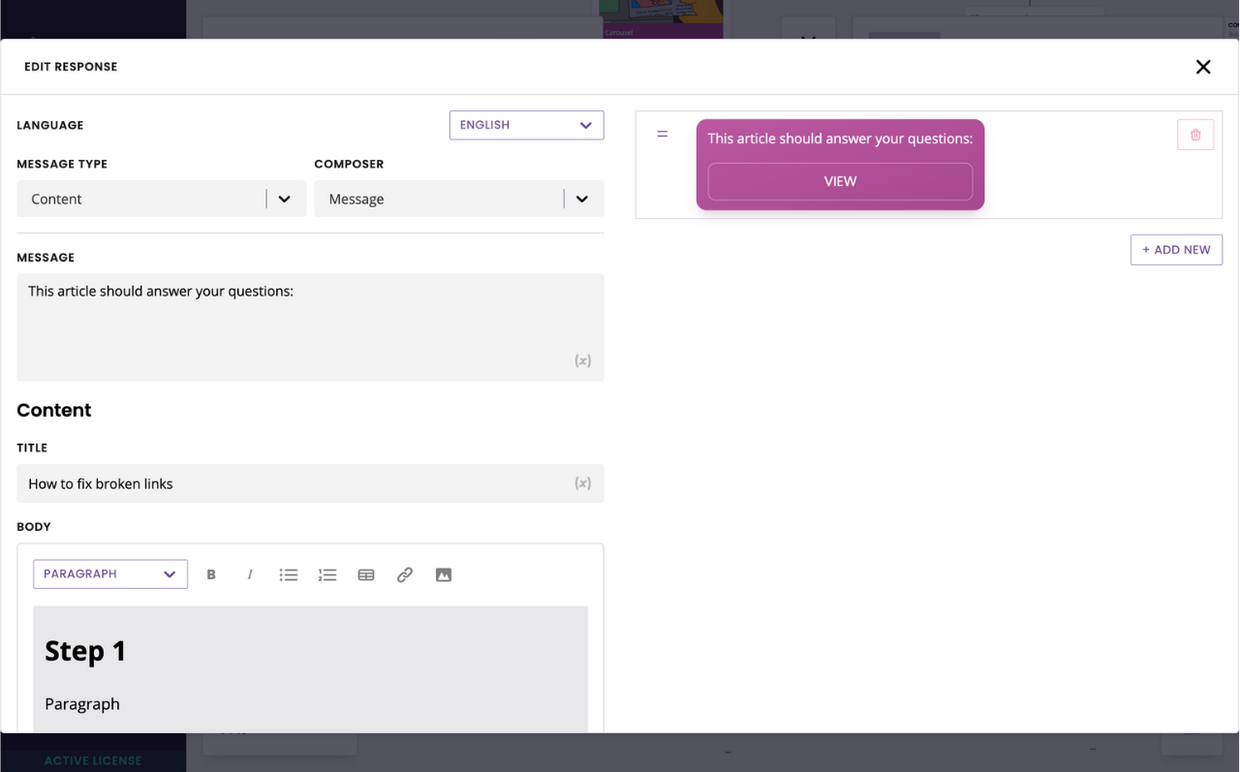
A content message is a bit of text and a link allowing the user to view additional, rich content. The additional content is hidden behind a button (View).
From your chatbot platform, you can create the additional content by giving it a title and structured text. Text can be structured with your typical word processing features:
Paragraphs
Bold, italic, underline
Bullet and numeric lists
Tables
Links
Images
You may also use markdown or HTML to format your content.
Content messages are great to provide users with a short answer to a quick and an option to read more.
When a user clicks the View button, your additional content appears in a slide-in panel.
Embed message
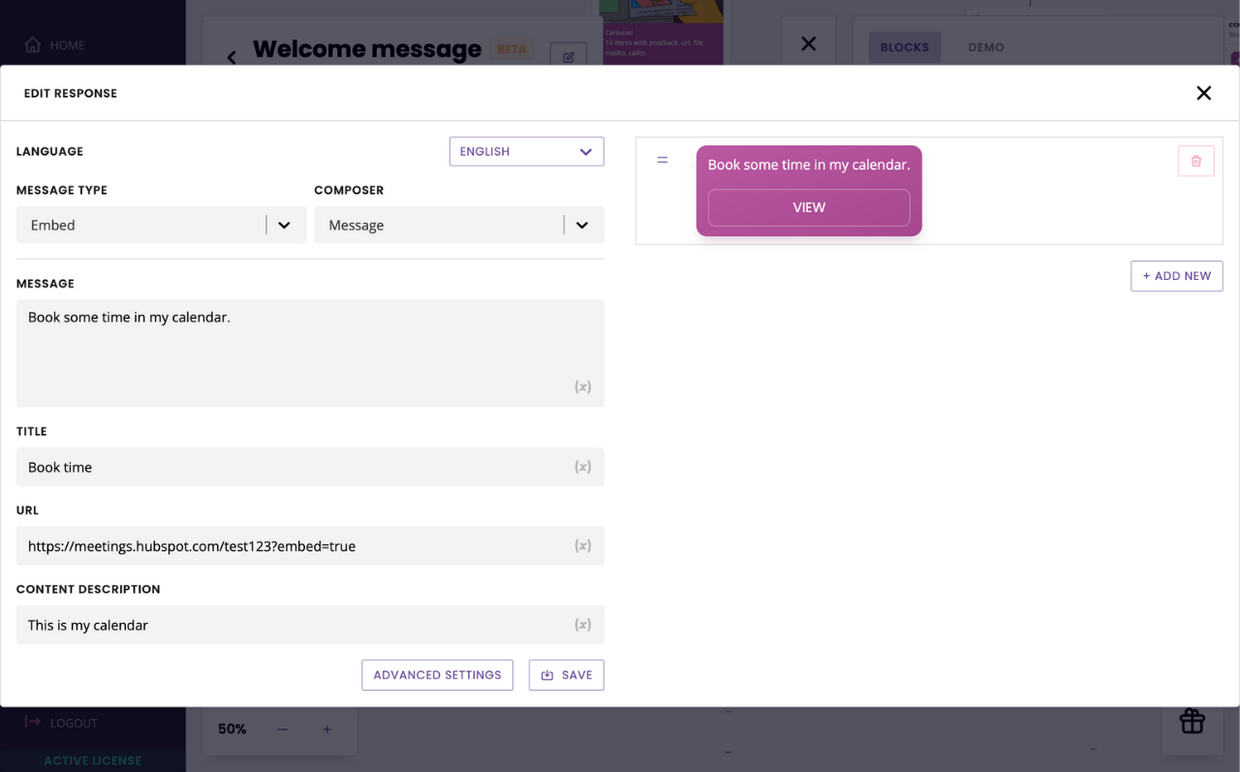
An embed message is a bit of text and a link allowing the user to view an embed widget. To create an embed message, you will need:
A bit of text
A title for your embed
An embed URL for your widget
Embed messages are great to display calendar booking tools (e.g. Calendly), survey tools (e.g. Survey Monkey), audio tools (e.g. Vocaroo), and more.
When a user clicks the View button, your embed tool appears in a slide-in panel.
Progress message
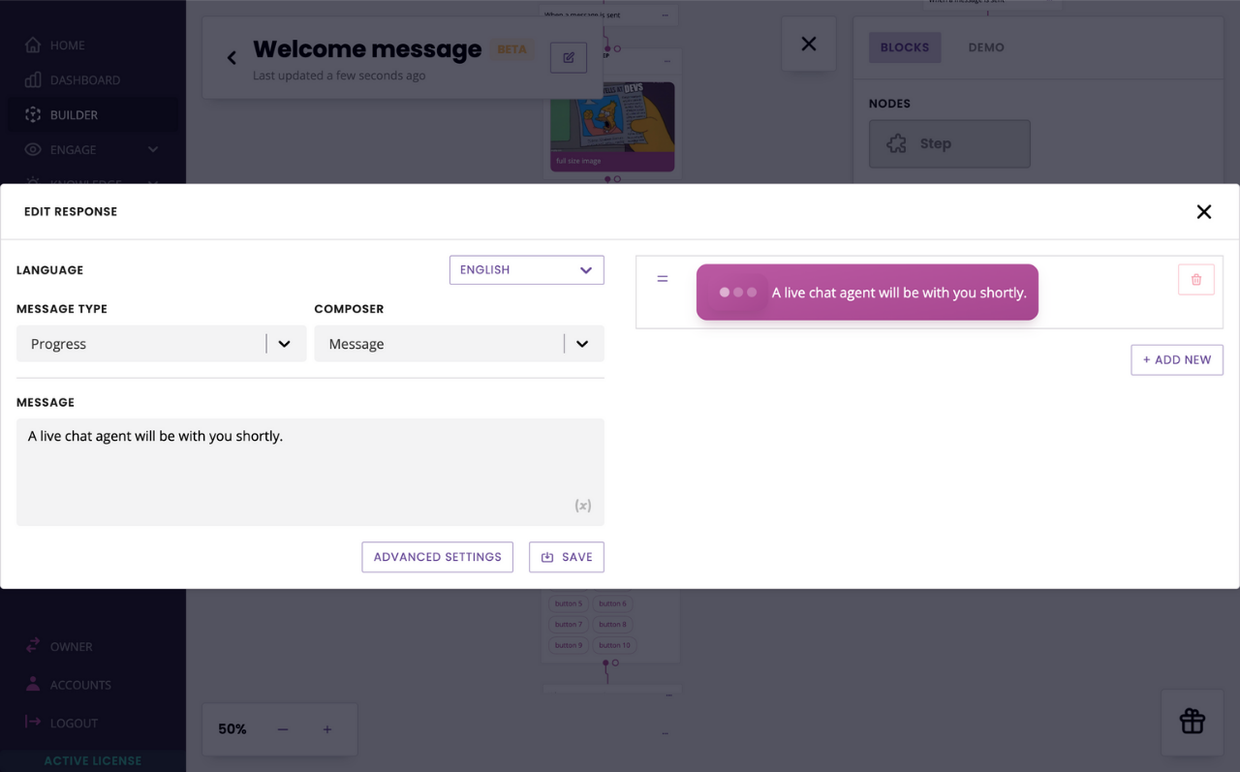
A progress message is a bit of text with a looped animation of three flashing dots.
Progress messages are excellent to make it obvious to the user that something will happen, they just have to wait. They are most used as a placeholder between a chatbot answer and a live chat agent takeover.
Payment message
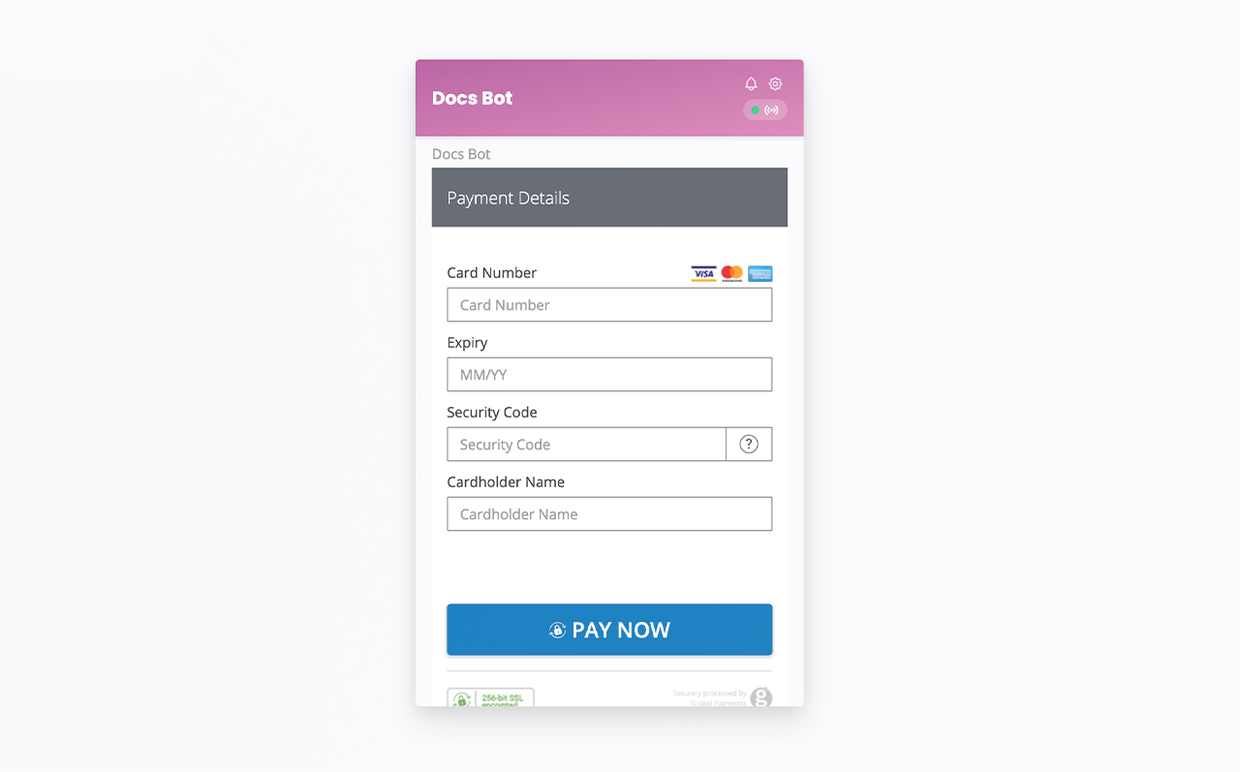
A payment message is a card containing the various fields required to make a payment through your integrated payment provider. This can include:
Card holder’s name
Card number
Expiry dates
CCV
And more.
Event message
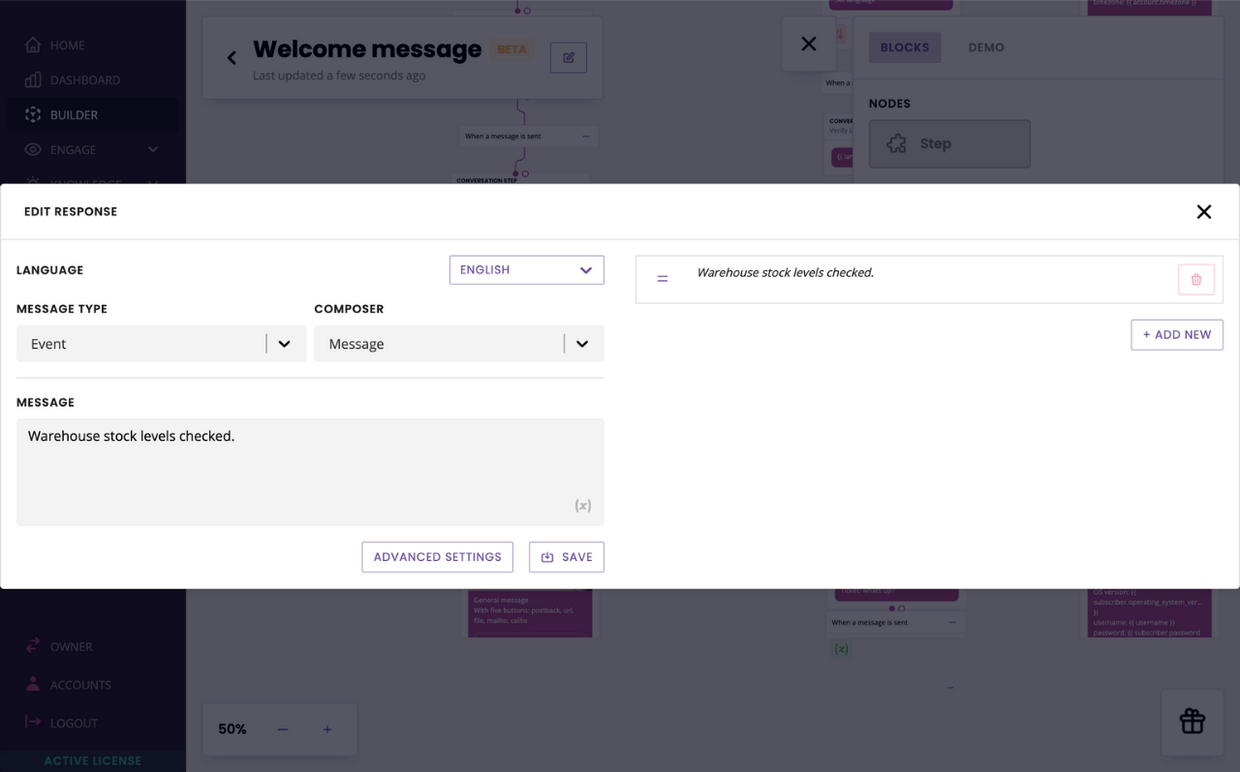
An event message is a small, grey plain text message. Contrary to any other message type, event messages don’t appear within a text bubble.
Event messages act as great notifications from the chatbot. For example, if your chatbot just performed an integration, you could use an event message to let the user know.
Dynamic message
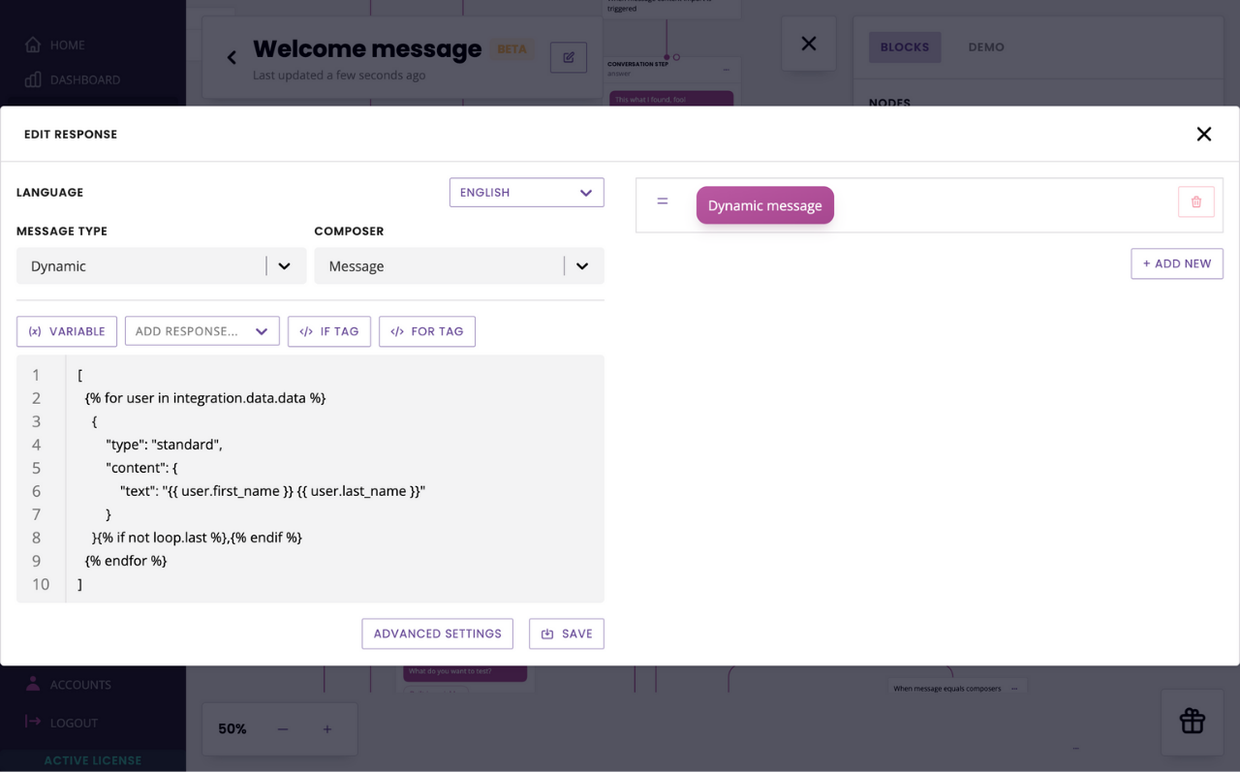
Dynamic messages allow you to programatically create any message by looping over data.
Learn more about designing dynamic messages
Compatibility and fallback across messaging channels
Each messaging channel is slightly different and unique. As such, some message types that might work on Facebook Messenger may not have a corresponding message type available on a channel like Telegram.
Sometimes, a message type may not be available, but it is possible to create a close-second.
We are unfortunately at the mercy of the features made available (or not) by the messaging channels.
Below are 13 tables, one per message type, each representing their compatibility or potential fallback message type across channels.
Standard messages
Channels | Compatibility | Fallback |
|---|---|---|
Chatbot widget | Compatible | N/A |
Embedded chatbot | Compatible | N/A |
Full-page chatbot | Compatible | N/A |
Facebook Messenger | Compatible | N/A |
Compatible | N/A | |
Telegram | Compatible | N/A |
Microsoft Teams | Compatible | N/A |
Compatible | N/A | |
Amazon Alexa (voice) | Compatible | N/A |
Amazon Alexa (screen) | Compatible |
|
VOIP | Compatible | N/A |
SMS | Compatible | N/A |
RCS | Compatible | N/A |
Viber | Compatible | N/A |
Quick Reply messages
Channels | Compatibility | Notes |
|---|---|---|
Chatbot widget | Compatible | N/A |
Embedded chatbot | Compatible | N/A |
Full-page chatbot | Compatible | N/A |
Facebook Messenger | Compatible | N/A |
Adapted |
| |
Telegram | Compatible | N/A |
Microsoft Teams | Compatible | N/A |
Compatible | N/A | |
Amazon Alexa (voice) | Adapted |
|
Amazon Alexa (screen) | Compatible |
|
VOIP | Adapted |
|
SMS | Incompatible |
|
RCS | Incompatible |
|
Viber | Incompatible |
|
Action messages
Channels | Compatibility | Notes |
|---|---|---|
Chatbot widget | Compatible | N/A |
Embedded chatbot | Compatible | N/A |
Full-page chatbot | Adapted |
|
Facebook Messenger | Adapted |
|
Adapted |
| |
Telegram | Adapted |
|
Microsoft Teams | Adapted |
|
Incompatible |
| |
Amazon Alexa (voice) | Adapted |
|
Amazon Alexa (screen) | Compatible |
|
VOIP | Adapted |
|
SMS | Incompatible |
|
RCS | Incompatible |
|
Viber | Incompatible |
|
General messages
Channels | Compatibility | Notes |
|---|---|---|
Chatbot widget | Compatible | N/A |
Embedded chatbot | Compatible | N/A |
Full-page chatbot | Adapted |
|
Facebook Messenger | Adapted |
|
Adapted |
| |
Telegram | Adapted |
|
Microsoft Teams | Adapted |
|
Adapted |
| |
Amazon Alexa (voice) | Adapted |
|
Amazon Alexa (screen) | Compatible |
|
VOIP | Incompatible |
|
SMS | Incompatible |
|
RCS | Incompatible |
|
Viber | Incompatible |
|
Carousel messages
Channels | Compatibility | Notes |
|---|---|---|
Chatbot widget | Compatible | N/A |
Embedded chatbot | Compatible | N/A |
Full-page chatbot | Adapted |
|
Facebook Messenger | Adapted |
|
Incompatible | N/A | |
Telegram | Adapted |
|
Microsoft Teams | Adapted |
|
Adapted |
| |
Amazon Alexa (voice) | Adapted |
|
Amazon Alexa (screen) | Compatible |
|
VOIP | Incompatible |
|
SMS | Incompatible |
|
RCS | Incompatible |
|
Viber | Incompatible |
|
Image messages
Channels | Compatibility | Notes |
|---|---|---|
Chatbot widget | Compatible | N/A |
Embedded chatbot | Compatible | N/A |
Full-page chatbot | Compatible | N/A |
Facebook Messenger | Adapted |
|
Compatible |
| |
Telegram | Compatible | N/A |
Microsoft Teams | Compatible | N/A |
Adapted |
| |
Amazon Alexa (voice) | Adapted |
|
Amazon Alexa (screen) | Compatible | N/A |
VOIP | Incompatible |
|
SMS | Incompatible |
|
RCS | Incompatible |
|
Viber | Incompatible |
|
Video messages
Channels | Compatibility | Notes |
|---|---|---|
Chatbot widget | Compatible | N/A |
Embedded chatbot | Compatible | N/A |
Full-page chatbot | Compatible | N/A |
Facebook Messenger | Incompatible |
|
Adapted |
| |
Telegram | Incompatible |
|
Microsoft Teams | Incompatible |
|
Incompatible |
| |
Amazon Alexa | Incompatible |
|
VOIP | Incompatible |
|
SMS | Incompatible |
|
RCS | Incompatible |
|
Viber | Incompatible |
|
Content messages
Channels | Compatibility | Notes |
|---|---|---|
Chatbot widget | Compatible | N/A |
Embedded chatbot | Compatible | N/A |
Full-page chatbot | Compatible | N/A |
Facebook Messenger | Incompatible |
|
Incompatible | N/A | |
Telegram | Incompatible |
|
Microsoft Teams | Incompatible |
|
Incompatible |
| |
Amazon Alexa | Incompatible |
|
VOIP | Incompatible |
|
SMS | Incompatible |
|
RCS | Incompatible |
|
Viber | Incompatible |
|
Embed messages
Channels | Compatibility | Notes |
|---|---|---|
Chatbot widget | Compatible | N/A |
Embedded chatbot | Compatible | N/A |
Full-page chatbot | Compatible | N/A |
Facebook Messenger | Incompatible |
|
Incompatible | N/A | |
Telegram | Incompatible |
|
Microsoft Teams | Incompatible |
|
Incompatible |
| |
Amazon Alexa | Incompatible |
|
VOIP | Incompatible |
|
SMS | Incompatible |
|
RCS | Incompatible |
|
Viber | Incompatible |
|
Progress messages
Channels | Compatibility | Notes |
|---|---|---|
Chatbot widget | Compatible | N/A |
Embedded chatbot | Compatible | N/A |
Full-page chatbot | Compatible | N/A |
Facebook Messenger | Incompatible |
|
Compatible | N/A | |
Telegram | Incompatible |
|
Microsoft Teams | Incompatible |
|
Incompatible |
| |
Amazon Alexa (voice) | Compatible | N/A |
Amazon Alexa (screen) | Compatible |
|
VOIP | Compatible | N/A |
SMS | Compatible | N/A |
RCS | Compatible | N/A |
Viber | Compatible | N/A |
Payment messages
Channels | Compatibility | Notes |
|---|---|---|
Chatbot widget | Compatible | N/A |
Embedded chatbot | Compatible | N/A |
Full-page chatbot | Compatible | N/A |
Facebook Messenger | Incompatible |
|
Incompatible |
| |
Telegram | Incompatible |
|
Microsoft Teams | Incompatible |
|
Incompatible |
| |
Amazon Alexa | Incompatible |
|
VOIP | Incompatible |
|
SMS | Incompatible |
|
RCS | Incompatible |
|
Viber | Incompatible |
|
Event messages
Channels | Compatibility | Fallback |
|---|---|---|
Chatbot widget | Compatible | N/A |
Embedded chatbot | Compatible | N/A |
Full-page chatbot | Compatible |
|
Facebook Messenger | Incompatible |
|
Compatible | N/A | |
Telegram | Incompatible |
|
Microsoft Teams | Incompatible |
|
Incompatible |
| |
Amazon Alexa | Compatible |
|
VOIP | Compatible | N/A |
SMS | Compatible | N/A |
RCS | Compatible | N/A |
Viber | Compatible | N/A |
Dynamic messages
Refer to the compatibility breakdown of the message template you are building and the channel you are building it for.