2021-09-08 Release
Platform version: 8.22.0, 1.8.42
Today’s the kind of release that sneaks up on you, with features you didn’t know you needed and improvements ramping up your quality of life.
Let’s dive in.
Track link clicks across your chatbot
Have you ever wondered: which links are really driving the clicks on this chatbot?
Well, wonder no more.
Starting today, you can set up trackable links. Trackable links do exactly what you’d expect them to do:
Create a link you would like to track.
The platform will create a unique identifier to that specific link.
Add your link inside messages.
As users click it, the link’s click tracking increments.
Feel like I’m over-explaining this. To give it a crack, head over to Engage → Links and have a play.
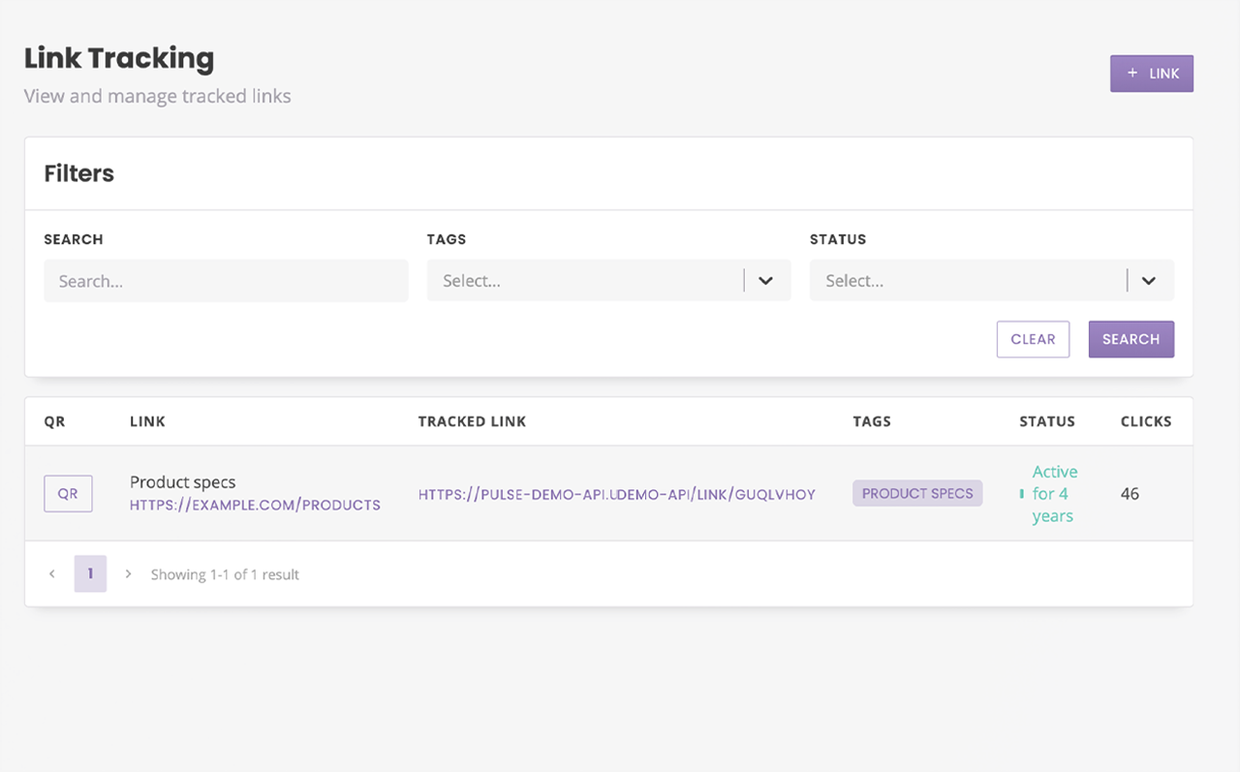
Learn to create trackable links
Trackable links can be used outside the platform as well. Simply grab the URL under Tracked Link and copy it anywhere on the interwebs for easy tracking.
Engage and attract users with QR codes
Since the pandemic, QR codes have gone through a bit of a Renaissance. Instead of crowding up a bar, scan a QR code right from your table and order drinks – easy peasy.
Our platform is now ready to welcome this QR Renaissance, as well.
Create QR codes that, when scanned, send users to a specific URL of your choice. Want to track the scans? Turn your tracked links into QR codes super easily. Not fussed about tracking? No problem, create QR codes without the tracking facility.
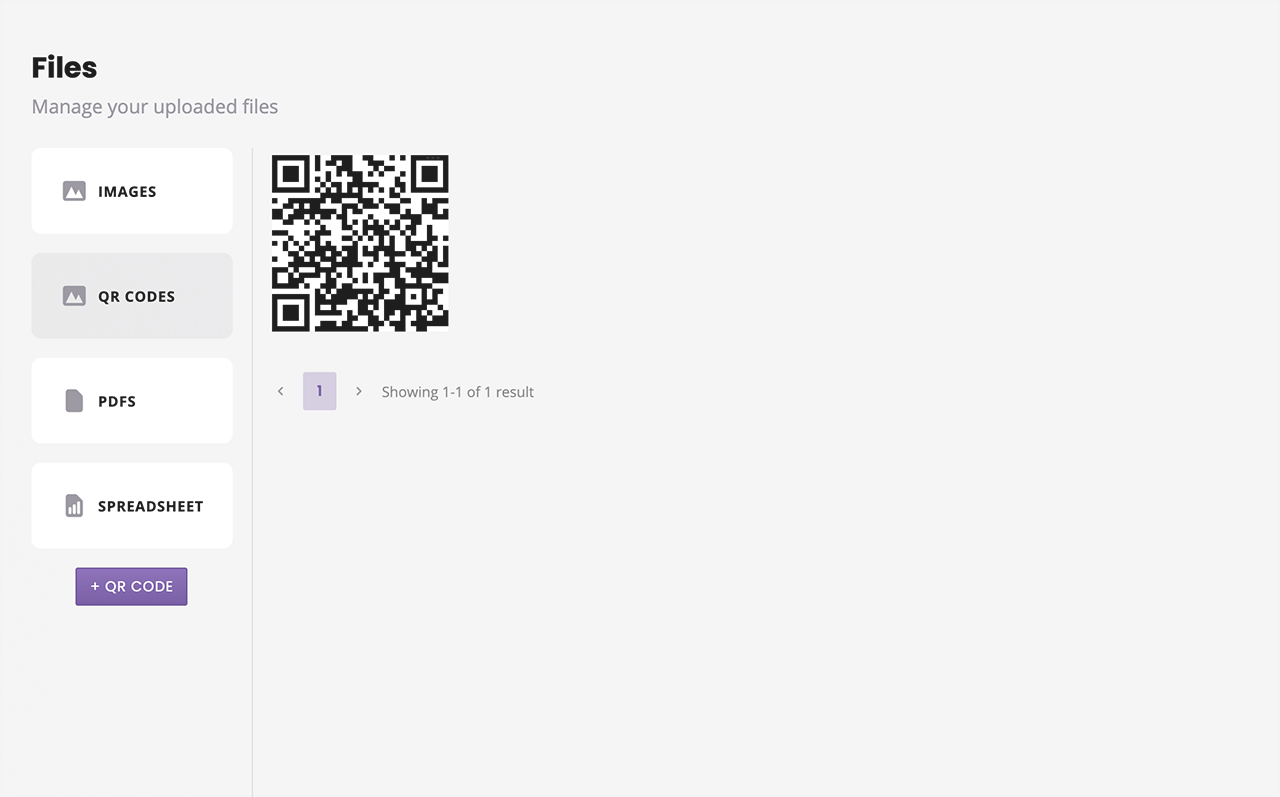
The clear advantage of a QR code is it can be used in the real world. For example, you could set up a QR code to drive traffic from physical objects (placemats, posters, leaflets, etc.) straight to your chatbot!
Improvements
We’ve reordered pending live chats and tickets, putting the oldest at the top. These poor people have been waiting a while, they should get eyeball priority.
You can now easily see how many live chat & tickets are pending and in progress.
The profanity filters (aka block list) have seen a bit of a revamp. You can now redact profanities sent by naughty chatbot users from displaying inside your platform. Redacted profanities will appear in areas such as the logs or conversation transcripts as asterisks instead.
Live chat users can force-close a live chat interaction. Doing so will take them back to the chatbot.
Bug fixes
The embedded chatbot didn’t always follow the rules when it came to colour changes. Put it back in its place. It should now be easier to display the branding you really want.
Same as above, but for fuzzy composers. Sometimes they would appear white on white background, which doesn’t make for an easy reading experience. It’s now gone.
Every now and then, updating a ticket would absolutely kill the page you’re on. Like, totally 404 the whole thing. We took a long hard look at that and the issue solved itself (just kidding, our super-smart dev team had to do some tweaking, but solved nonetheless).
The
Fromfield in the email notifications didn't always display the right domains you could send emails from. Now, that's literally its job, so that wasn't ideal. Wasn’t, as it’s now fixed.We fixed a few typos here and there.