2023-03-20 Release
Platform versions: 8.40.22, 1.13.6
Another one ☝️!
🥳 Introducing WhatsApp chatbots
A very exciting day indeed! We are happy to release one of the most sought-after chatbot channels: WhatsApp.
Automate your business WhatsApp conversations backed by our incredible builder, NLP, and all the good stuff that make our platform amazing.
Go to Engage → Channels to find WhatsApp tucked away right here:
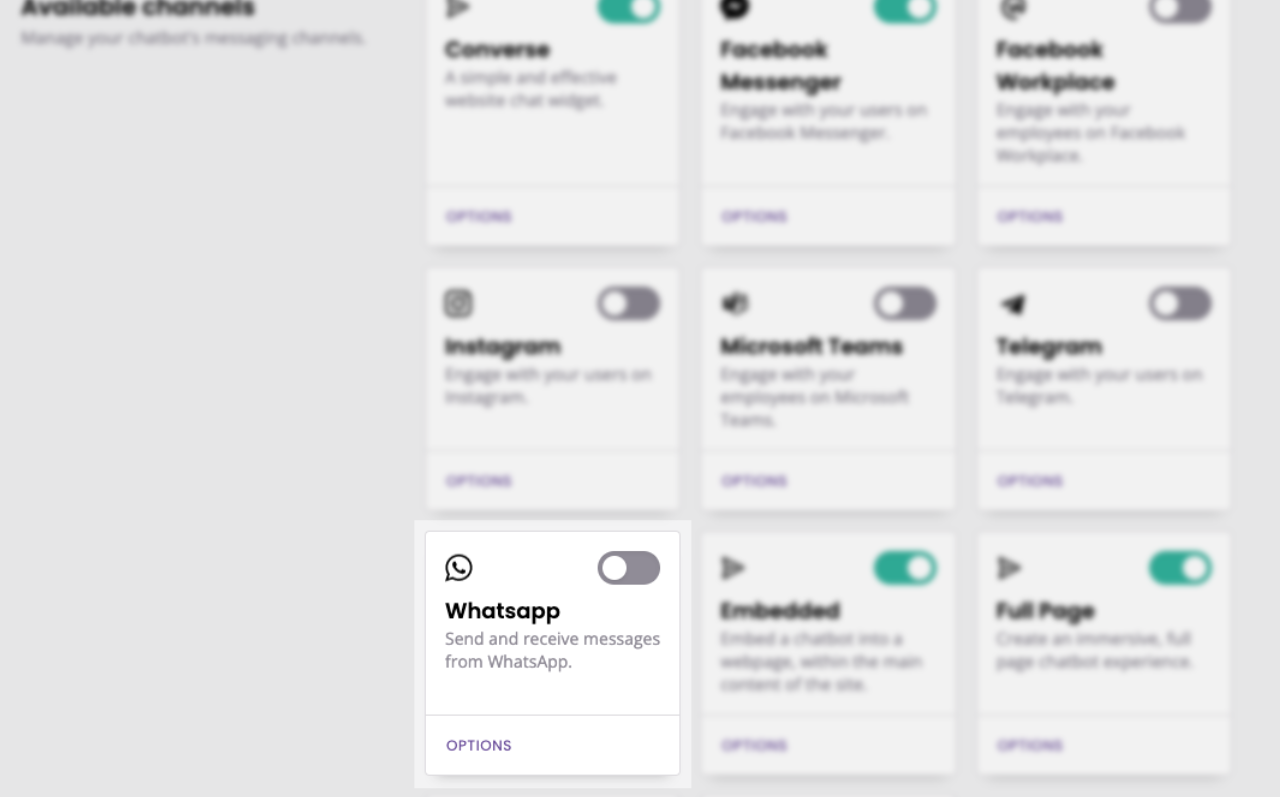
To integrate WhatsApp, you will need a Facebook for Business page and an associated WhatsApp Business Account. You can create both of those (or associate a number with your page) inside Facebook. Once you're ready, here are the important docs to read:
How to integrate WhatsApp
Message and button compatibility with WhatsApp
🎨 More control over your chatbot widgets
Make your chatbot widget(s) even-more-so your own.
You now have control over your widgets' width, height, and font. Use these new settings to match your chatbot to your website’s brand, make it stand out or more discreet, and more.
Go to Engage → Channels and pick one of the platform-owned channels (Converse, Embedded, and Full page).
Find the font section and the size section (for Converse only).
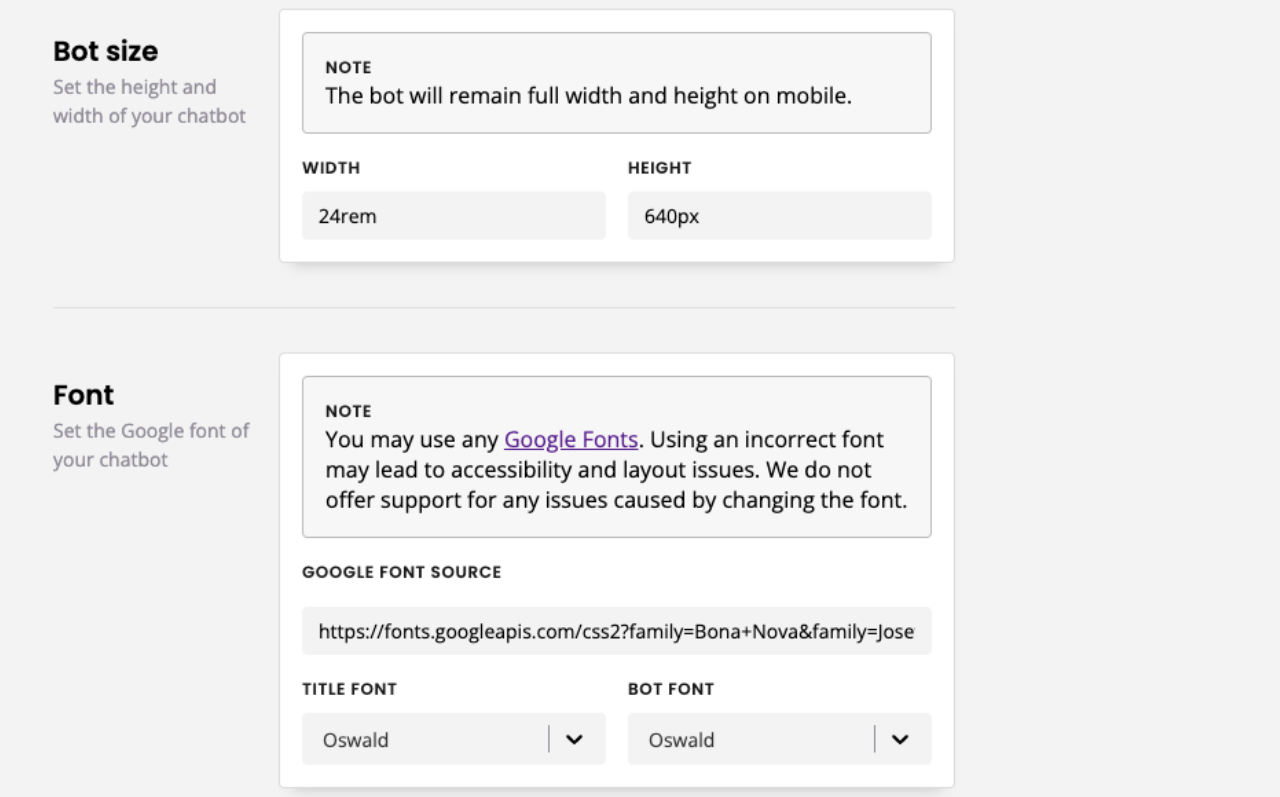
Create the chatbot designs of your dreams. Here are some examples:
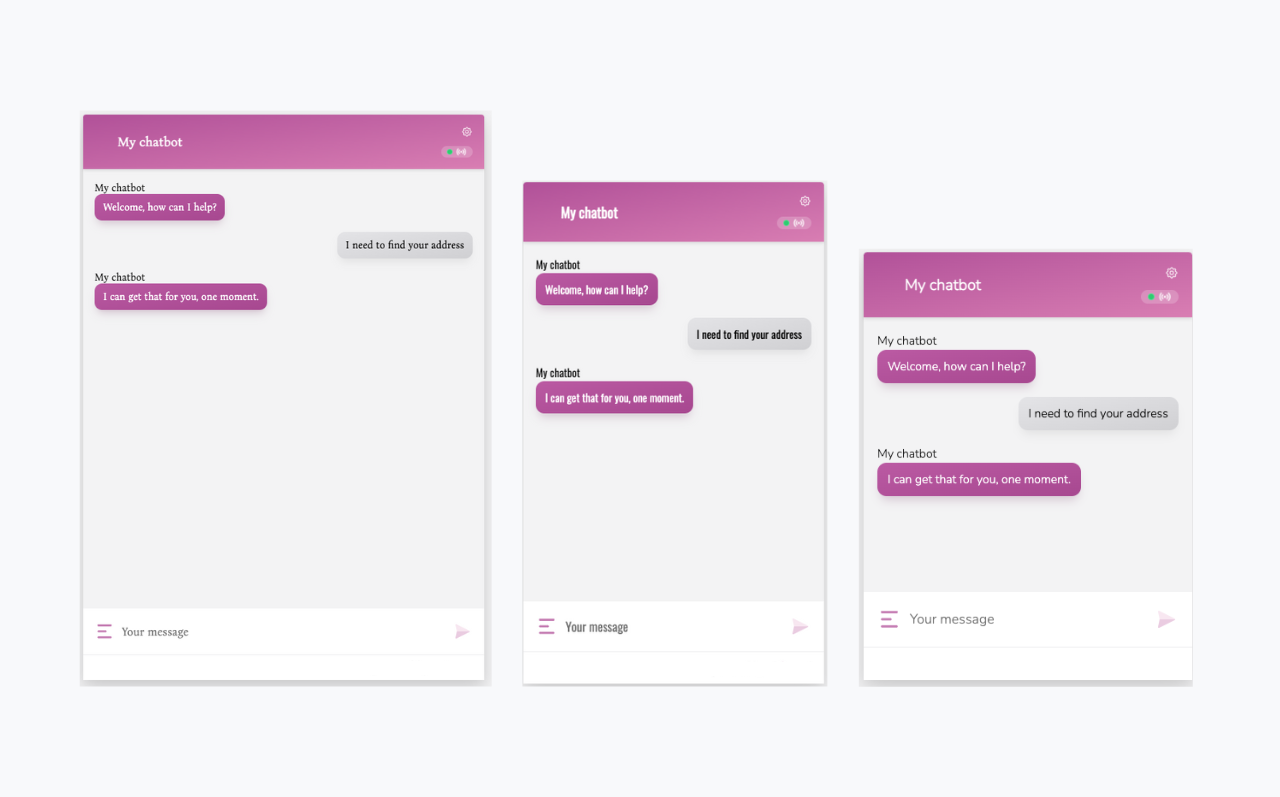
Improvements
If your chatbot doesn’t have a name, we no longer display its default name under
[name] is thinking....You can now toggle timestamps on or off in platform-owned channels.
Converse composer (the whole bottom half of the widget) got a facelift. Have a looksie!
Updated the
Uploadicon across all composers to make it look like, you know, an upload button.The
Sendbutton on all widgets is now deactivated until a user writes or selects something in a dropdown.Multi-select fuzzy composers now remain active (unfurled dropdown) until the user clicks send, showing that they are allowed to pick multiple options.
‘Reset on close’ is now available in Embedded and Full page as well as Converse. Read more.
Added the ability to write Content buttons in templating.
Bug fixes
Fixed a bug where the conversation history wouldn’t display in training.
Fixed a bug where
Actionsdropped on a default conversation step would look wonky.Inviting a known user and an unknown user to an account used to only invite the known user. Completely snubbing the new user. Pfft. Ignored. Anyway, now everyone’s invited!
Removed duplicate conditionals.
Aligned a bunch of design elements in the Converse widget’s content messages.