2023-05-04 Release
Platform versions: 8.40.24, 1.13.13
Oh it’s time for some big stuff. Biiiig, big stuff. Brace yourself, here comes…
🤖 Robotic process automation!
We are proud to introduce a whole new host of capabilities into your chatb-… wait, automation platform!
Today, we are moving beyond ‘simple’ chatbot automation and bringing robotic process automation, or RPA, to your platform.
While chatbots are powerful, their key feature (automating conversations) can also be their downfall (requiring a conversation to automate). With RPA, you can now automate whole or partial processes without a single message being sent.
To start playing with the new functionalities, head over to the Builder. In the block bank, notice a new friendly-looking automated step:
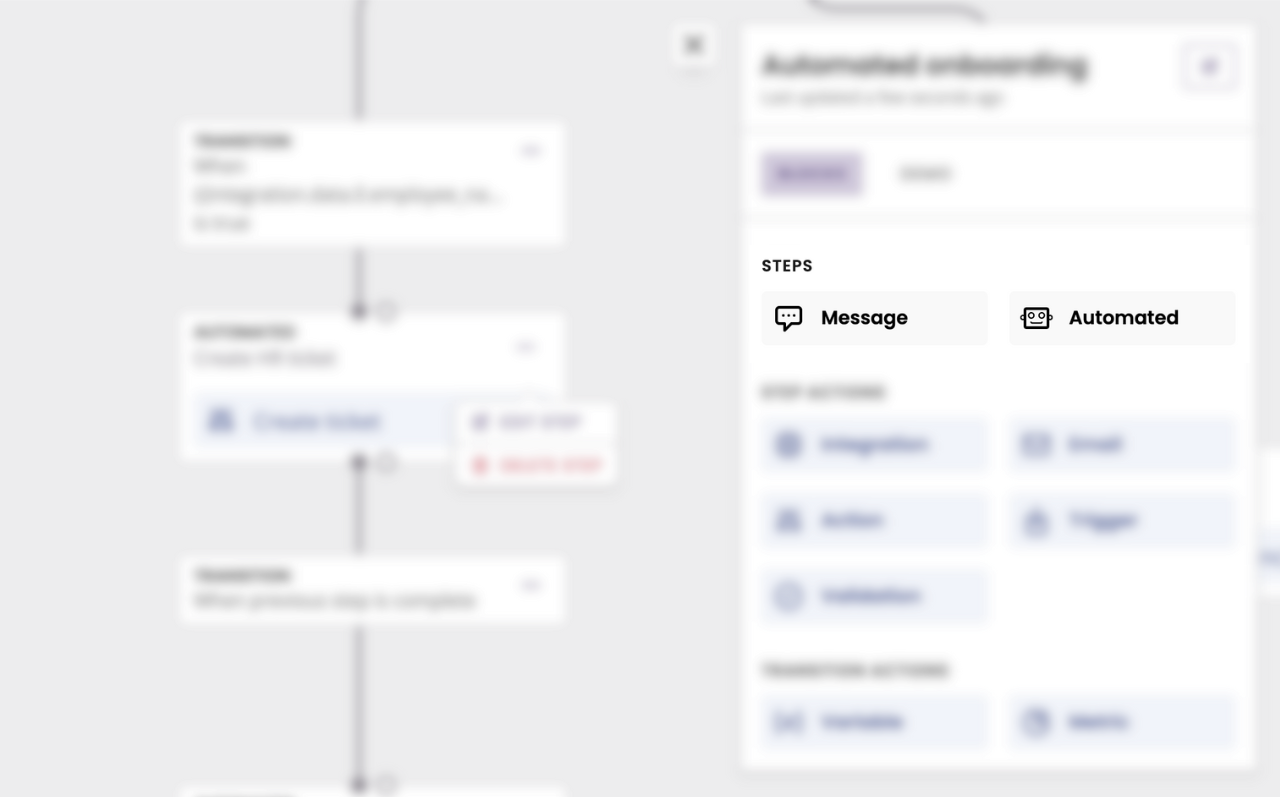
Automated steps are steps that can carry out any activity a message step can, with the added benefit of not needing to send or receive a message to execute.
You can:
Create an end-to-end automated workflow which never sends or receives a single message. Learn how.
Combine chatbot and RPA into a single workflow for more efficiency (bye bye random extra message needed just store a variable or trigger an integration). Learn the differences between message and automated steps.
Use the builder in the exact same way you’ve been using it until now. That’s right, you don’t have to use automated steps if you don’t want to!
This is our first step towards bringing you even more powerful automation features. Stay tuned for further improvements!
💅 New builder designs, accessibility, and more
We are also introducing new and improved builder designs.
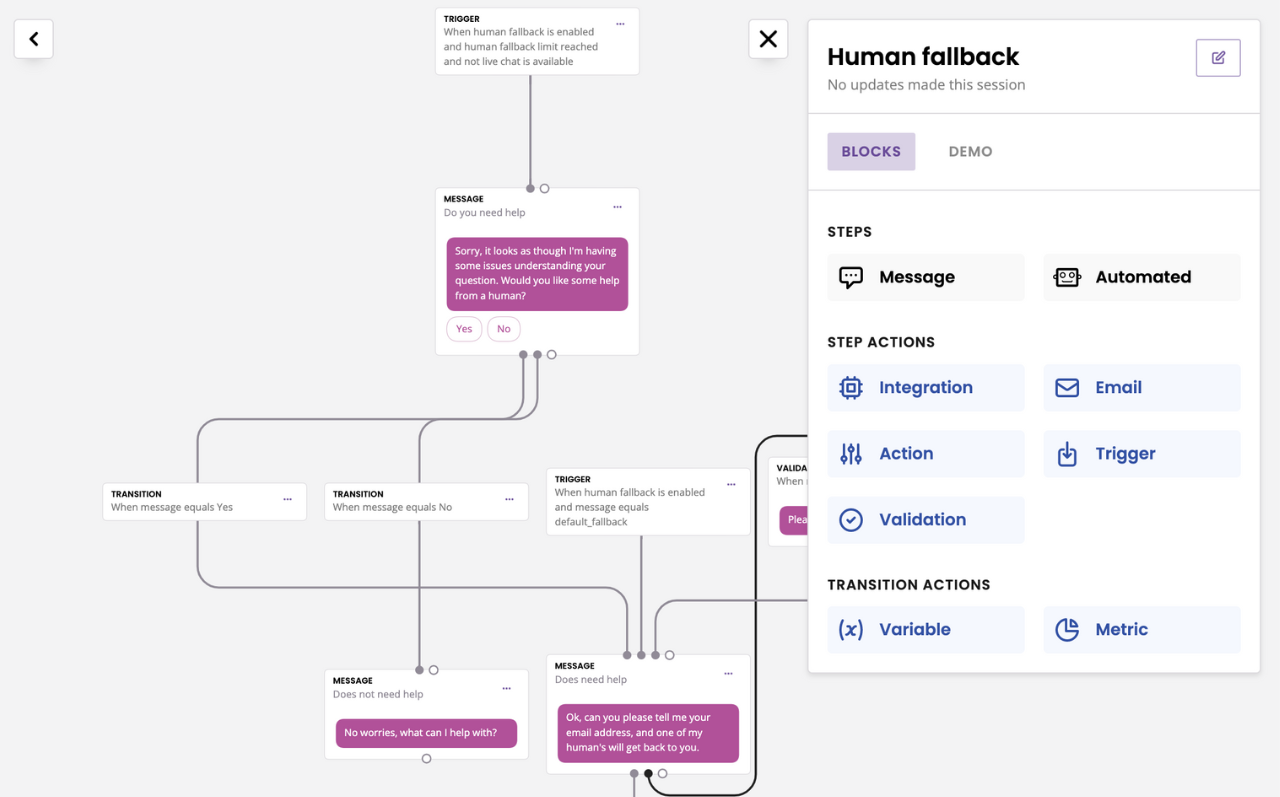
This new builder includes:
a new and improved block bank with accessible colours, thinner UI, element tabbing, and more.
more visible elements while drag & dropping actions onto the canvas.
easier step connection with wider and expanding dots.
straighter lines between steps for a clearer building experience.
visible element information on the canvas such as variable name, integration name, action description, and more.
And much, much more.
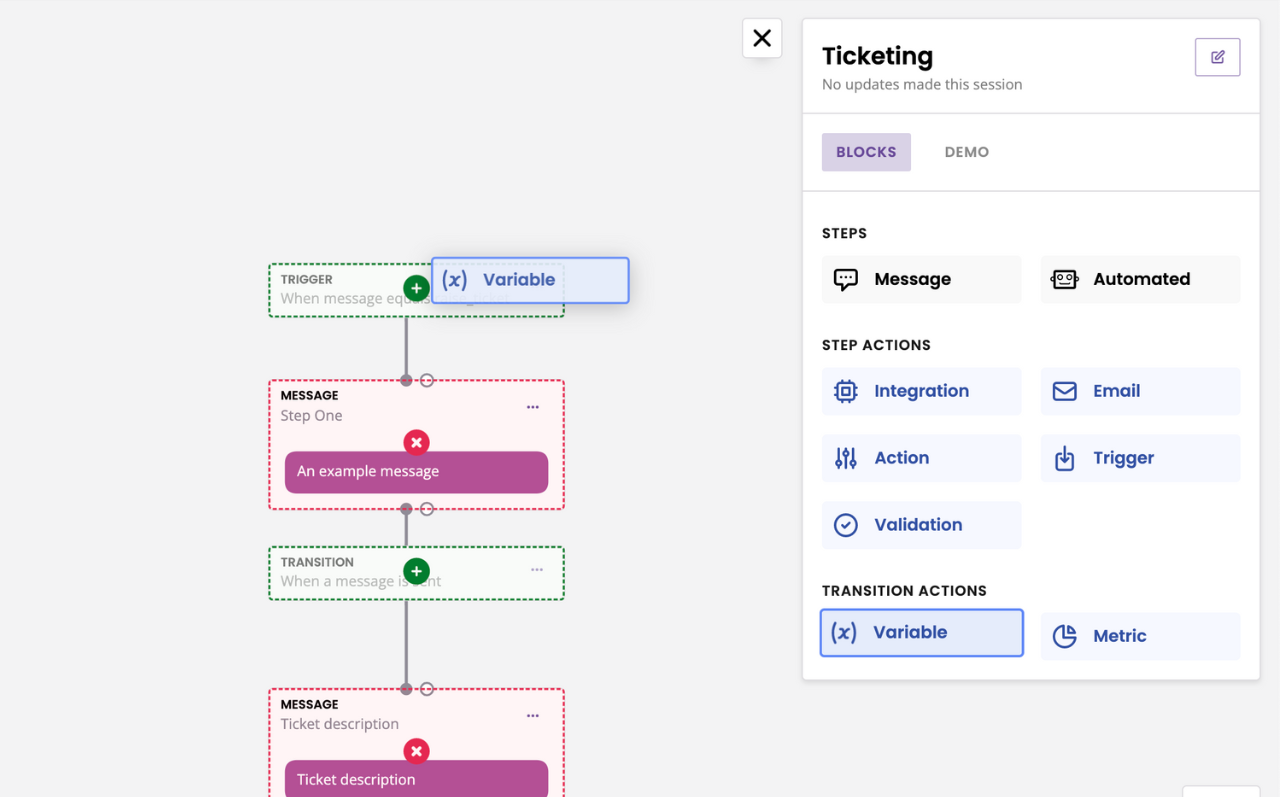
Improvements
New
End current sessionaction. When added to a step, the actions on the step will trigger (include a message if it is a message step) then five seconds later the session will close and a new one will start. Ideal for chatbots that are often used in public places such as libraries.Added SOAP API support. More info.
Simplified the canvas by moving the conversation name into the block bank. This gives you more space for some sweet automation buildin'.
Slimmed and simplified the integrations slide-in.
Improved accessibility of the block bank including contrast, hover state, labelling, and more.
Bug fixes
A step’s dropdown would sometimes slide under specific elements on the canvas. It no longer does that.
New steps now always appear at the exact place you dropped them. No longer hidden behind the block bank or thrown halfway across the page. Phew!
Fixed the infuriating alignment of several
Deletebuttons across the platform. If you know, you know.Fixed canvas zoom that would take you from 20% to 1%. What is this, workflow automation for ants?
Fixed dragging a non-step element onto the canvas which would render the whole canvas red.
Fixed the trigger that would randomly move the first few times you move an element on the canvas.