How to create your own small talk
Last updated: 31 January 2023
While your platform comes loaded with an optional small talk module, you might want to create your own. In this tutorial, we look at the steps to create your own small talk engine.
Step 0: Why create your own small talk?
Before diving anything further, lets explore why some companies prefer to create their own small talk modules.
The platform comes loaded with a small talk module (Knowledge → Small talk): some 95 utterances, or groups of sentences, your chatbot can recognise and answer to.
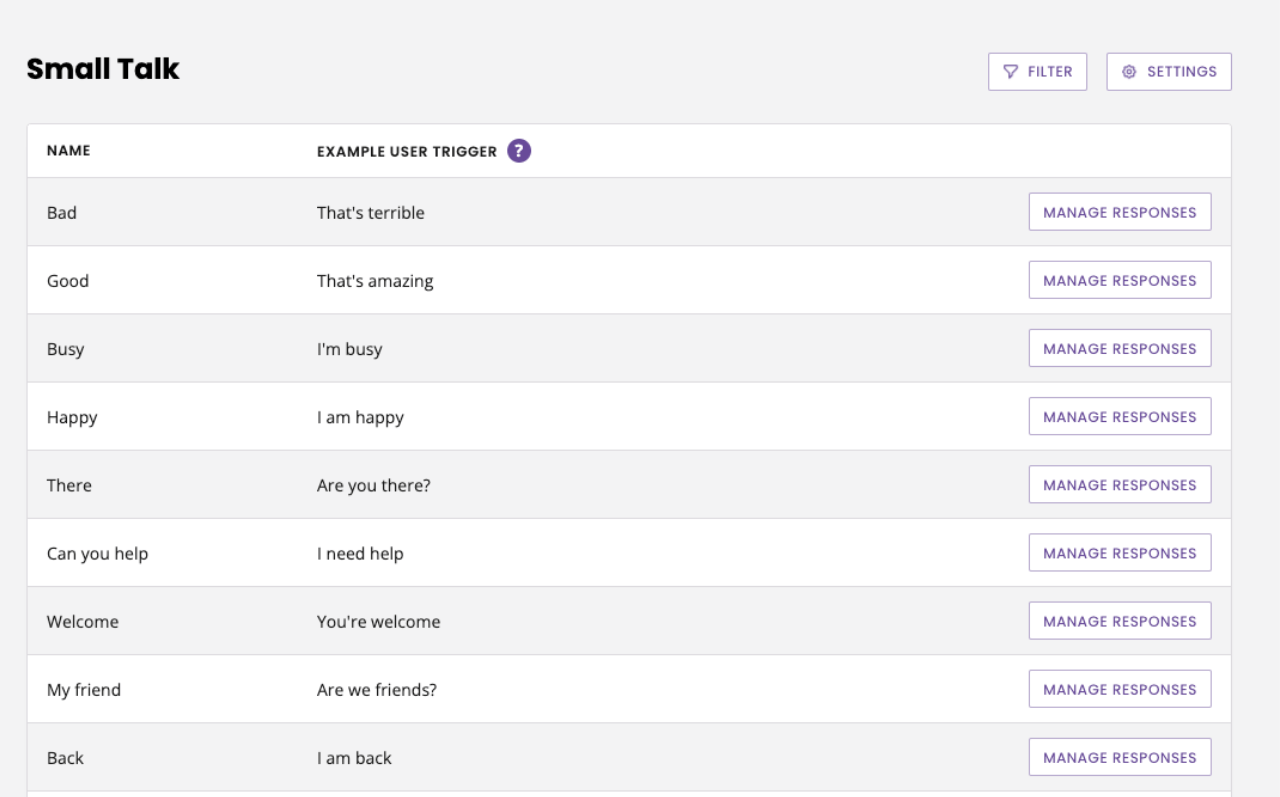
In this list of 95 small talk utterances, you will find things like:
Hold on; pre-built chatbot responses to messages like ‘wait’, ‘stop’, or ‘hold on’.
Birth date; pre-built chatbot responses to messages like ‘how old are you’, ‘when were you born’, and ‘when is your birthday’.
Hobby; pre-built chatbot responses to messages like ‘what do you do for fun’, ‘do you have any hobbies’, and ‘what are your hobbies’.
And many more.
As you can tell, while ‘small talk’ is usually used for simple things like hello, how are you, and good bye, your chatbot comes loaded with many more intricate answers.
Some of our customers simply don’t want any of those. They might interfere with their FAQs. Or they might simply be too many to programme answers to.
Instead, they create their own small talk.
Step 1: Pick a few small talk intents
Before you start implementing, decide which small talk intents your chatbot should be able to answer.
A good starting point is the following:
Hello
Goodbye
Thank you
How are you
What do you do
These five small talk intents should cover most of what you need.
Step 2: Create an FAQ per intent
To create our small talk, we’ll head to Knowledge → FAQs.
We’ll create one FAQ per intent; essentially using our NLP to power our new small talk intent.
Click + FAQ in the top right.
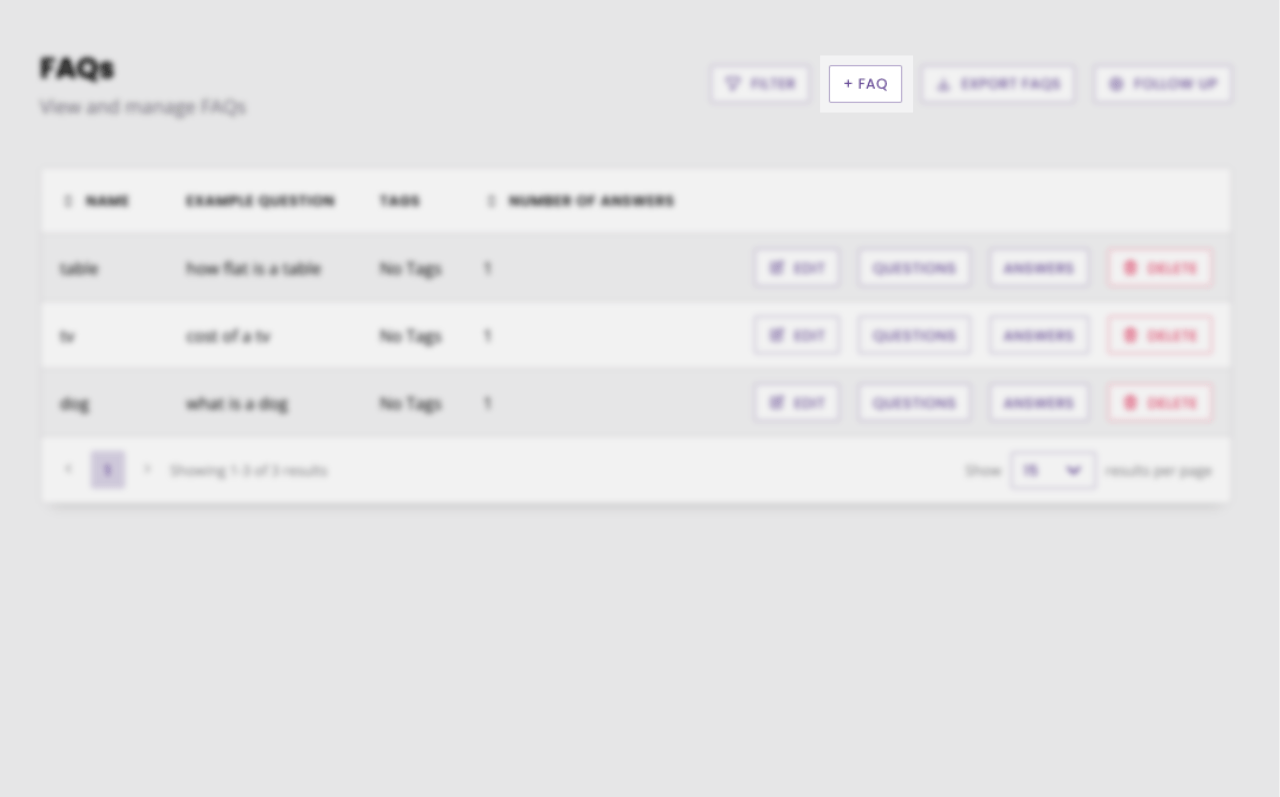
Give your small talk a name (Hello) and a tag. We recommend setting us a Small talk tag, so you can group your small talk FAQs easily.
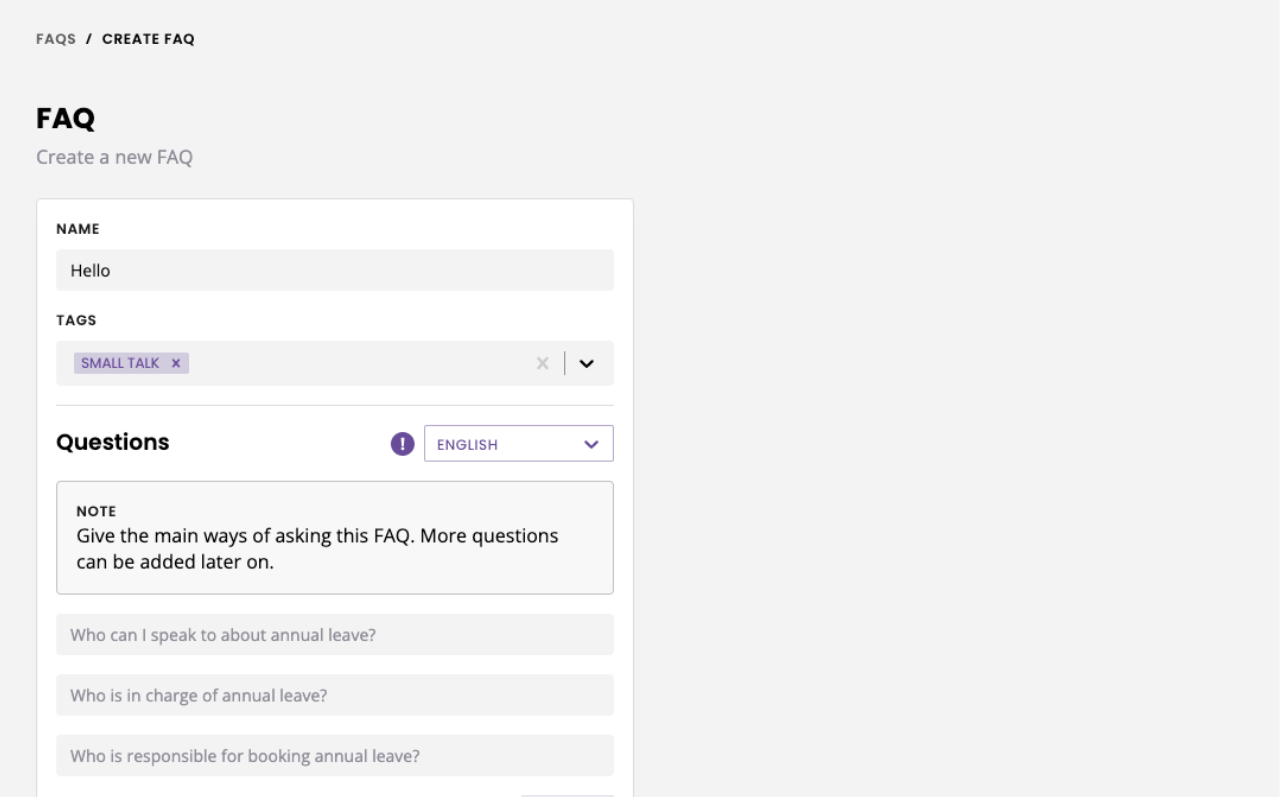
Finally, set up your questions. To help you out, here’s what you could add to each of the five intents listed above:
Hello |
|
Goodbye |
|
Thank you |
|
How are you |
|
What do you do |
|
Step 3: Create your answers
Each ‘small talk FAQ’ has it own answer. You can use the full power of the platform for these answers by:
Creating multiple responses per ‘small talk FAQ’, so the chatbot doesn’t always respond the same thing when someone says ‘hello’. Learn how.
Use message types to create a more engaging interaction, for example using images or buttons. Learn more.
Step 4: Train your ‘small talk FAQs’
You’ve now created your own small talk module using FAQs. This means you are also able to train these FAQs; something you can’t do with the default small talk module!
Head over to Knowledge → Training.
Find messages from users that would match your ‘small talk FAQs’ and train them like you would any other FAQ (Don’t know how? Here’s a doc!).
Best practices
Limit your small talk intents to a select few. It’s better to keep small talk to a minimum.
Small talk is not actionable. A chatbot that says ‘hi’ when someone says ‘hi’ is fine, but it doesn’t move the conversational needle. Use every small talk opportunity to educate the user on what the chatbot can do. For example, ‘Hi, good to meet you. I’m here to help you find a property. [Button: Start a search]'.
If you train utterances to small talk, make sure to remove the fluff. For example, if a user says ‘Hello can you help me find your office’, the only small talk part of that sentence is
Hello. Make sure you don’t train entire sentences with different intents to small talk to avoid confusion.