2022-03-02 Release
Platform version: 8.32.0, 1.12.2
Today, we’re releasing a new and exciting way to create even more powerful chatbots. Literally cannot wait to tell you more about it, so let’s get crackin'.
🔥 Introducing dynamic templates
Ponder this situation for a moment.
You have an e-commerce store. You sell all sorts of items. To improve your sales, you decide to set up a sales chatbot on your website. Smart move.
Your sales chatbot is quite simple: it asks users a few questions about what they’d like, then uses these questions to return a carousel of suitable items for them to buy.
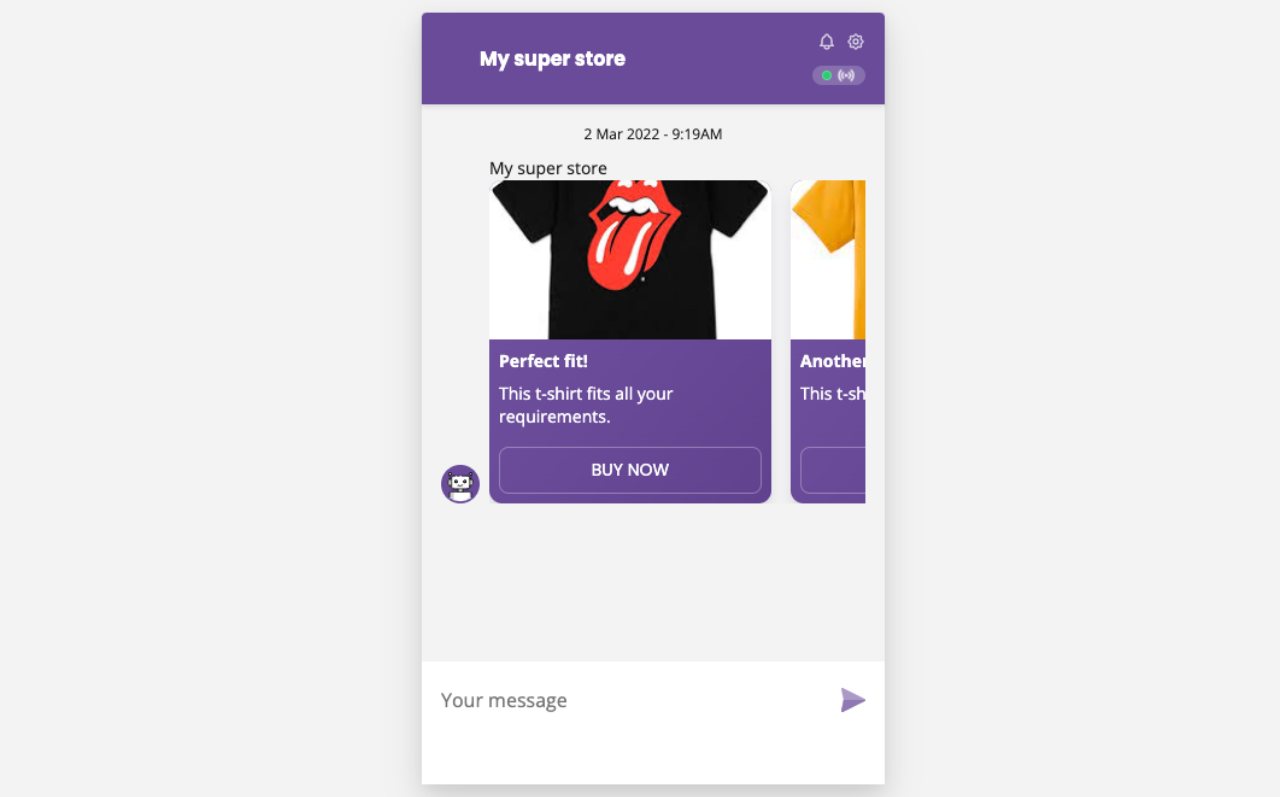
Here’s the kicker though: you never know how many items said carousel will have to return. One? Three? Ten? None?
Millions of chatbot builders just like you face this ordeal every day. Instead of setting up a helpline and calling it a day, we did something about it. We’re proud to introduce dynamic templates 🔥.
That sounds amazing tell me more right now
A dynamic template is a little bit of code you can use to dynamically (keyword right here) generate ‘things’ across your chatbot. These ‘things’ can be
Any message type
Any composer
Any integration
Here’s how you would solve our aforementioned quandary with templating:
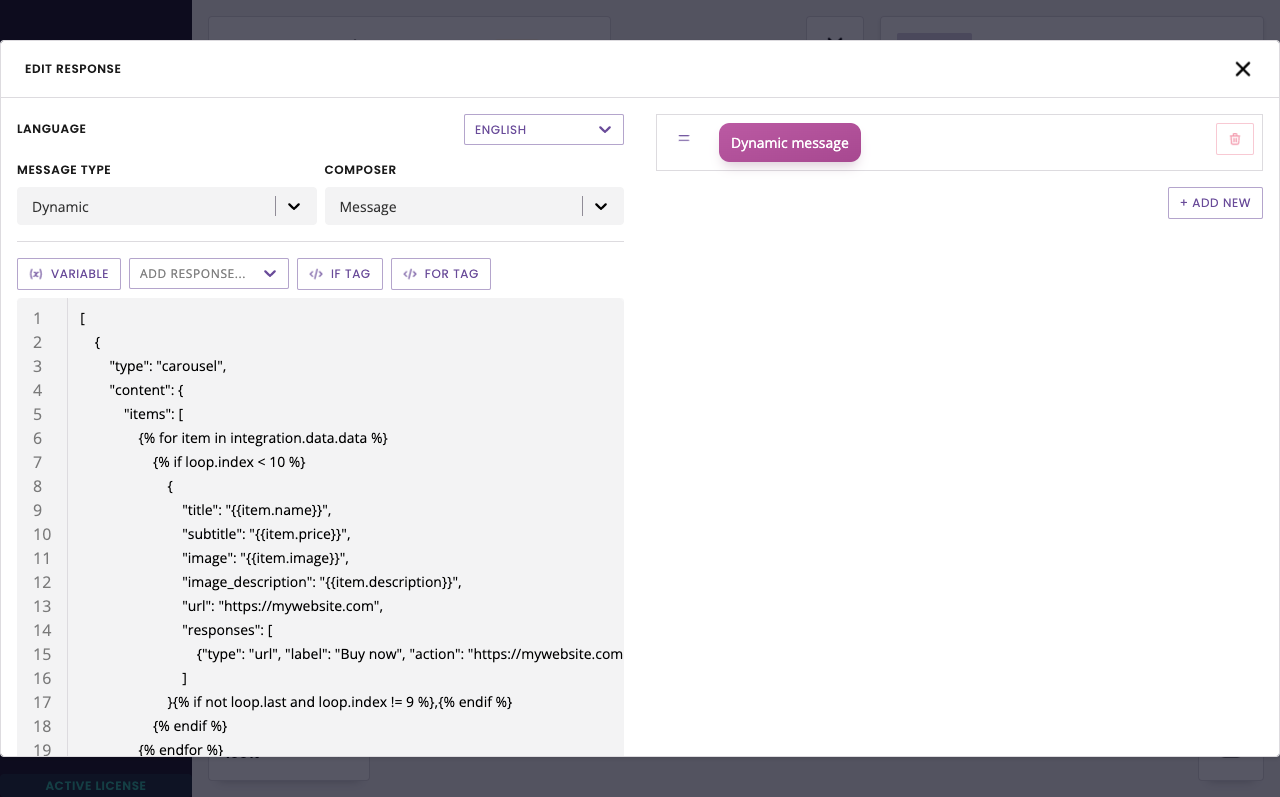
With this little bit of code, we can now tell our chatbot to “go and find the item information from my store, then dynamically create as many carousel cards as there are items available to sell to my user”.
When the user’s request only returns two items, it will return two cards. When the user’s request returns ten, it will create ten. Hyper flexible, hyper powerful.
Are you still a ‘no-code’ chatbot platform?
Absolutely.
We’ve introduced templating as a way to build complex chatbots faster. You’re definitely not required to use it to build anything on our platform.
If you wish to explore templating, however, we’ve created a whole new docs section dedicated to it. That’s how earth-shattering we believe this is.
Make sure you go through the examples, too. Any questions? Reach out to your account manager, always there to help.
Easier-to-read variables
If you’re an avid user of our conversation builder, variables have been at the core of your chatbot building experience. Today, we’re introducing a slight change in the way variables are displayed inside the platform.
First, we’ve introduced a handy little (x) to every single field inside the platform that accepts variables. Click it to bring up the variable picker:

On to the more important change.
Every now and then, variables appeared unclear. Take this variable for example: {{language}}.
Is it a custom variable Jim for HR has created? Is it a built-in variable?
What about this one: {{confidence_score}}?
Is that the confidence score of an FAQ? A semantic search?
To simplify this whole ordeal, we’ve appended a ‘type’ to every variable.
{{confidence_score}}becomes{{nlp.confidence_score}},{{faq.confidence_score}}, and{{semantic_search.confidence_score}}.Jim’s
{{language}}variable becomes{{custom.get.language}}while our built-in variable becomes{{subscriber.language}}.
It’s all just a whole lot clearer and easier to read.
These changes do not (or hardly) affect your use of the platform. The variable picker still looks the same:
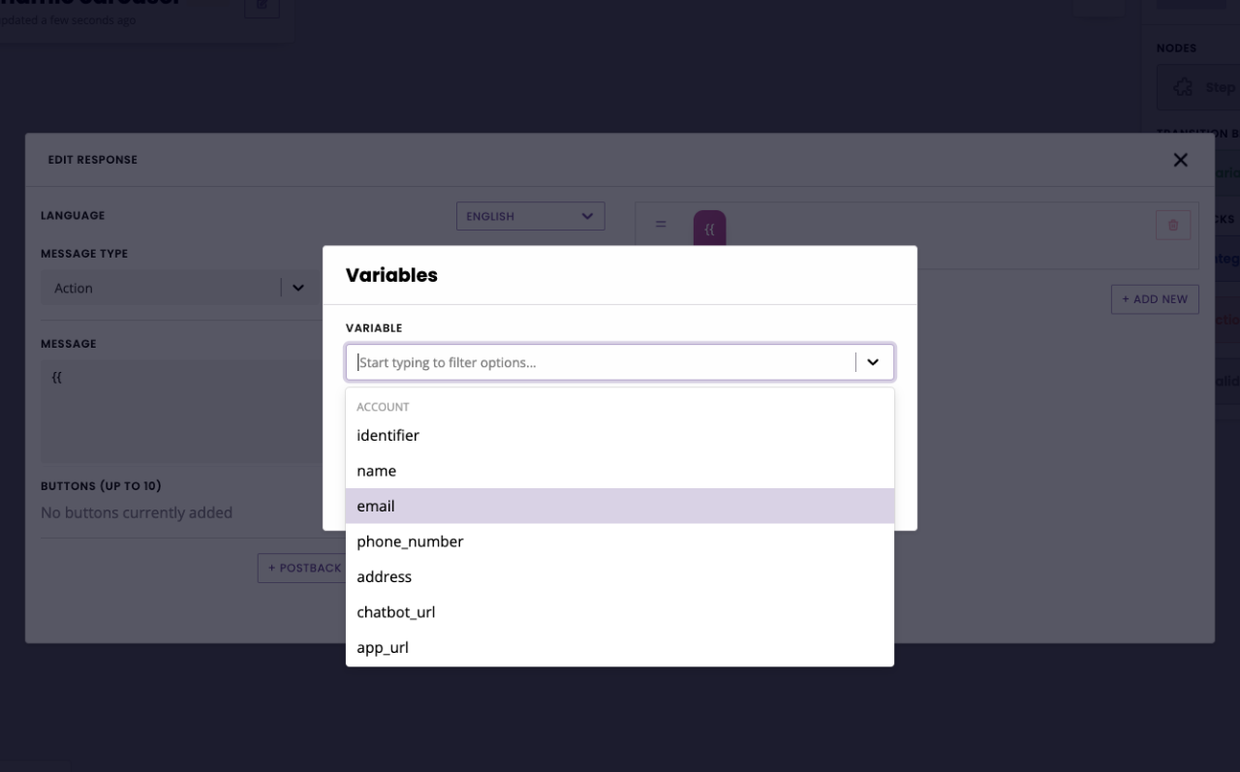
And, of course, don’t worry: all your variables have been migrated to the new format. Nothing for you to do but enjoy the update!
Improvements
We’ve drastically reduced the time it takes for your Converse widget to load on your website, cutting loading time by over 65%.
Claimed a live chat ticket only to realise you’re not the best person to answer? We’ve all been there. You can now forward the ticket to a colleague in two clicks. Learn more.
We’ve added a new built-in metric to help you track your most popular semantic search results.
Made the account switching flow clearer by introducing a loading screen.
Bug fixes
There was an issue that allowed you to train deleted FAQs. That doesn’t make sense now, does it? We fixed that pronto.
Removed duplicated small talk responses.
Improved the copy of some of our tooltips across the app.
Sometimes FAQs were mislabelled as small talk in training. We put everyone back where they belong.
Fixed the full page bot’s logo URL to, you know, make it work. The link also now opens in a new tab.
Fixed some CSS issues with the embed bot.
As you moved around the conversation builder, the blocks like integrations, metrics, etc. kept flickering like Christmas lights. It ain’t Christmas and also it’s just infuriating, so we fixed it.
Fixed pagination on user invite table.