2021-06-03 Release
Platform version: 8.17.0, 1.8.32
It’s big update time! We’ve (almost) completely revamped the platform. It’s slicker, easier to use, and more beautiful than ever.
Lots to cover in this release, so let’s get cracking.
Platform makeover
The platform took a little trip to its favourite beauty salon and came out all nice and beautiful.
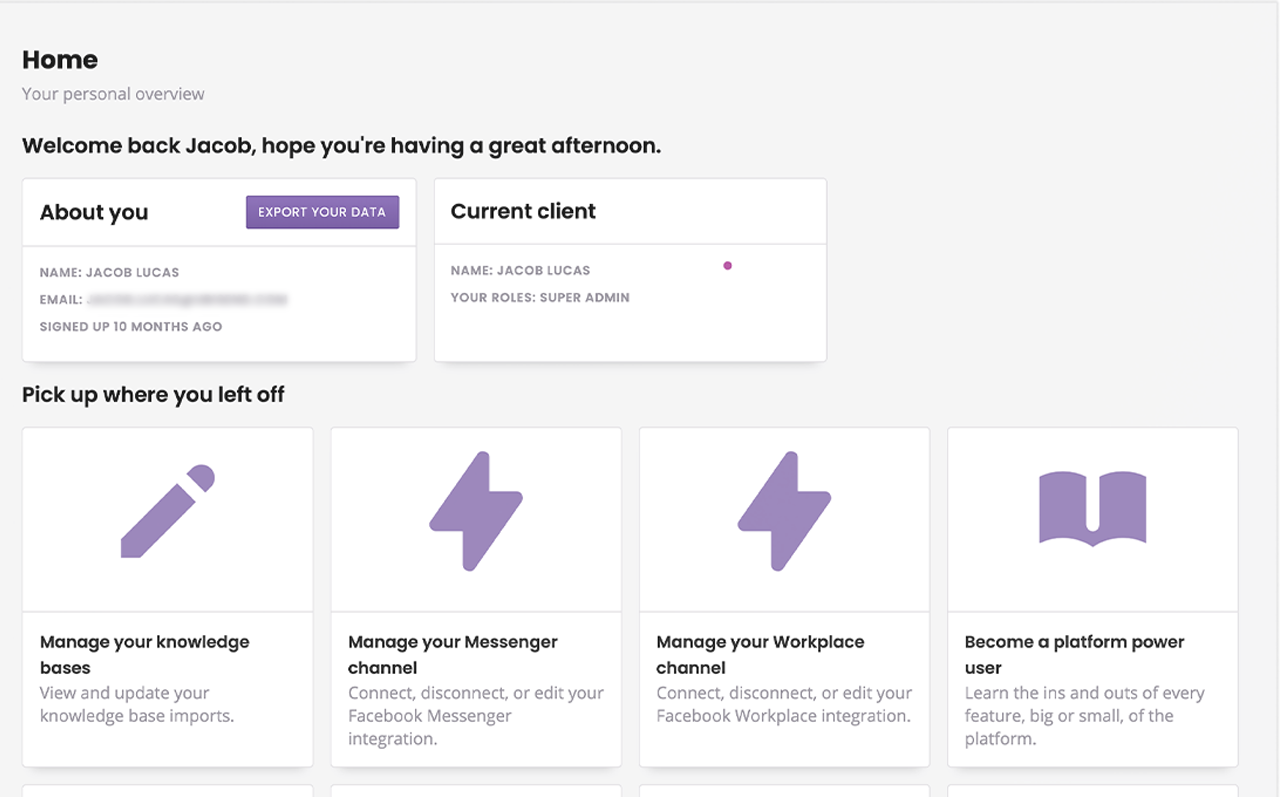
Here are some of the key UI elements that have changed:
Sidebar
The sidebar has undergone a massive update. We’ve made it more compact and added nice icons. More importantly, we’ve reorganised the sidebar to fit the typical user experience and user expectations.
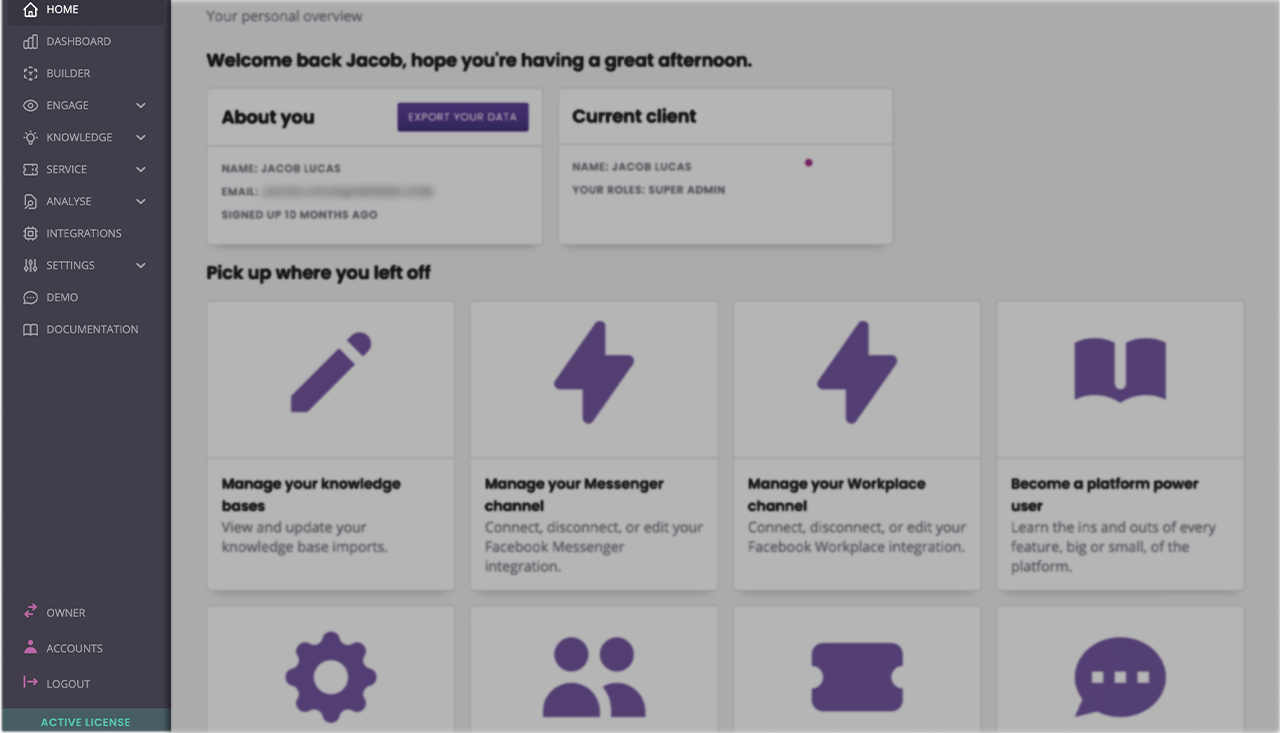
For instance:
The Builder, as the most used feature across the platform, now has its very own link inside the sidebar.
All the customer service related features (live chat, ticketing, etc.) now have their own menu under Service.
Features that help you connect and engage with chatbot users are now under Engage.
Secondary and admin-y features are tucked away under Settings.
And more.
Take some time to familiarise yourself with the new navigation. Trust us; it makes a lot more sense now.
Active fields and accessibility
Input fields got a bit of love as well. As you navigate through the platform and create new ‘things’ (FAQs, integrations, etc.), you will notice active fields have a little glow to them.
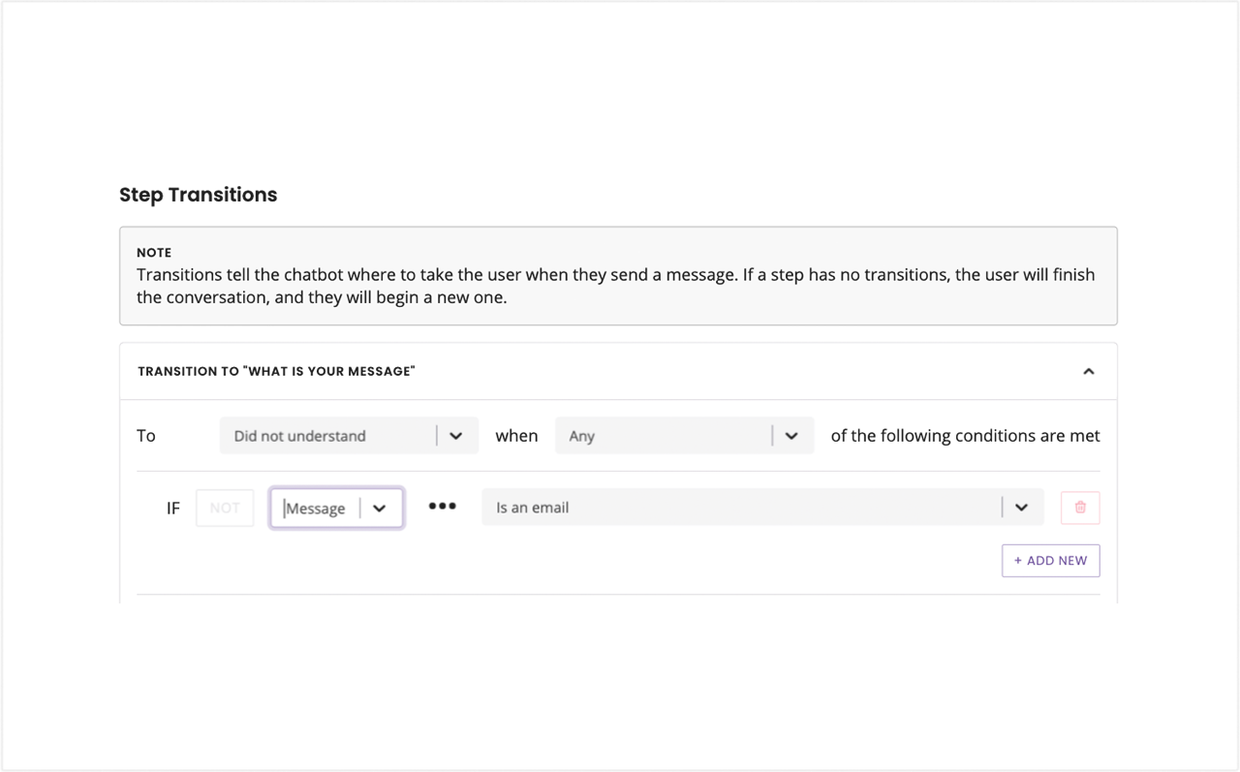
Besides being incredibly cute, this also helps with accessibility. For users navigating through the application using their keyboard, this now makes it a lot easier to know which field is currently active.
Accordions and pagination
Accordions are frequently used across the platform, from setting transitions inside the builder to creating endpoints in integrations.
They used to be bulky and clunky, so we gave them a bit of TLC. They’re now slightly smaller and easier to use. The secondary actions (e.g. deleting the transition) is also more discreet.
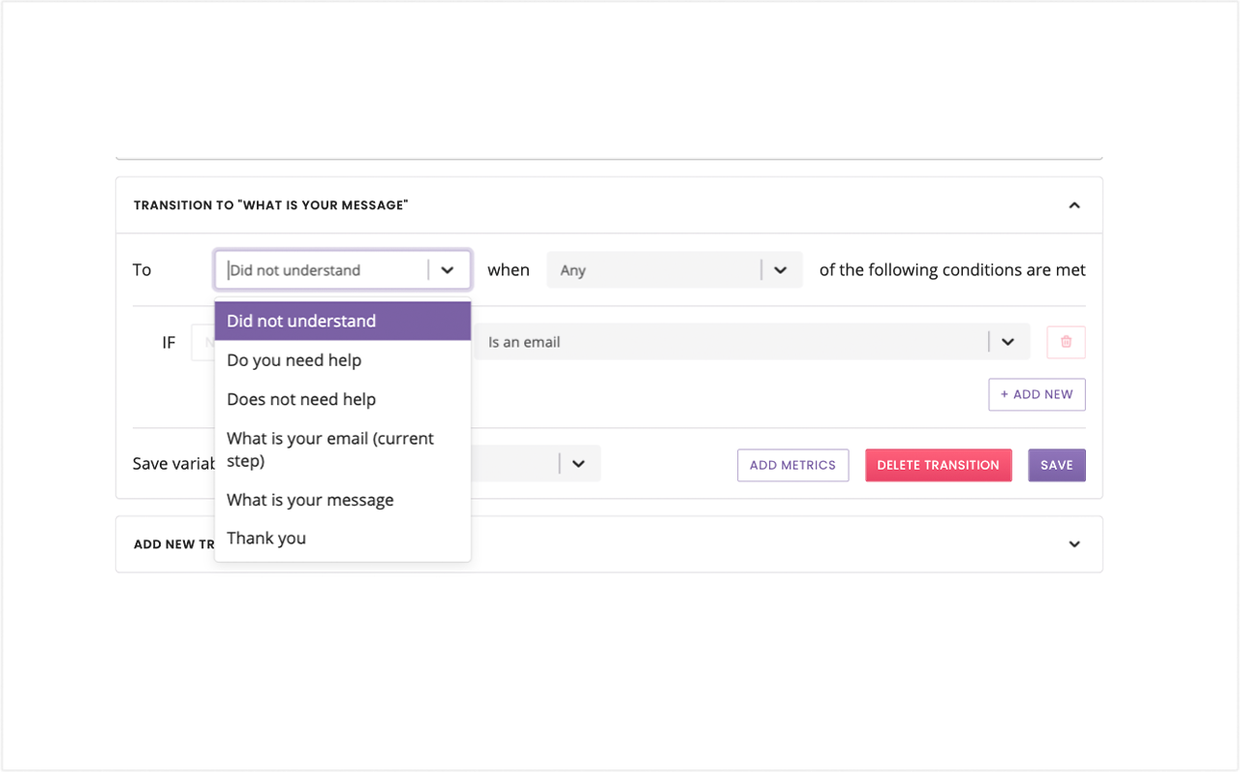
Pagination was updated to suit the platform’s branding and colour scheme.
Have a click around!
The best way to experience the new designs is to log in and have a click around. Let us know what you think.
Dig further into your chatbot’s performance with detailed metrics
Sometimes, a general value metric is just not enough.
Sure, your chatbot has had 127 conversations in the past 7 days. But which conversations? With whom? How were they triggered?
All these pressing questions are now answered thanks to the drumrolls… detailed metrics view!
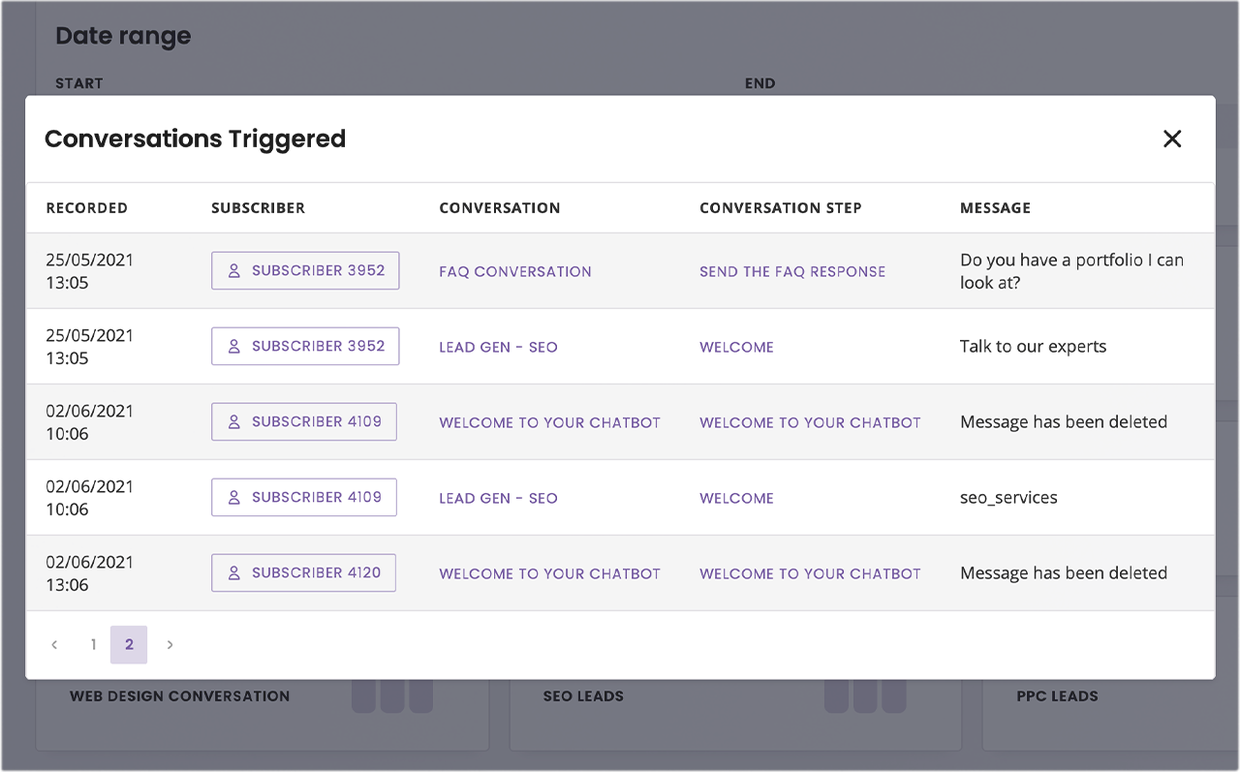
Every value metric on your platform (yes, even your custom metrics) now boasts a fancy icon you can click to open their detailed view.
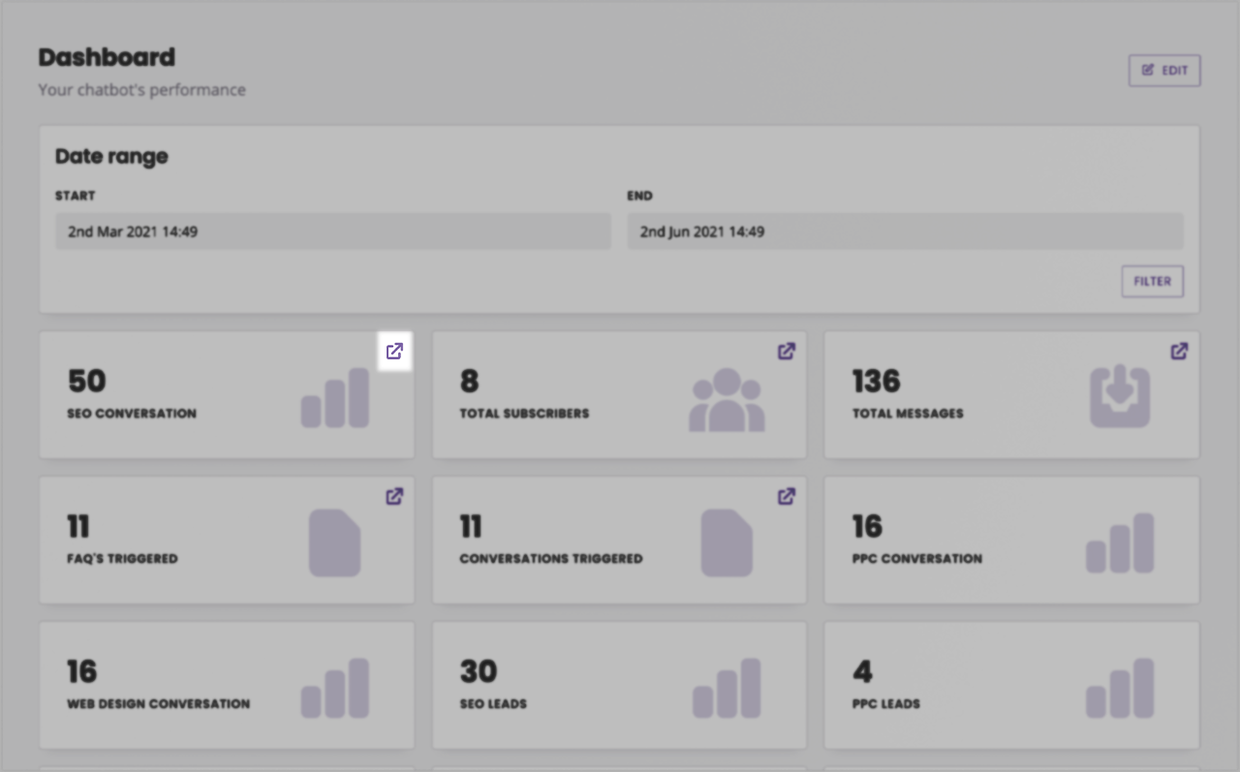
The information you will see on the detailed view will depend on the metric you open up. For example, clicking through to the Total messages detailed view will show you:
A timestamp of the moment the message was sent.
Which subscriber sent a message (clickable to reach the subscriber’s view inside your platform).
The message the subscriber sent.
With this feature, you can truly analyse what has been going on with your chatbot at a micro-level.
Learn more about the metrics detailed view.
Introducing the owner portal
Your chatbot platform is more than ‘just’ a platform. It’s an infrastructure for all your chatbot needs.
Partners and clients alike tend to manage multiple accounts under one platform. This week, we introduce the owner portal – a brand new area that helps you manage all of your accounts and more.
Only platform owners will have access to this portal. If you are not an owner, you will not get access. If you are an owner, you should have already received access.
Log into your owner portal by clicking the new Owner switch button at the bottom left of your screen.
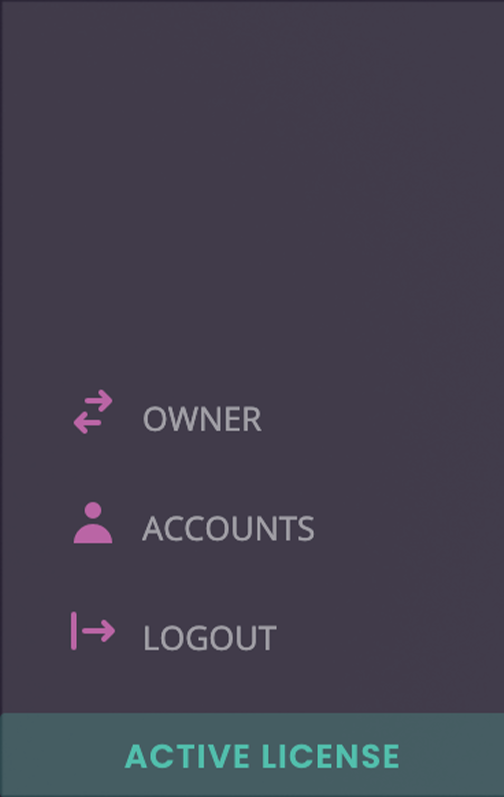
The owner portal helps you:
Manage all your accounts.
Purchase and assign licenses.
Manage all users across all your accounts.
White label your platform to match your brand.
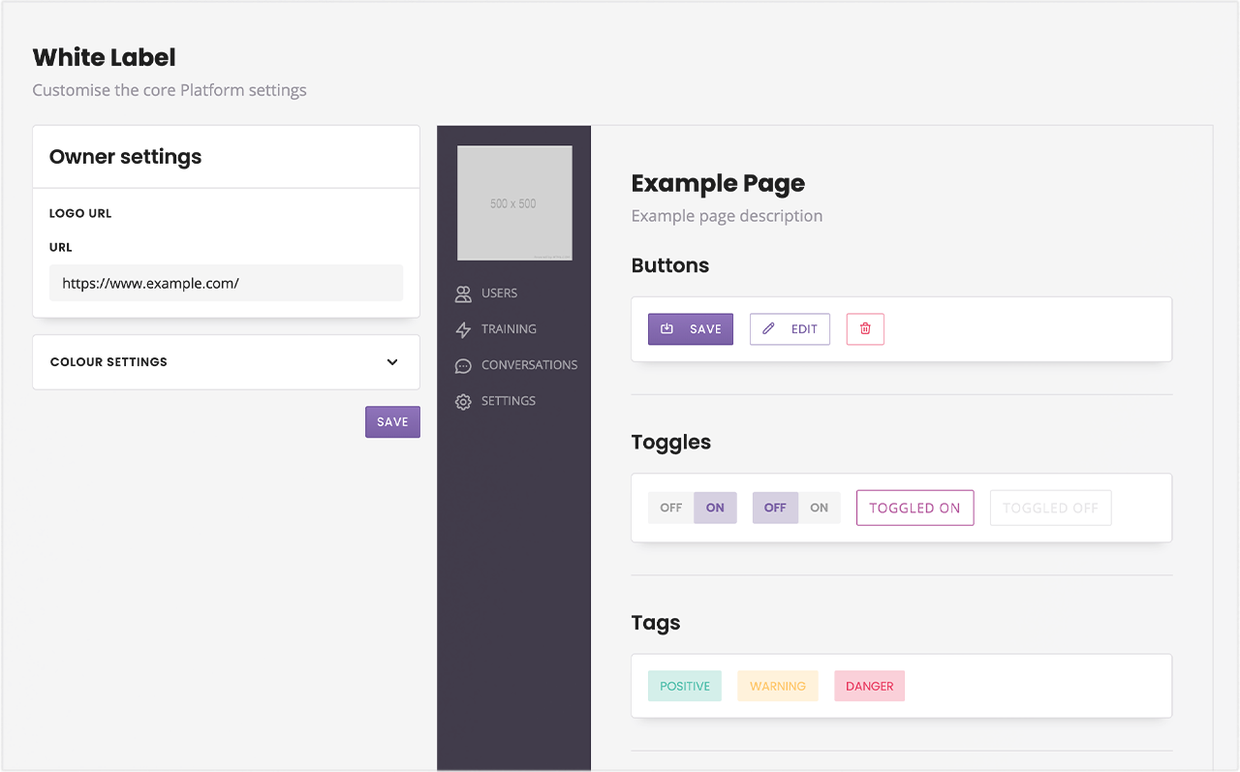
To learn more about the partner portal and its various features, read the following docs:
White label your chatbot platform
Improvements
We’ve aligned some of the headers, which really hurt our… well, head.
Content messages and knowledge bases now support HTML. That’s a yay for great content formatting!
The agents' page has been tweaked slightly to only display agents with ticket history. Makes more sense, right?
You now have more control over your data retention rules. You can set it up to track (and eventually delete) data from a user’s first interaction with the bot. Read more about this tweak.
We’ve unified the loading animations across the entire app, for a more tiptop experience.
New docs inside the app!
The fuzzy composer only allowed up to 50 characters. That annoyed some people, so we cranked that up to 80. You are welcome.
Bug fixes
Downloading your own spreadsheet should be a constitutional right. I mean, they’re your own spreadsheets!? Anyway, sometimes attempting this broke and we fixed it.
Some of you have incredibly popular chatbots with long chat histories. It so happened that if the conversation history is really long, the conversation transcript would take a while to load. No more. Chat away, friends.
Default metric values had an annoying habit of disappearing from the preview. This is now fixed.
If you edit an email notification, you’ll see that the background on those fields is back.
Images now once again save when added to a content message.
Are you writing a content message using Markdown? Can’t escape it? We know the pain. So we fixed it.
We created a new ‘top FAQs’ metric, which would sometimes be really slow to load. It’s now super speedy.
When creating a new FAQ, you could set it up as randomised on both the question AND the answer page. Ludicrous. It’s now on the much more sensible answer page.
Fixed some buttons that were cut off / too short.
Fixed some inconsistencies with the new sidebar (you won’t even know this bug ever existed).
Fixed some ugly typos.