2022-04-01 Release
Platform version: 8.34.1, 1.12.10
Have you ever thought, 'Gee, our chatbot does everything for us. It captures all the info we need from our users. It answers questions. The only thing it doesn't do is capture files; what a pain'?
Well, pain no more!
With our latest release, your chatbot can now receive and process files automatically. Let's dive in.
📂 Receive files through your chatbot
Here's a scenario.
You're putting together a recruitment chatbot. Candidates can apply for jobs through your chatbot. It's all, of course, automated: they send their personal details, their experience, their hopes & dream.
Then comes the final task: send a CV and a cover letter. Not typically the kind of things a user would type into a chatbot.
Instead, let your users send files directly to your chatbot.
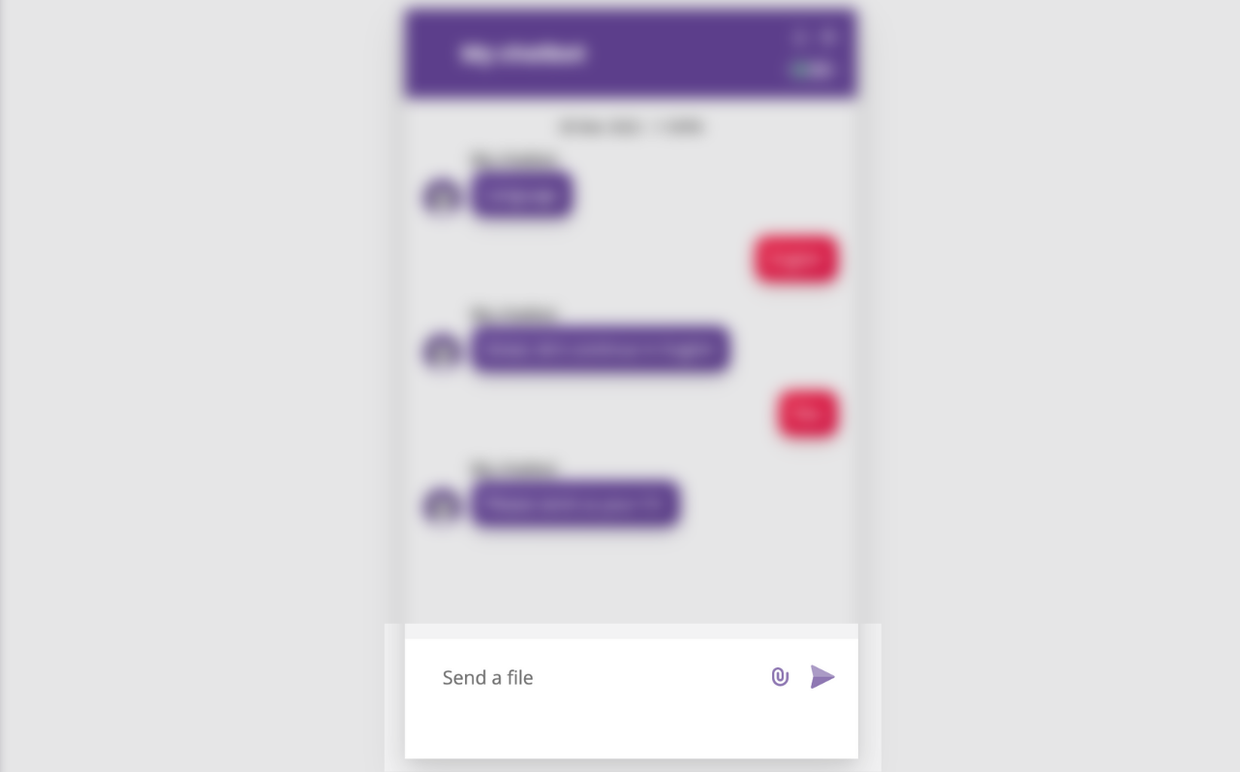
To keep complete control over the experience (and prevent users from sending files randomly), create custom file-enabled composers. Tie the composer to any conversational step and voila.
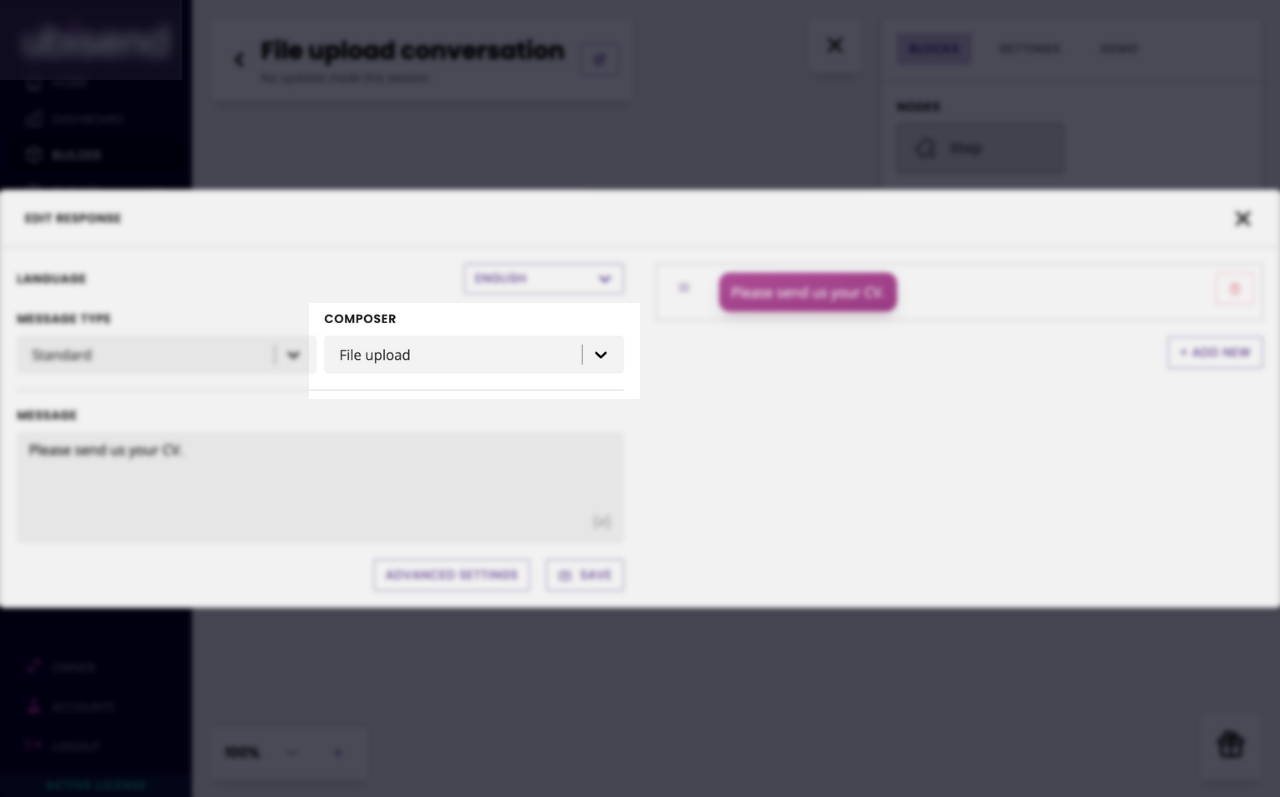
Uploaded files go straight to your filing system.
We've also introduced a new filter to allow you to explore chatbot user files only. You can also automatically send files to third-party software for further processing.
Learn more about the file upload feature:
File double-whammy: send & receive files through live chat
We couldn't leave our friendly live chat agents behind on this whole file upload bonanza.
Live chat agents can now send files. As you claim a ticket, notice the upload icon in your composer.
To send files, your live chat agent's roles must have the following permissions enabled:
Files (all)
File sources (all)
Composers (all)
Agents can also send a specific composer to their users at any point during an interaction; meaning if you have a file upload composer available, you can send it across to a user.
Learn more:
Improvements
We've updated our WYSIWYG editor inside the knowledge bases. It's now easier to create beautiful knowledge base articles with tables, colours, lists, and more.
We've revamped our full page chatbot to make it compatible with a wider range of devices and browsers.
Bug fixes
There was an issue where changes made to the composer wouldn't always immediately apply to your chatbot. It's now a thing of the past.
You know that feeling when you open up a full page chatbot, send a few messages, then click on History and the page dies? If you did, you won't anymore. If you didn't, don't worry about it.
Expanding images in a Converse or Embed chatbot would sometimes overlay weird elements on top of each other. We've now put order back into the force.
The auth composer would display weird characters on the full page bot, which we took the liberty of fixing.